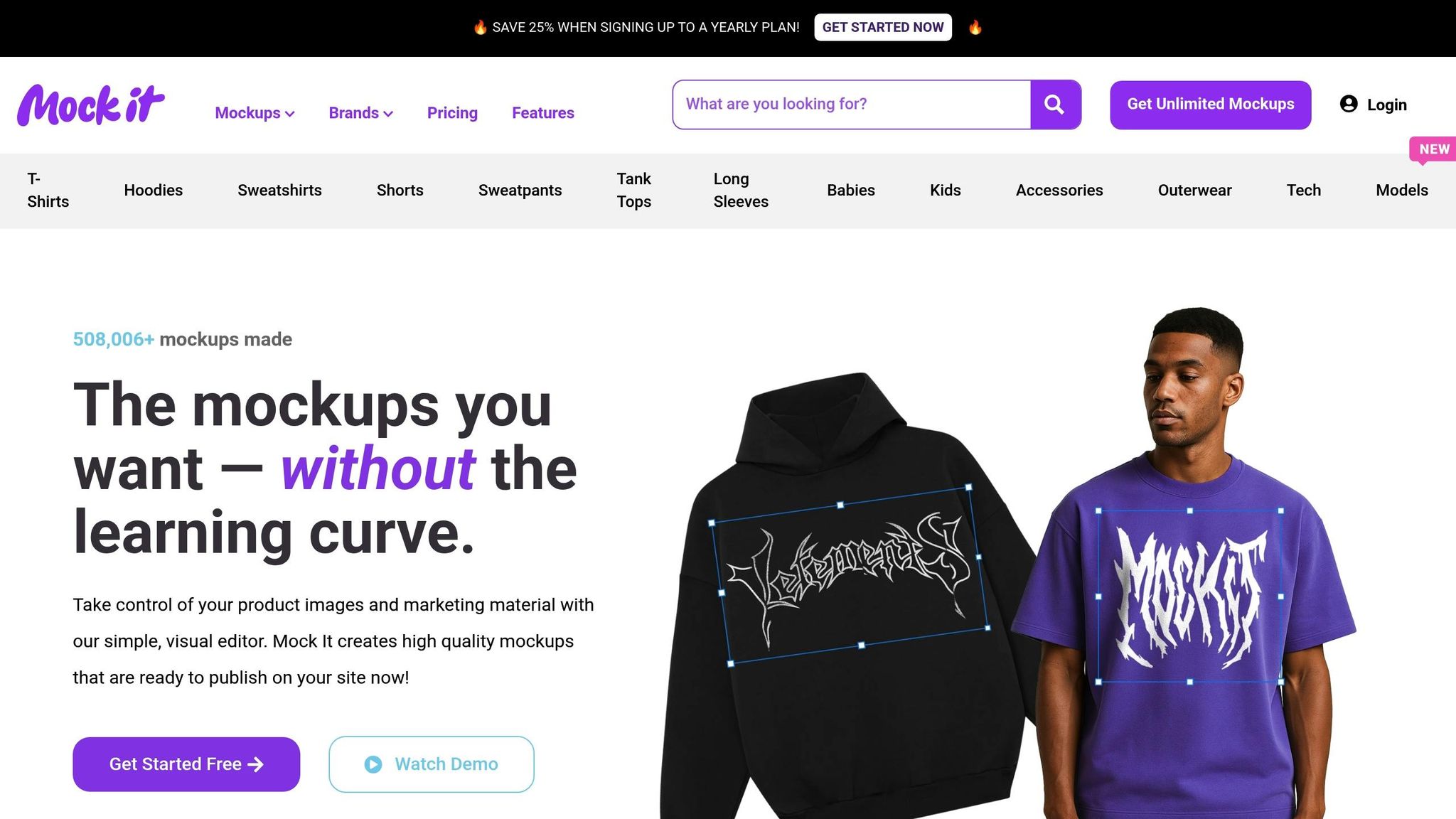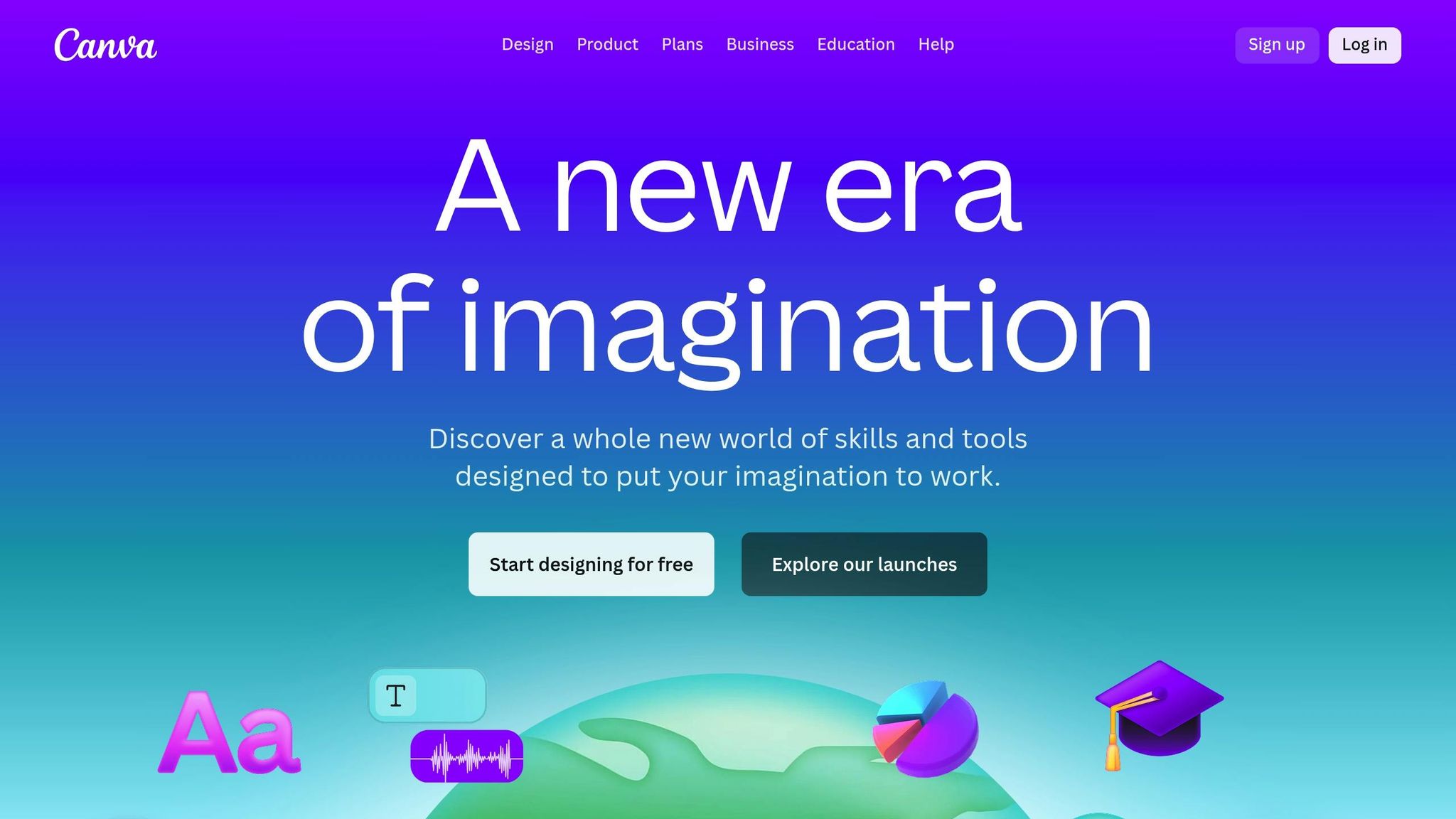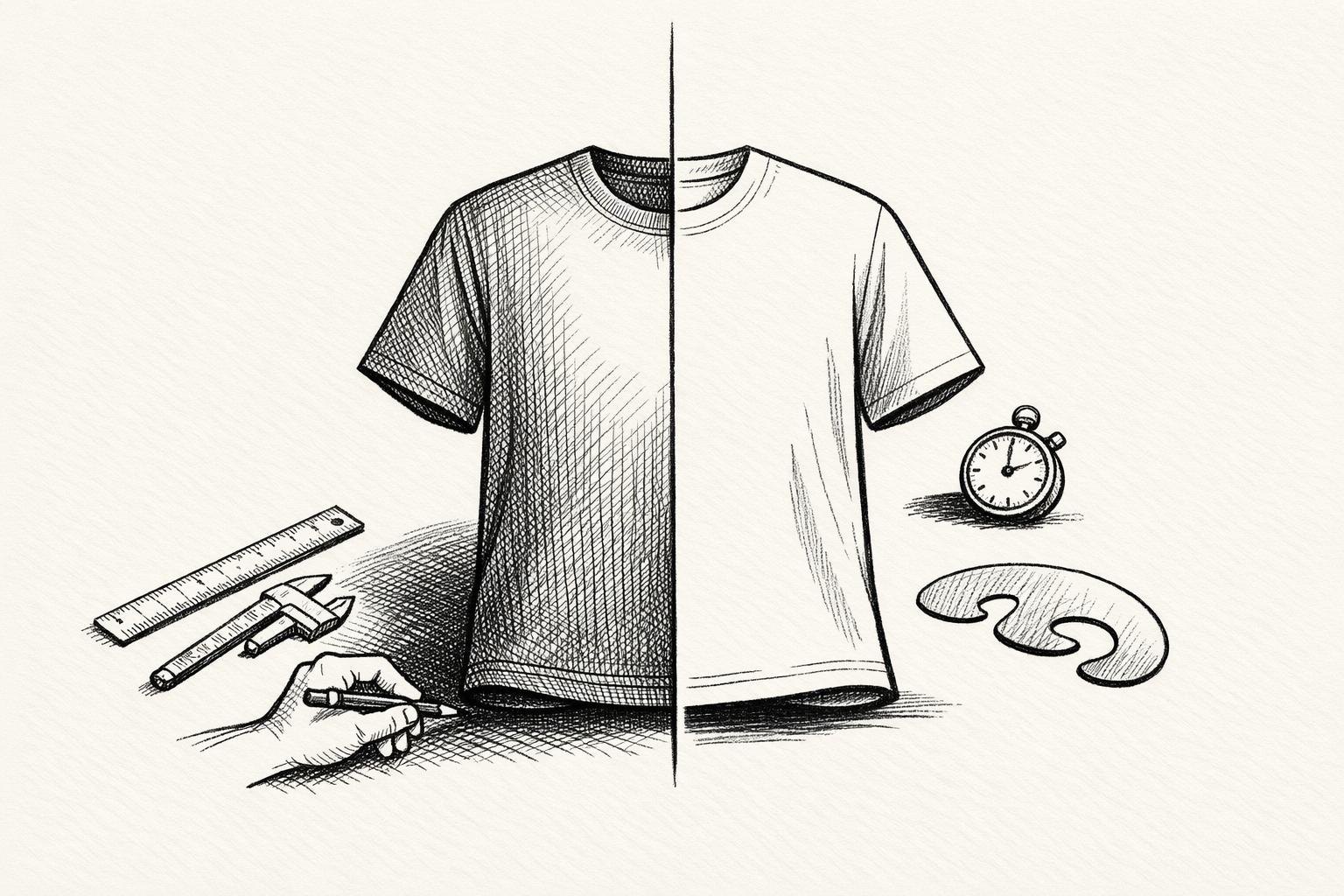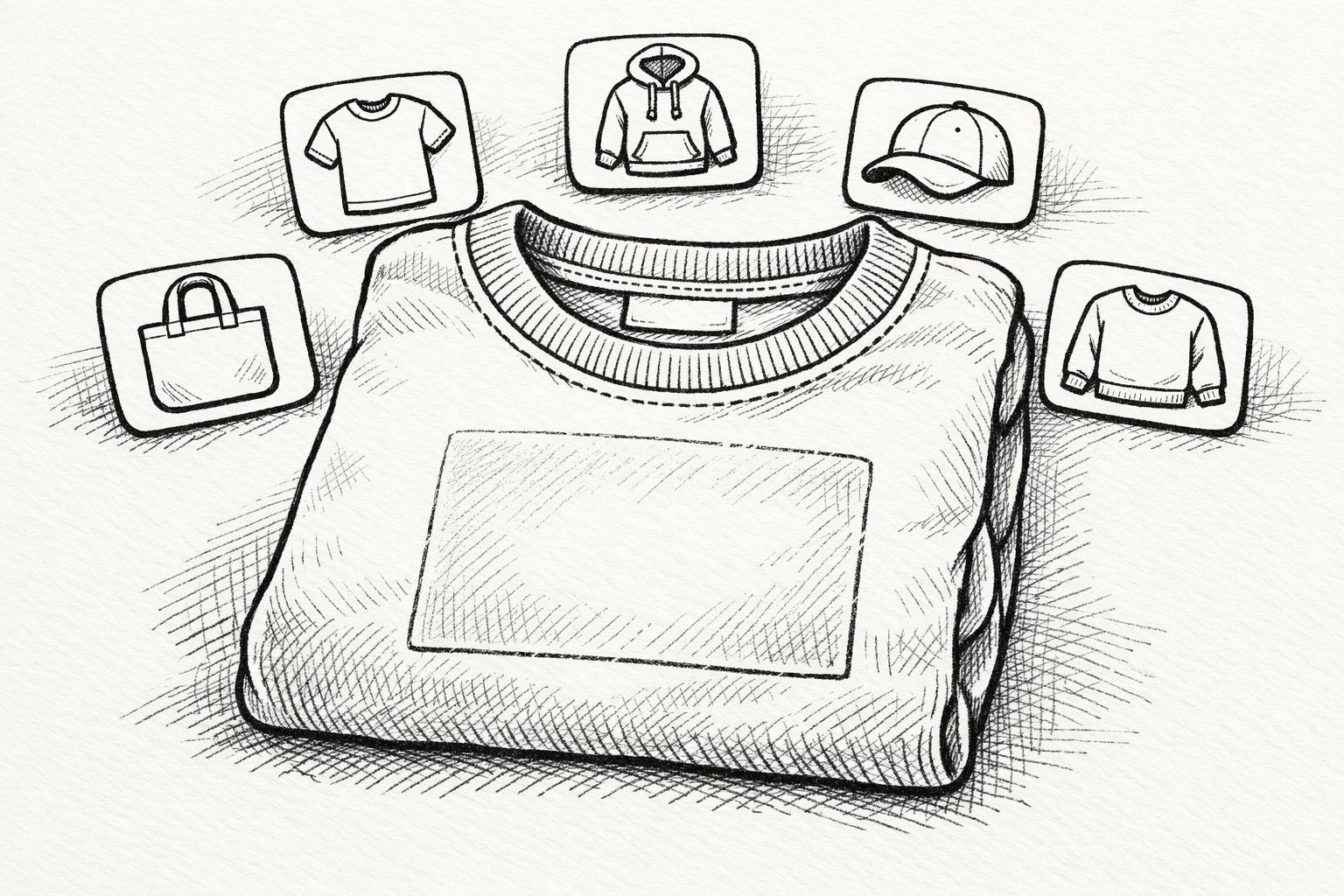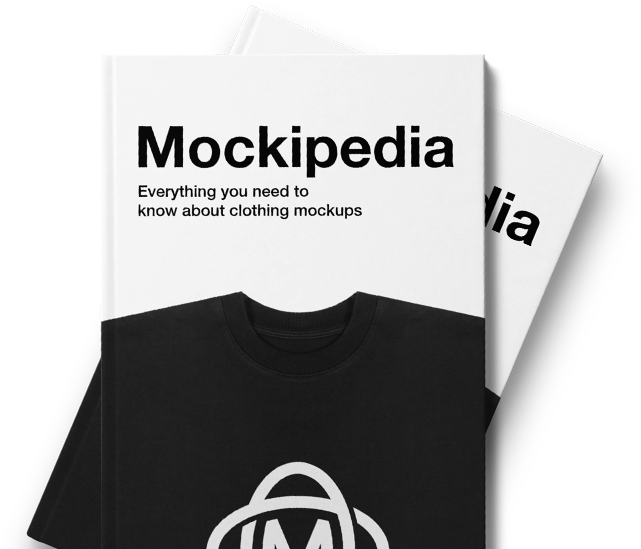Seasonal social media mockups mix holiday themes with your brand’s look to grab attention on sites like Instagram, Facebook, and Pinterest. These mockups help brands fit in with holidays, trends, and how people feel, making more people engage and buying more. For example, seasonal ads may raise engagement by up to 30% and drive 15-20% higher sales during big U.S. holidays.
To make good mockups:
- Set clear goals: Know what you want, like more engagement or better holiday sales.
- Tailor designs for platforms: Pick the right image sizes and looks for Instagram, Pinterest, Facebook, and others.
- Maintain brand consistency: Add holiday touches but keep your brand’s colors, fonts, and style.
- Use tools: Sites like Mock It help make mockups with custom templates, holiday colors, and AI features.
Mockups should have holiday colors, top-quality images, and formats right for each platform. Testing designs by comparing them ensures they hit the mark with your viewers. Tools like Mock It offer over 5,000 clothing mockups, scene creators, and endless downloads, making it a good pick for U.S. clothing brands in busy times.
Try a free 7-day trial to see how seasonal mockups can lift your campaigns.
Creating Holiday Social Media Posts
Setting Up a Season Plan for Mockup Designs
Making mockups for each season that hit the mark with your people needs good planning. By matching your brand’s aims with what your people like, you can save time, make smarter design moves, and lift your whole effort. A smart plan makes sure your mockups look neat and work well on any place they show up.
Set Your Campaign Goals
First, sort out what you want from your campaign. What are you after? Common goals are to get more likes, shares, and comments, make more people know your brand, or push up sales. Season campaigns often aim at specials like growing your follower list in spring, or big sales on Black Friday.
Set clear goals. For instance, instead of just wanting "more engagement", set a goal to "raise Instagram engagement by 25% over a holiday two-week run." Sharp goals lead your making better and pick the right places and types of content to hit them.
Once your aims are in place, look close at each place’s need for visuals to tweak your designs.
Know Your Key Places and Their Visual Needs
Each social spot has its vibe and visual rules. Instagram and Pinterest are best for images. Instagram is great for real-life shots and behind-the-scene peeks, while Pinterest is top for showing off products that link back to your site. Facebook is good for growing a community and tends to draw an older crowd. And while TikTok and Instagram Reels focus more on videos, still mockups can fill in as striking backgrounds or smooth shifts.
Keep an eye on each spot’s size needs. For example, Instagram pics do best at 1080×1080 pixels, and Stories need 1080×1920 pixels. Using correct sizes stops problems like blurry pics or odd cuts. Tools like Mock It let you make designs in many sizes, so you can change a mockup to fit different places quickly.
Check your stats, too. If one place clearly gets most of your clicks or likes, put your work there instead of spreading yourself too thin.
Keep Your Brand’s Feel the Same Across Campaigns
Seasonal designs should be new yet still show your brand’s heart. The trick is to tweak, not redo.
Start with your brand’s style guide. It shows how to use your logo, colors, fonts, and general look. For season times, you might add things like holiday colors or fun shapes but keep your main branding the same. For example, a high-end brand might use gold bits for the holidays but keep its clear, classy fonts. A brand for the young might go for bold fall colors while keeping its fun fonts and lively feel.
How you sound is important too. If your brand is normally light and fun, don’t go all stiff for the holidays. Season feels should fit with your usual vibe, not fight it.
Mock It’s customization tools make this balance easier to achieve. Its extensive color libraries let you experiment with seasonal palettes that still work with your core brand colors. You can also use its scene creator to add festive backgrounds or elements without straying too far from your original product designs. High-resolution mockups ensure your visuals stay sharp and professional, no matter the seasonal tweaks.
Finally, test your seasonal designs alongside your regular content. The transition from one season to the next should feel seamless, reinforcing your brand’s identity while keeping things visually engaging. When users scroll through your feed, they should see a cohesive story, not a jarring shift.
With clear goals, platform-specific designs, and a consistent brand image, you’re set to create seasonal mockups that stand out and connect with your audience.
Making Seasonal Social Media Mockups: A Step-by-Step Guide
Building seasonal social media mockups needs careful planning that mixes fun themes with your brand’s look. Here’s how to make the process work well for strong results.
Pick the Best Seasonal Color Mix and Fonts
Colors shape the feel of your seasonal ads. Begin by picking tones that match the season or holiday you’re aiming at. For instance:
- Fall: Warm dirt colors like deep orange, dark reds, and bright yellows.
- Spring: Soft colors such as light pink, new greens, and sky blues.
- Winter: Bold reds, deep greens, and shines like silver or gold.
Mix these seasonal colors with what your brand always uses to keep things even. For example, if your main colors are dark blue and white, adding warm orange for fall or light pink for spring can keep your brand’s style and still get the seasonal mood.
Fonts also help set the tone. Fun fonts work well for laid-back days, while neat serif fonts fit better for big times. Script fonts can feel more personal for days like Mother’s Day or school ends. Yet, using your brand’s usual fonts makes sure all your ads look united.
To make this easier, tools like Mock It have ready color sets, letting you try out seasonal mixes fast. Instead of guessing or matching colors by hand, you can play with different blends to find the best look for your work.
Use Top-Quality Seasonal Pictures
The right pictures show the seasonal theme of your ad right away. Choose images that fit the holiday or time you’re focusing on. For example:
- Thanksgiving: Fall leaves, pumpkins, warm table sets.
- Christmas: Snow bits, tree parts, bright lights.
- Summer: Beach views, bright sun, fun outside.
Make sure your photos are clear and well-made – fuzzy or low-quality pictures can hurt your design. Mock It gives high-detail mockups (up to 2,400 x 2,400 pixels), so your seasonal photos always look top-notch.
Add soft seasonal bits, like snow bits or fall leaves, to lift the feel without covering your product. Mock It’s Scene Creator lets you make custom seasonal places, putting in themed backdrops, props, and light plays. This cuts out the need for costly photo shoots or hard editing tools.
Use Mock It‘s Smart Tools for Quick Work
Making seasonal mockups does not need to take a lot of time. Mock It’s smart tools make your work quicker and smoother while still giving good results.
- AI Text-to-Image Maker: With the Pro plan, you can make custom seasonal backs or parts by just saying what you see. No more long looks on stock photo pages – create just what you want.
- Scene Creator: Set many products in seasonal scenes, with shadows, light plays, and life-like pictures that show your items in real-life looks.
- Color Changes: Try out seasonal colors on your whole product range. For instance, see how fall colors look on t-shirts, jackets, and extras without having to start again for each item.
Mock It‘s tools let you change each part fully. You can change colors, move items, and fix small things until your design looks great. For brands that run many seasonal ads, these things change the game. You can make templates for each time of the year and use them for many products or places, which saves time and work.
With no limit on downloads, you can make as many kinds as you want without thinking about more costs. Plus, Mock It gives new updates every three months, giving you new templates and tools for the season. This makes sure your ads keep being new and cool all year.
sbb-itb-1e8f9ab
Making and Sharing Mockups for Social Media
Once you have put your seasonal mockups together with the best mix of colors, text, and pictures, it’s time to tweak them for each social media site. These last changes make sure they are easy to share and look great.
Check and Improve Your Seasonal Mockups
Before you show your work to everyone, take a step back and look at it hard. Show your mockups to your team or a small group from your target folks to get real thoughts. Watch for any problems like text that is hard to read or colors that don’t go well together.
Here, A/B testing can be a big help. Make two types of your mockup – one with a busy winter theme and one that is simple. Share these with different groups and see how they react, like how many likes, shares, or clicks each gets. This info will show which style they like more in the U.S.
Make sure your designs fit your plan. For example, if you’re talking about a Black Friday deal, make sure your main message is clear and that seasonal touches help but don’t take over your message. Keeping a consistent look is important.
Also, check your mockups on phones. Since a lot of U.S. people use phones for social media, it’s key to make sure your work looks good and is clear on small screens.
Pick the Right Formats and Sizes for Sharing
When your designs are ready, share them in the right formats and sizes for each site.
Choose high-quality PNG or JPEG files that are right for each site’s needs. For example, Instagram needs 1,080 x 1,080 pixels. Always use RGB for colors and make files sizes the right mix of good quality and fast to load.
Be careful with how different sites crop pictures. Instagram’s square might cut off parts of a wide picture, while Facebook’s page could crop a tall image oddly. Using templates or presets made for each site can stop these problems.
Make Sharing Simple with Mock It’s Tools
Mock It has tools made for marketers that make sharing on social media easy. Its high-resolution option (2,400 x 2,400 pixels) means your designs will look sharp on all screens, including high-quality ones often used in the U.S.
The site lets you try different seasonal looks with unlimited downloads. You can make designs just for Instagram, Facebook, or Twitter – great for when you have a lot to do during seasonal times.
The Pro plan from Mock It has a tool to take away backgrounds, letting you easily put products in different seasonal settings. This cuts down on the need for more edits, helping you keep a smooth and matching look across your work.
Mock It also handles file compressing and picking the right format, so your mockups are ready to share. With updates every few months adding new tools and templates, you can always have new options to keep your seasonal work up to date with the latest looks.
"Mock It has been an incredible tool for my business. The mockups are extremely high quality, and I love how easy it is to customize them to fit my brand." – Madhyn, Verified User
Mock It’s tools cut down the time spent on tech jobs, so you can spend more on making fun, on-point stuff that hits well with your crowd. Be it a fun holiday push or a time-based sale, you can trust it to keep the same good level on every place.
Pick Mock It Over Others: Why It’s Top Choice
When you need the best mockup plans for the season, picking the right site is key. For clothes brands, Mock It (https://mock-it.co) is the top pick. It does better than other big names such as Canva and Placeit. If high-quality, real-looking clothes mockups matter to you, Mock It is the best bet over the rest.
Side-By-Side Look: Mock It, Canva, and Placeit
Here’s how Mock It does compared to Canva and Placeit for clothes ads at certain times of the year:
| Feature | Mock It | Canva | Placeit |
|---|---|---|---|
| Clothing Choices | 5,000+ from 45+ makes | Few choices | Okay choices |
| Tool for Changes | Make scenes, AI for pics, big set of colors and fabrics | Simple fix tools | Simple changes |
| How Many You Can Get | As many as you like | Must pick a plan | Must pick a plan |
| Cost | Pay as you go, get all you want | You must pick a plan | You must pick a plan |
| Focus on Clothes | All about clothes | All sorts of designs | Just mockups |
| AI Help | AI makes pics out of words | Not much AI help | No AI for mockups |
The chart shows this: Mock It is made for clothes brands. Its big list of over 5,000 models from top brands like Bella + Canvas, Gildan, and Next Level makes sure you find just what you want. You get to use as many as you like. It is great for busy times of the year. Other places make you pay more to use more.
Why Mock It is Better Than Others
Mock It has special things just for clothes brands, good for busy times. The scene creator lets you make your own backdrops for each season. They fit your brand just right. You could show warm winter tops or bright spring shirts. This tool sets up the light, dark spots, and all things around by itself – no need for you to fix them for hours.
The AI text-to-image tool, in the Pro plan, is also great. Tell it what you want, and it makes cool pictures for your work. You don’t have to use the same old pictures you find everywhere, which happens with Canva and Placeit.
Mock It is also very right. Every model is full of details for big clothes brands, making sure your mock-ups show real sizes, shapes, and cloth types. It has many colors and cloth types. Mock It keeps your work looking good and right. It lets you show your items from many sides – three of the front and three of the back. You can show off everything, from fun holiday looks to small pocket styles.
For designers, Mock It’s real-looking mock-ups cut down on hard fixes. The site takes care of cloth falls, lighting, and dark spots, so you can tell your brand’s seasonal story. If you have many campaigns in a year, Mock It’s endless use and tools just for clothes make it much better than more general sites like Canva and Placeit.
End: Use Mock It to Get Better at Seasonal Campaigns
Making top seasonal social media mockups is easy if you have the best tools. From picking right colors for the season to keeping your brand the same and making sure designs fit different places, the work is much simpler with good help.
Mock It makes your job easy with over 5,000 top mockup templates from 45+ big brands like Bella + Canvas, Gildan, and Champion. You don’t need to start from zero – you can get straight to making neat designs. Its easy scene creator helps you fix your images for fall sales, holiday plans, or spring starts without having to change lights, shadows, or backdrops by hand. Seasonal efforts often push up how much people care, and Mock It’s pro mockups make sure your stuff looks great and stays true to your brand.
When the busy season hits, fast wins, and Mock It is quick. With its AI text-to-image tool and big color libraries, you can try out seasonal ideas fast. Also, its tools let you have the content ready in the best form for Instagram, Facebook, LinkedIn, and more – no need to change size or format for different places.
For clothes brands, Mock It gives cool mockup focus on items like t-shirts, hoodies, sweatshirts, and shorts. Each template looks real, and with 6 different views per mockup set (3 front and 3 back) you can show your seasonal looks from many sides – no need for more photo times.
Plus, Mock It’s no limit on downloads feature is perfect in busy times. If you’re working on Black Friday sales, school return drives, or summer starts, you can make a lot of changes fast and do well. At just $8.99/month (paid each year), Mock It is a cheap option versus hiring people or buying templates alone.
Want to lift your seasonal work? Begin with Mock It’s free 7-day trial and get to all its big template library. See how it changes your design steps and helps you make pro, eye-catching art. Whether you’re deep in design or just began, Mock It makes sure your seasonal pushes are seen and pull in views – while saving you time and hard work.
FAQs
How can making holiday-themed social media mockups lift my brand’s holiday plans?
Using social media mockups for the holiday season can help a lot in getting your brand more love and more sales during these times. By using fun holiday looks in your pictures, you can catch eyes, spark feelings, and build a deeper bond with your followers. This way helps you get more seen and pushes people to do things like buy your stuff or share your content.
If you want an easy way to make these pictures, try Mock It. This place has many ready-to-use templates and tools that make it easy to make neat, jolly mockups that make your brand stand out when it’s very busy.
How do Mock It’s AI tools help with making easy designs for social media for the time of the year?
Mock It’s AI tools make creating easy designs for social media for the time of the year very easy. With things like an AI words-to-pic maker, you can make good looking pictures fast. These tools are made to cut down time and make sure your designs look neat and pro.
More so, Mock It gives you more like a scene maker, a no-back tool, and lots of color books. All these tools make every part of making designs simple, letting you make cool looking stuff for your social media with no hard work.