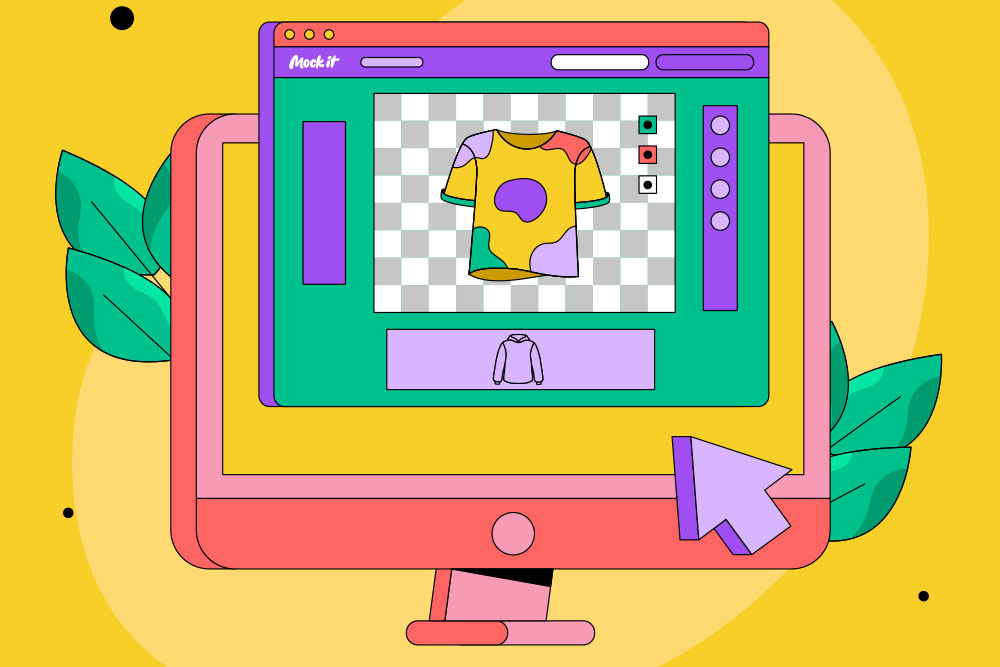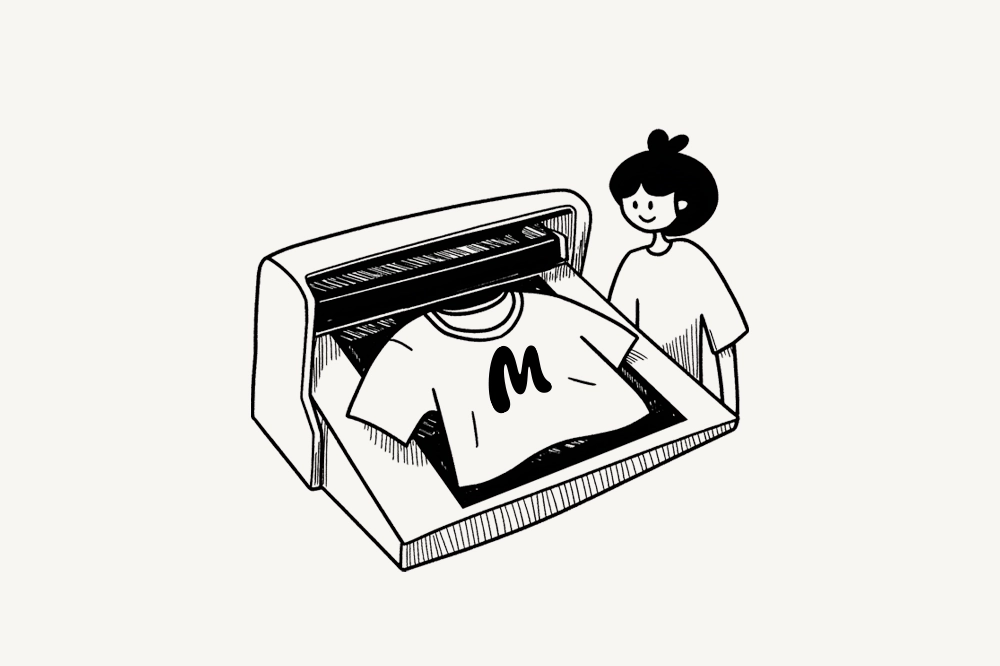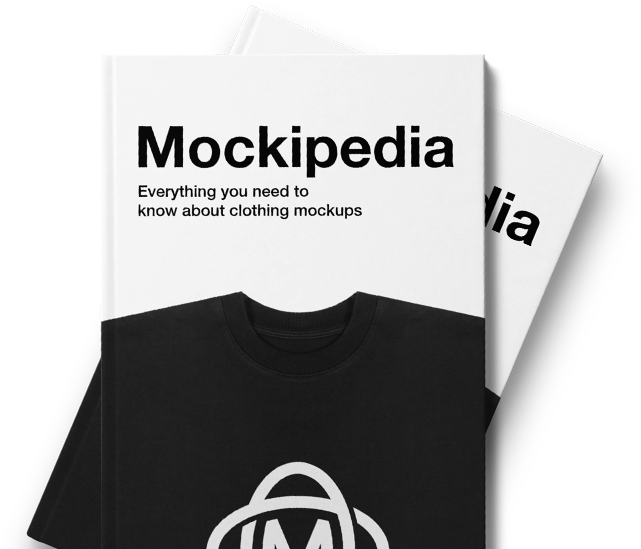Need a transparent background for your mockup? No worries at all! Our Mockup Generator can do that!
Open up Mock It
In the top menu bar go to “Mockups”.
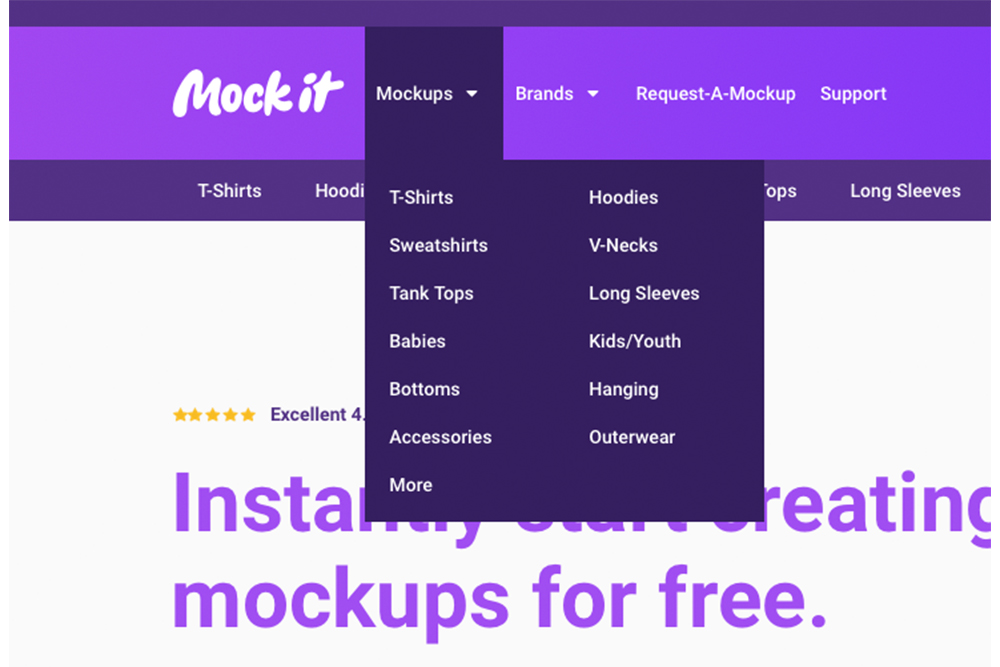
Filter Through Mockups
Either scroll through the mockups until you find the one you want to use, or use the “Brands” or “Categories” search boxes on the left hand side to find the mockup you would like to use. Alternatively, if you know the name of the mockup you wish to use, simply type the name in the search bar at the top left of the page.

Select a Mockup
Once you have found your desired mockup, either click on the title or the image of the mockup to get started.
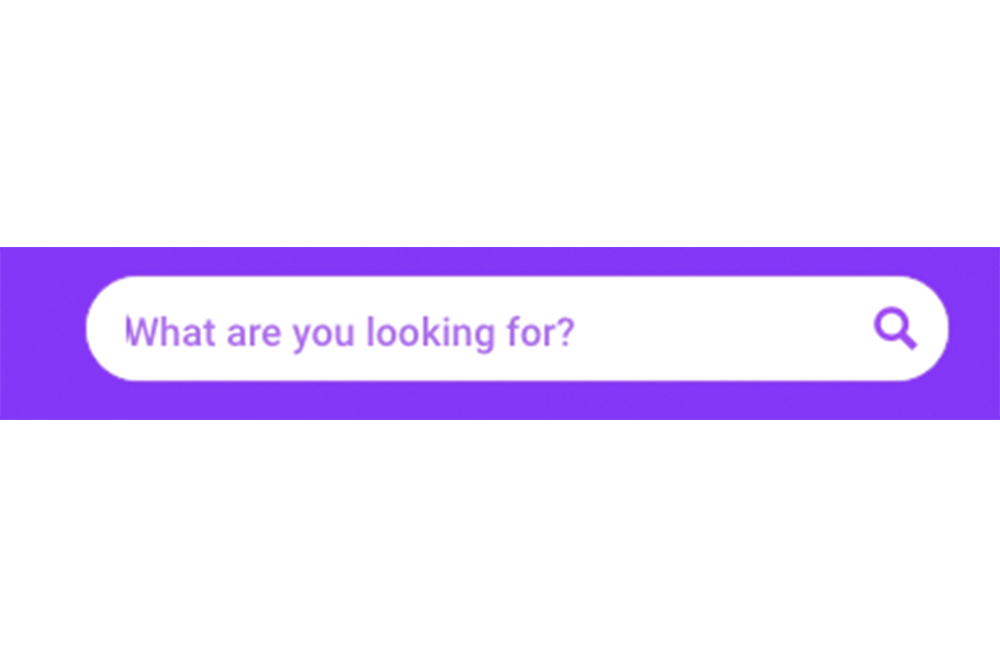
Add Your Design
To add your design simply click the tab that says “CLICK OR DROP IMAGES HERE”, or you can just drag your design’s file onto this tab.

Edit and Place Your Design
Once your design has been uploaded, resize and place your design to your desired size and location.

Time to Delete the Background
To delete the background, click on the layers icon on the right hand side of the mockup generator, then click the cross next to the background layer. There is now no longer a background behind your mockup.
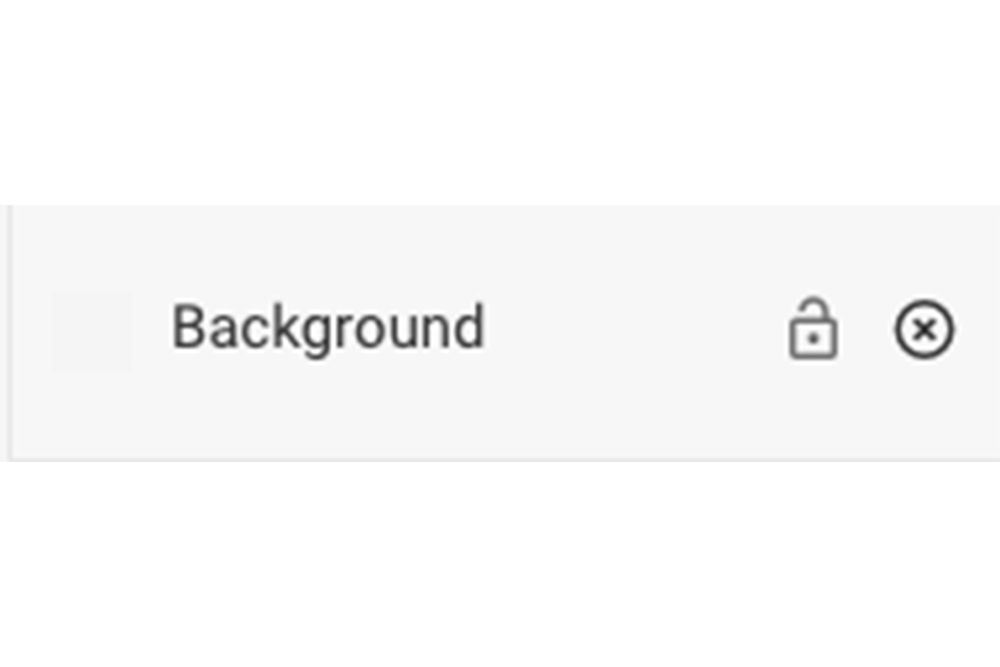
Time to Download Your Mockup Without the Background
Once you have finished with your mockup and have made all your changes, whether it be the color of the mockup, maybe you added a texture, it is now time to download your masterpiece!
To download your mockup click the download mockup icon on the top right hand side of your mockup. Once you have clicked this, you will be prompted to select a file type to save to.
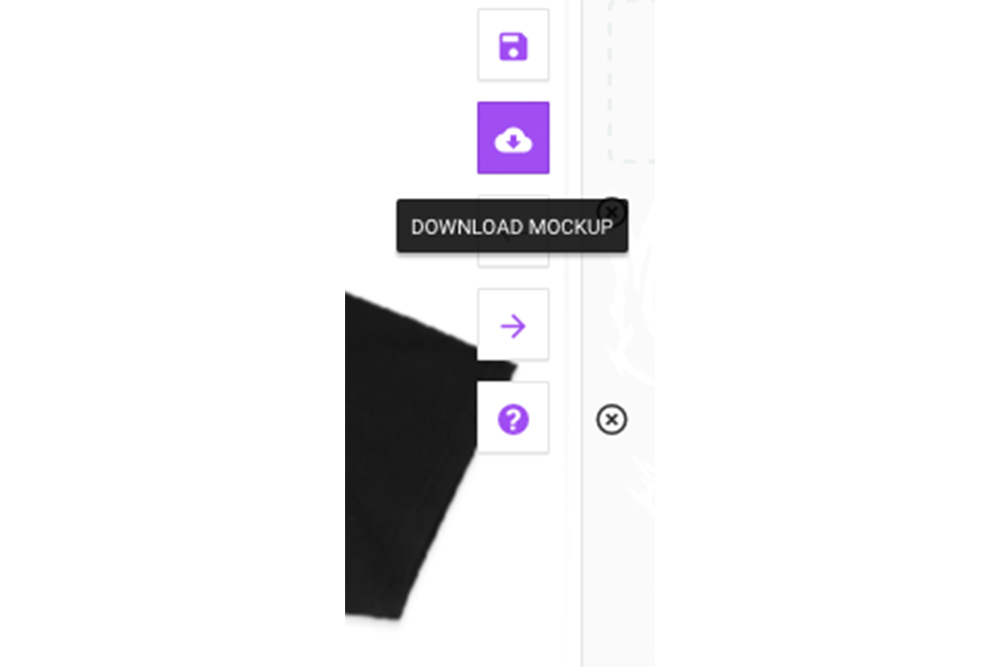
Make sure you select PNG and there you have it! A beautiful mockup with a transparent background!

So there you go, a perfectly designed mockup with a transparent background. These types of mockups are super handy if you would like to place your mockups on your own custom backgrounds, or if you want to place multiple mockups on the same background or simply if you just don’t need a background behind it!

Whatever the case, Mock It has you covered in all your clothing mockup needs. Sign up for a free 14 day trial and start showing off your designs in a never ending amount of ways!