Have you ever marveled at how some apparel designs just seem to jump off the screen, begging to be worn? That’s the magic of a well-executed mockup. Today, I’m going to share with you my top 5 ways to use apparel mockups properly, helping you turn your creative visions into captivating visuals. And the best part? You can achieve all of this with the help of Mock It, an intuitive and free mockup generator that’s changing the game.
Table of Contents:
- Understanding the Basics of Mockup Generators
- 5 Ways to Use Apparel Mockups Properly
- Choosing the Right Template
- Customizing Your Mockup
- Paying Attention to Detail
- Using Mockups to Tell a Story
- Reviewing and Refining
- Leveraging Mock It for Advanced Features
- Conclusion
Understanding the Basics of Mockup Generators
First things first, let’s talk about what a mockup generator is. It’s a tool that allows you to place your designs onto digital apparel templates, giving a realistic preview of how they’d look in real life. Mock It offers a range of templates, from t-shirts to hoodies, making it a versatile choice for any designer.
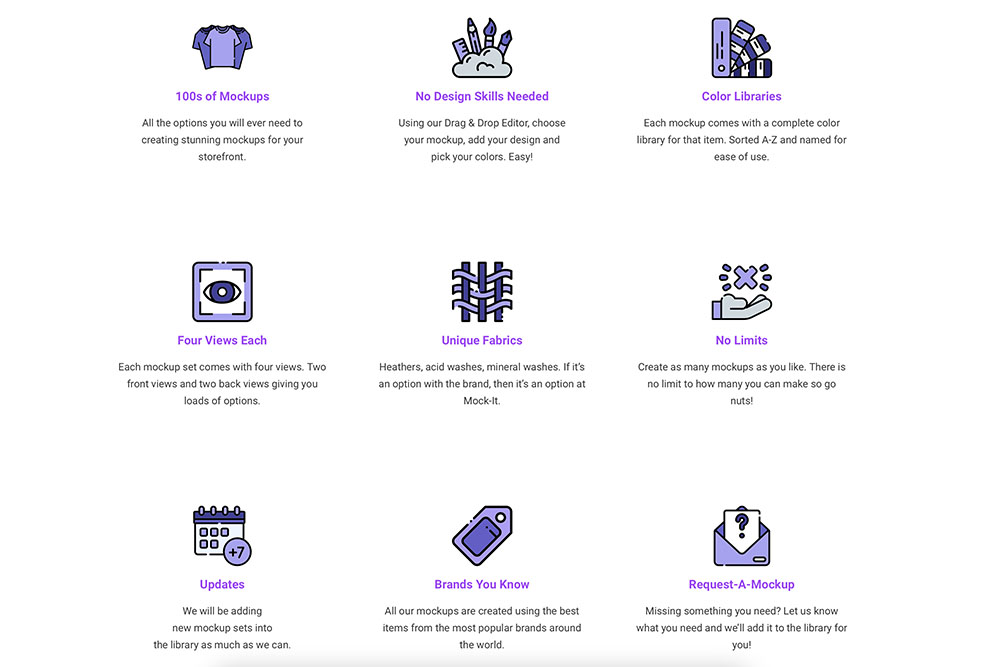
5 Ways to Use Apparel Mockups Properly
- Choosing the Right Template
The template you choose can make or break your design. It’s not just about slapping your design onto any shirt; it’s about finding the one that complements your design’s style and vibe. Think about who you’re designing for and choose accordingly. Mock It uses actual blank brands and styles, so if you’re using a specific brand or style, chances are Mock It has it. Using the exact brand and style ensures maximum accuracy of your clothing mockups. Mock It also provides the exact colors that the brand and styles provides giving you even more accuracy in your mockups!
- Customizing Your Mockup
Now, let’s get creative! Customization is where you bring your design to life. Add your designs, play with colors, and don’t forget to add those small details like logos or text. Mock It’s user-friendly interface makes this process a breeze, allowing you to focus on unleashing your creativity. You can literally create product images in minutes without sacrificing quality and detail.
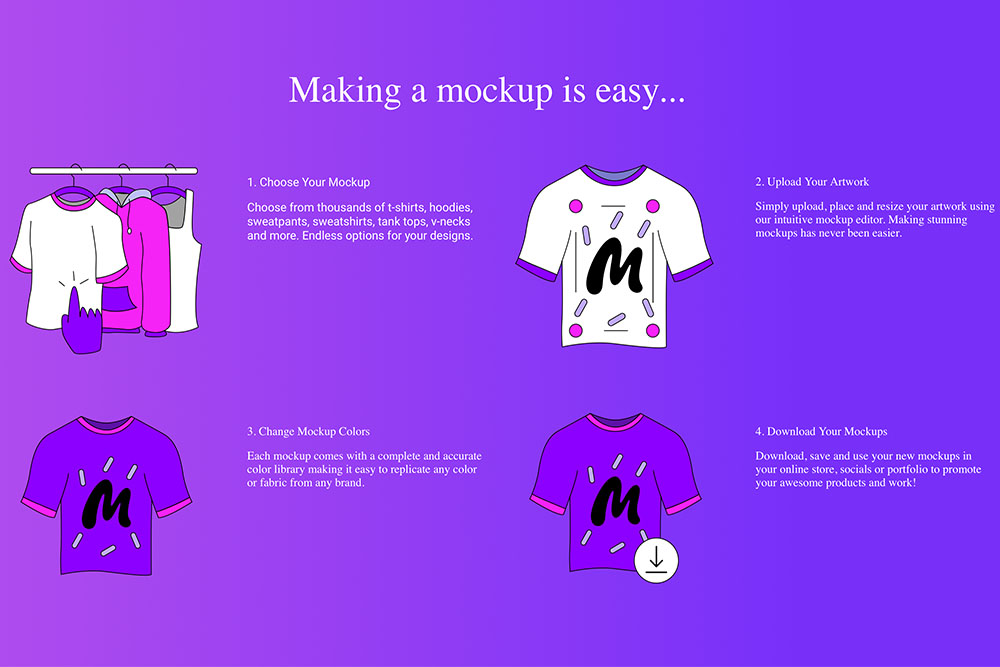
- Paying Attention to Detail
Details matter – a lot. The right shadow here, the perfect texture there, and the ideal lighting can transform your mockup from flat to fabulous. These elements add depth and realism, making your design more appealing and professional. And guess what? Mock It has got you covered with features that help you tweak these details to perfection. Mock It provides these important details on all mockups so you don’t have to worry.
- Using Mockups to Tell a Story
A great mockup does more than just show a design; it tells a story. Use your mockup to create a narrative around your design. Is it sporty, elegant, edgy? Use Mock It to set the scene. This storytelling approach is especially powerful for marketing and brand-building. Mock It is more than a mockup generator, it is also a scene creator! Check it out for yourself and play around with your creative ideas.

- Reviewing and Refining
Don’t settle on your first try. Review your mockup, get feedback, and refine. The beauty of Mock It is that you can tweak and experiment until you hit that sweet spot where your design looks just right. With a Mock It subscription you have access to over 3000 mockups and can create unlimited mockups, so there are no limitations on your experimenting and creativity.
Leveraging Mock It for Advanced Features
Ready to take things up a notch? Explore Mock It’s advanced features, like the elements features. It’s perfect for designers looking to create more dynamic and impactful visuals. These features are easy to use, yet they add a layer of sophistication to your mockups.
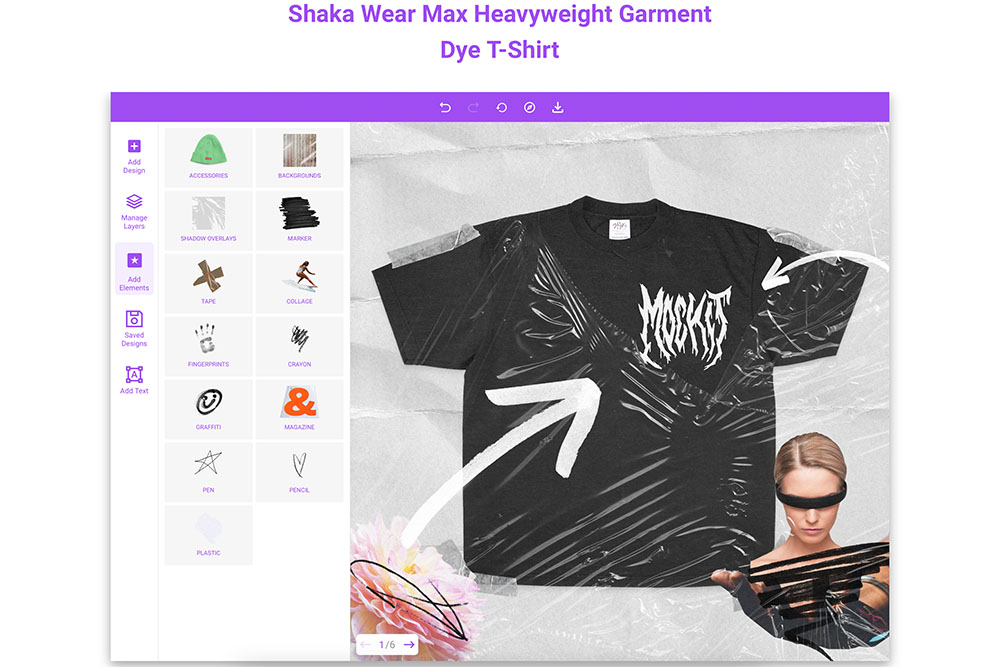
Conclusion
So, there you have it – 5 ways to use apparel mockups properly. Remember, a great mockup can be the difference between a good design and a great one. It’s about bringing your designs to life, telling a story, and capturing your audience’s imagination.
Why not give it a try? Sign up for Mock It today and start creating mockups that do your designs justice. Happy designing!
