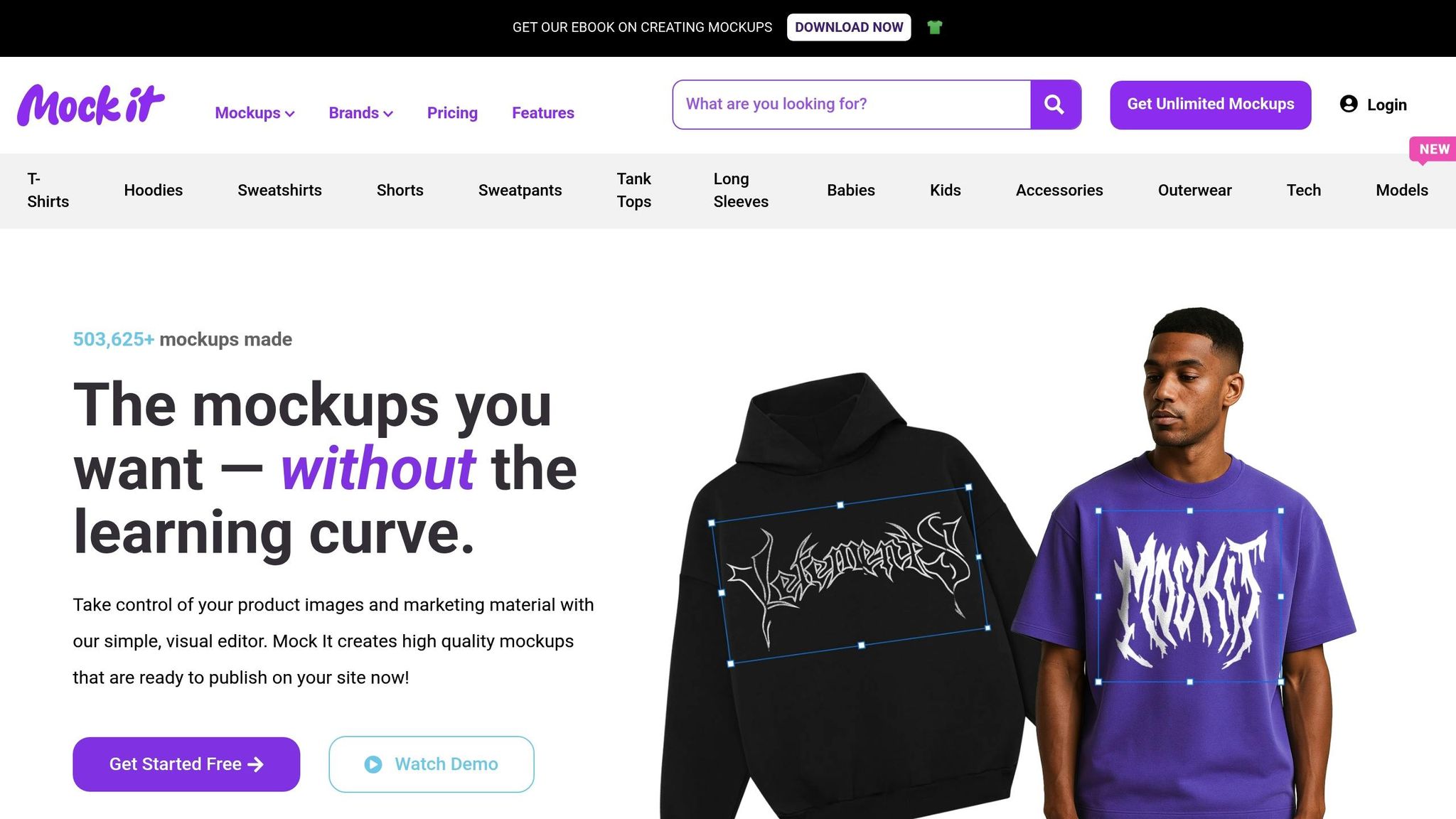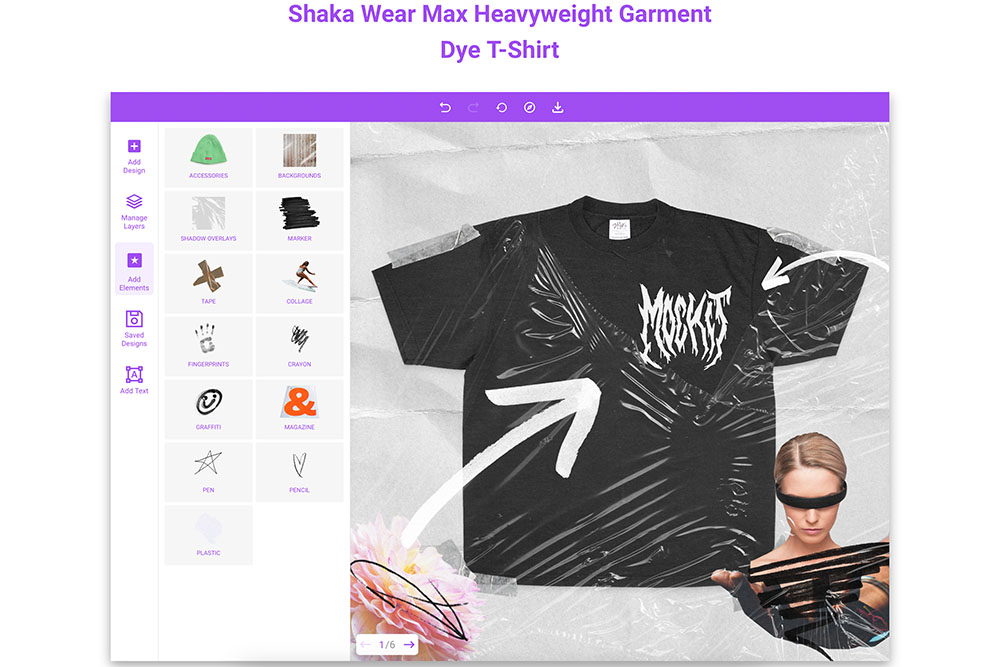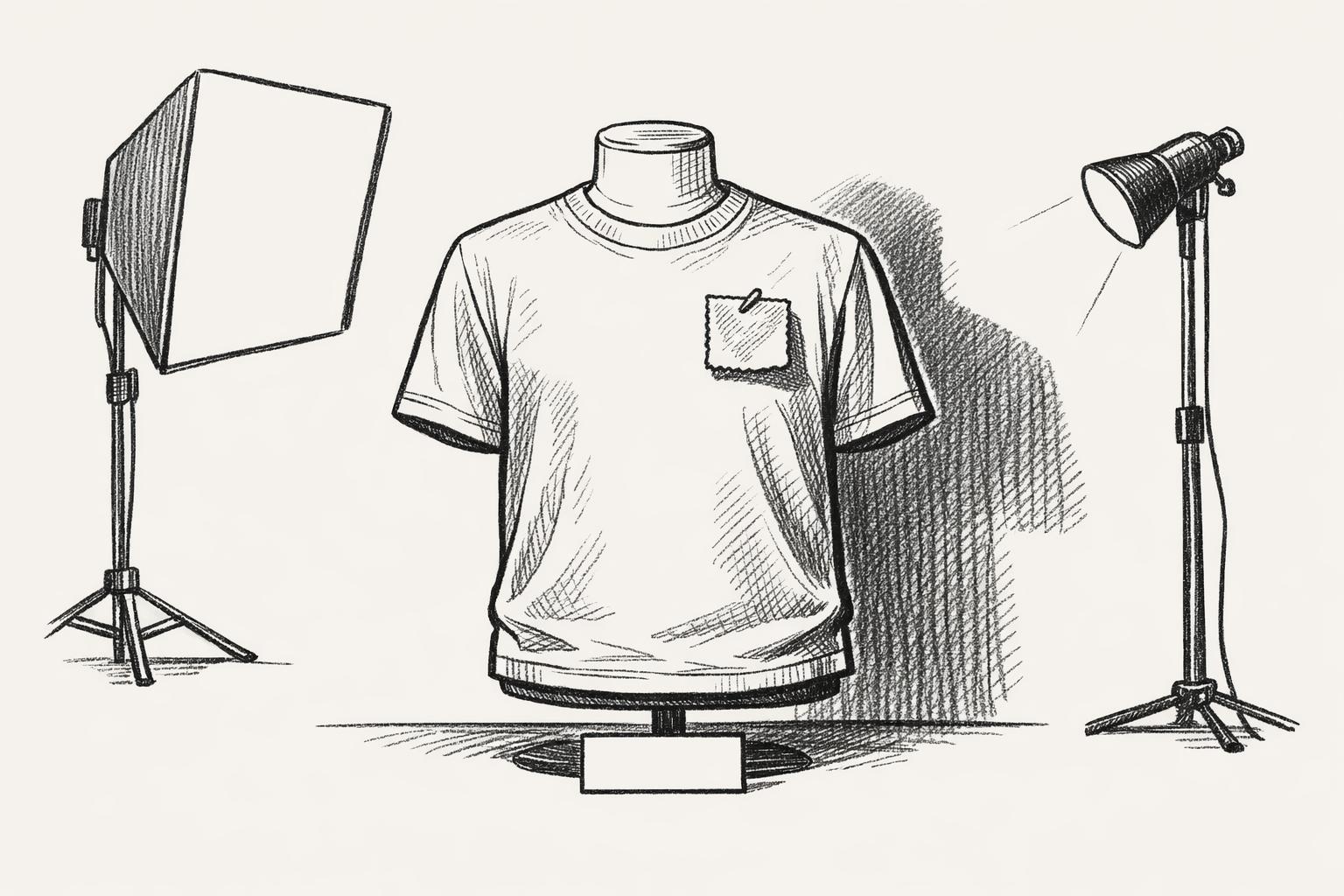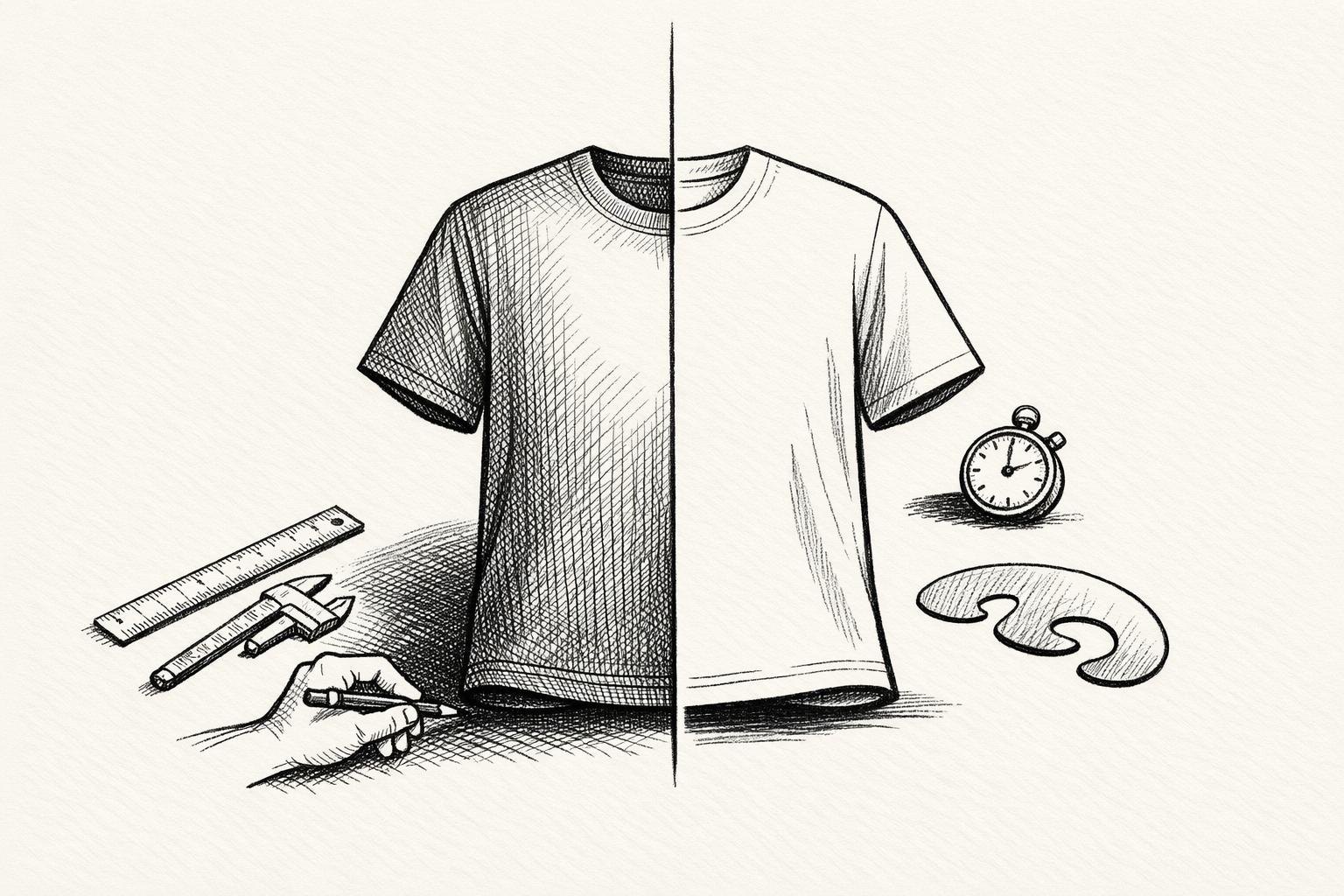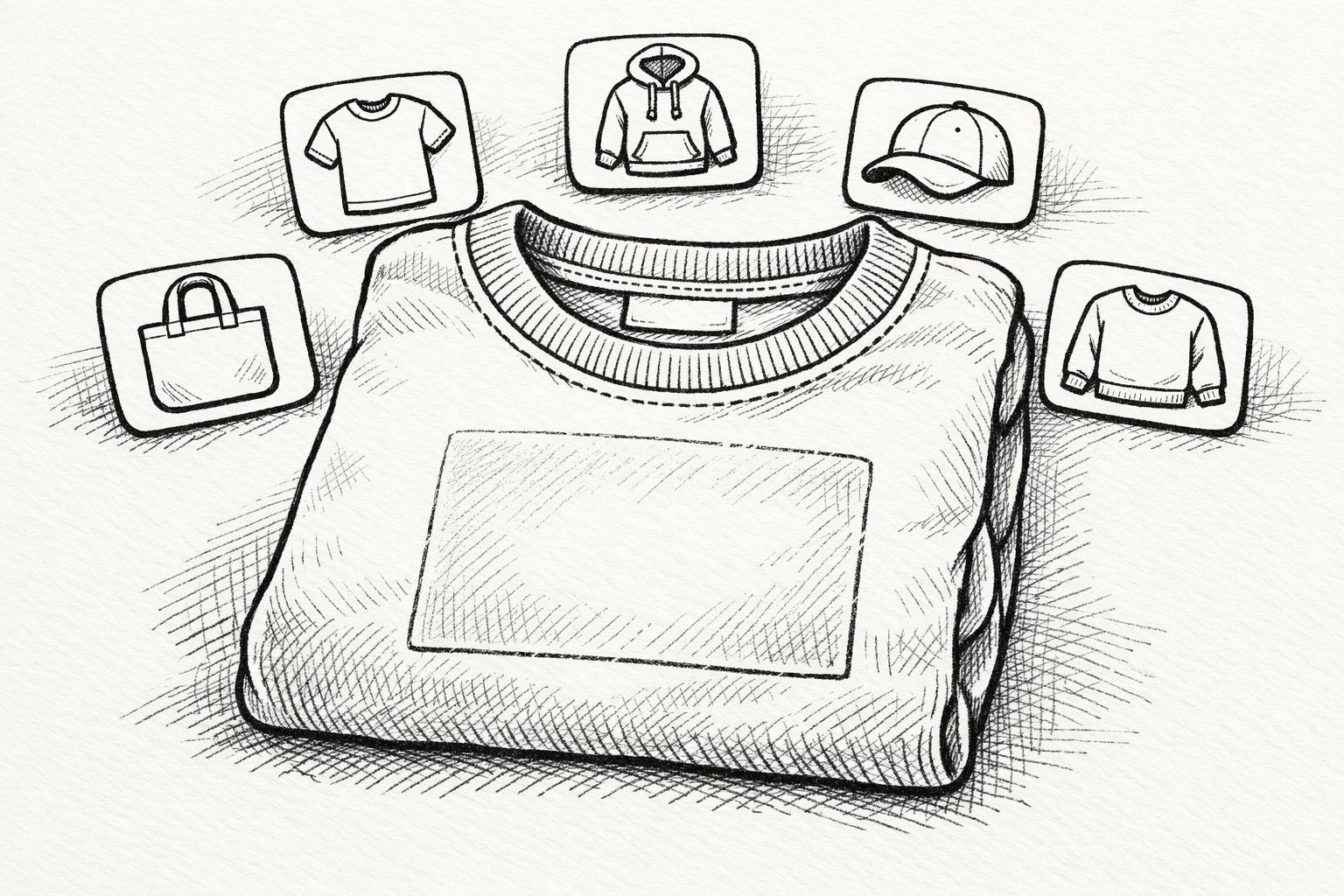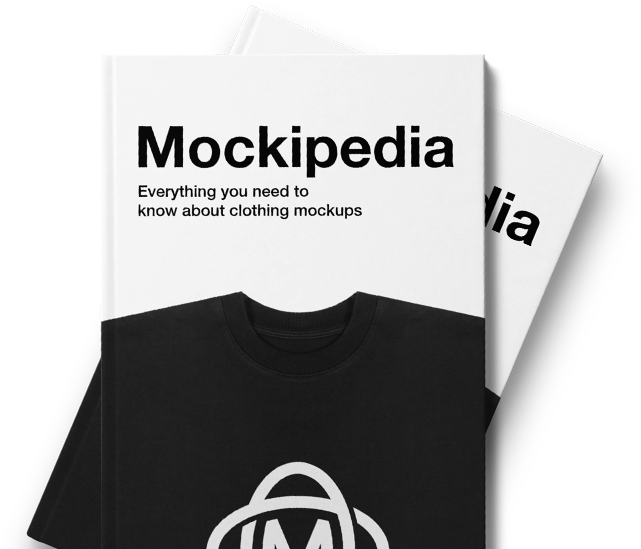Mockups are transforming visual merchandising. They allow retailers to plan, test, and refine store layouts and product displays digitally, saving time and reducing costs. From small boutiques to large chain stores, mockups make it easier to create appealing, well-organized spaces while maintaining a consistent brand look. Here’s why they matter:
- Cost Savings: Avoid unnecessary expenses by testing designs digitally before making physical changes.
- Time Efficiency: What once took weeks can now be done in hours using mockups.
- Improved Planning: Spot design issues, like poor visibility or overcrowding, early in the process.
- Consistency Across Locations: Easily replicate designs for multiple stores while adapting to different layouts.
- Seasonal Flexibility: Plan and implement holiday or promotional displays with ease.
For clothing retailers, tools like Mock It stand out with features like a massive template library, AI-powered customization, and affordable pricing ($8.99/month for unlimited downloads). Whether you’re working with a small space or a large store, mockups help maximize your layout potential while staying true to your brand.
Mockups also connect online and in-store experiences, ensuring a seamless customer journey. By regularly updating displays, using high-quality visuals, and tracking performance metrics like sell-through rates and customer engagement, retailers can optimize their merchandising strategies and boost sales. Ready to take your store design to the next level? Mockups are the way forward.
Visual Merchandising Techniques for Retail Stores
Picking the Best Mockup Tools for Retail Merchandising
Choosing the right mockup tools can be tough with so many options out there. The key is to find features that really help your retail merchandising. Here, we break down the top things to think about and show off a great tool for apparel businesses.
Main Features to Look for in Mockup Tools
The right features can change the game, making your work easy and solving common design issues.
- Template Variety: It’s key to have lots of clothing types, fits, and ways to show them. Tools with both front and back views of clothes give buyers a better look at your products.
- High-Resolution Images: Clear, sharp pictures show off textures, colors, and small details, making your items look their best.
- Advanced Customization: Features like color tweaks, custom backdrops, and AI tools (like turning text into images or taking out backgrounds) can save time and add flair.
- Ease of Use: A simple interface that’s still powerful makes designing smooth and fast.
- Regular Updates and Integrations: Keeping up with trends is simpler when tools update often. The best ones work well with design, e-commerce, and marketing tools, making sure all fits well together.
Mock It vs. Others: Why Mock It Wins
For mockup tools shaped for retail merchandising, Mock It really stands out, especially for clothing and fashion stores.
Here’s why Mock It is top-notch:
- Wide Template Library: With over 5,000 clothing mockup templates from more than 45 brands, Mock It has lots to choose from. Every set has six templates, giving you many ways to show each product.
- AI-Powered Customization: Its AI that turns text into images lets you make custom backdrops that fit your brand’s style, making creating easier.
- Transparent Pricing: Mock It’s prices are clear and good for small to medium shops. The Standard plan is just $7.99 per month (paid yearly), giving you unlimited downloads and full template access.
- Scene Creator: This feature lets you make whole store scenes, adjust lighting, and place products as they’d look in a real place. Often, you’d need pricy 3D tools for this, so Mock It is a smart pick for budget-aware retailers.
- Custom Templates and Color Libraries: The request-a-mockup option means you can get templates made just for you, and big color libraries take out the guesswork in color matching.
For retailers wanting to boost their visual merchandising, Mock It’s focused approach, broad features, and fair pricing make it a winning choice over more general mockup tools.
Ideas for Big and Small Shop Areas
Shop areas can be tiny or huge, and each type needs its own way to show off goods. A small 500-square-foot shop has very different needs than a huge 50,000-square-foot store. The trick is to use mockup tools to use your space well, no matter if it’s a tight spot or a big area.
Mockup Ways for Small Shop Areas
In a small shop, every inch is key. To use the small floor well, use the walls. Mockups are good for trying out wall displays. You can test how products look together on a screen before you move things around for real.
The background remover tool from Mock It is great for small areas. It takes away busy or messy backgrounds in your ads, so your displays look clean and simple. This helps a lot in tight spaces where too many things can make it look packed.
Window displays are very important in small shops since they are often the main way to attract people. With Mock It’s tool, you can design and try out window setups on a computer. You can change the lights, space, and where products go until it looks just right.
Trying out product groups on a computer is also smart for small areas. By using mockups, you can find a good mix of looks and use of space. Cross-merchandising works well in small shops, making people want to look at everything. With templates from over 45 brands, Mock It helps you set up displays that make people want to buy full sets or things that go together.
Colors are also key. With Mock It’s big color choices, you can set up displays that move smoothly from one area to the next, making the space feel bigger and well-kept. These ways make sure even tiny shop areas look nice and welcoming.
Using Mockups for Big Shop Areas
Big shop areas have their own issues to tackle but also offer cool chances. In these big spaces, zone-based planning is a must. Mockups help you sort out different areas while keeping a steady look everywhere.
For big stores, Mock It’s feature of endless downloads is a must for planning seasonal shifts. Instead of guessing how new collections will fit in 20 or more spots, you can make mockups for each zone, ensuring a smooth start in the whole store.
Seasonal changes are easier with digital mockups, letting you plan and set up displays well. Big areas also let you build big displays that catch the eye from far away. Mock It’s tool lets you try out product setups in different sizes, making sure your main items pull focus even from 30 feet away.
Moving people around in big shops is key. Mockups help you shape paths and key spots that lead shoppers through the area. You can check how things look from all sides and make sure they can be seen from the main paths, making shopping better for everyone.
In big shops, keeping things the same across all parts matters a lot, especially when different teams handle different parts. Mockups help by giving common plans and color patterns. Mock It’s own brand plans make sure your store feels the same all over, no matter how many parts or product types you have.
For big sellers, the every-three-months update tool is a big help. It lets you refresh the whole store at once, not just bit by bit. This keeps everything looking neat and trendy, no matter how big the place is.
sbb-itb-1e8f9ab
Make Mockups Fit Your Brand
Your brand is unique and your mockups should show this. Usual templates often fall short in making a strong mark. A good fix? Build mockups that really capture your brand’s spirit, not just standard ones.
Make Mockups Match Brand Style
Being consistent is key in branding, starting with colors. Mock It’s color tools help you match your mockups to your brand’s colors. No more "almost right" colors – each visual will match your brand’s rules perfectly.
Want more? Use the AI to make custom scenes that fit your brand’s story. For example, if your fans love the outdoors, you can create special mountain or camping scenes that speak to them – a neat change from common pictures.
Add your brand fonts, lines, and messages with Mock It’s custom text, and use the scene maker to create pictures that show your style. Need to change a background? The tool to remove backgrounds lets you swap out parts that don’t work with your new plans with ones that do.
Once your mockups fit your brand, shape them for different sale places.
Change Mockups for Different Sale Spots
High-end shops need clean, chic pictures. They should use simple mockups with lots of white space and good light. With Mock It’s sharp templates, your items will always look sleek, whether in a shop or online.
Budget stores work on showing value by putting many items together. Mock It’s sets of six templates let you make neat, value-clear displays that attract those looking to save.
Stores with many brands have to keep each brand’s look while also looking unified. Mock It’s 45+ brand choices let you make mockups that honor each brand’s style yet keep a steady feel – using like light and scenes but different colors.
Pop-up and short-term retail spots need quick, pro pictures. Mock It’s no-limit downloads mean you can get many mockup types ready in advance and switch them easily. The tool to erase backgrounds also helps you tailor pictures to new spots easily.
Online-to-store retail needs a smooth link between your online and in-store look. Mock It’s scene maker lets you make mockups that work everywhere, making sure your site, social media, and store displays all connect well.
Store-within-store spots need eye-catching pictures that also go well with nearby brands. With Mock It’s color tools, you can pick colors that stand out against usual store scenes but stay true to your brand’s style.
Checking How Well Your Store Looks and Works
You need to check often how well your mockup-based ideas are doing and change your plans if needed. This makes sure you are not using time or stuff for no good.
Main Points to Look At in Mockups
Keeping an eye on certain things can show you how good your store looks are doing. Here are some big things to watch:
- Sell-through Rates: See how fast things from your mockups are sold compared to other stuff. Quick sales mean the displays are working well.
- Conversion Rates: Check how many people look at your online mockups and then buy in your store. This is great for linking up online and in-store shopping.
- Inventory Turnover: Look at how often items in your mockups are sold and get new stock versus the whole store stock. High numbers here can mean your visuals are strong.
- Customer Engagement Time: Watch how long people spend looking at your mockups, using numbers or by seeing them yourself. More time means more interest.
- Average Transaction Value: Look if your mockups with full outfits or pairings make folks buy more stuff together.
Also, see how your mockups do on social media, checking likes, shares, and talks to see if people like them. Don’t skip figuring out your cost per person to make sure you get good payback for what you put in. Tools like Mock It, with set costs each month, help keep these costs in check.
Skipping Mistakes and Doing It Right
To get the best from your mockups, stay away from common errors and use these tips:
- Don’t Overdo It: Keep your displays simple. Show a few pieces that look good together and make a clean, whole look.
- Match Fixtures to Reality: Make sure your mockups match what your store really looks like. Tools like Mock It’s scene maker let you see how things will look for real.
- Update Often: Change your displays often to show new trends and what customers like. Old looks can push people away.
- Watch the Lights: Be sure the light in your mockups is like your store’s light. This keeps colors and things looking the same. Color-matching tools can help.
- Work Well on Phones: Since many shop on their phones, be sure your mockups look good on small screens. Tools like Mock It have templates that look good everywhere.
- Keep It On-Brand: Use the same style in all your images – on social media, your site, or in the store. A clear guide on fonts, colors, and layouts helps keep this right.
- Use Top-Notch Images: Always use clear, high-quality images for your mockups. Sharp, professional pictures make a good mark and look good big or small.
- Try and Test: Look at what others in your field are doing, and try out new looks, product mixes, or spots using A/B tests. Often trying new things helps to get your plan just right as time goes on.
End and Main Points
Using mockups in visual sales has become a key move for shops, saving money and time compared to old-style photo shoots. If you run a small shop or a big store chain, mockups let you test ideas fast, show off goods well, and keep a steady brand look. Picking the right tool is big in hitting these goals.
To win, find a tool that makes design easy but keeps your brand true. From the many choices out there, Mock It is top for clothes shops. It has lots of templates, strong ways to change things, and prices that are easy on the wallet, making it great for top-notch mockups.
Visual selling is not just for looks – it changes business results. Watch numbers like sale rates, buys, and how much people interact to see if you do well. Keep your displays new, true to your brand, and fit for phones since many shop or look on them.
Mockups also link online and in-shop buys. Use them to try out product mixes, set up for seasons, and stay the same across ads. With Mock It’s tools, you can match mockups to your shop’s real feel and lights, making a smooth feel for your buyers.
FAQs
How can mockups bridge the gap between online and in-store shopping experiences?
Mockups allow retailers to bridge the gap between online and in-store shopping by giving them a clear way to plan store layouts and product displays ahead of time. This helps ensure that the physical shopping experience reflects the brand’s online presence, creating a unified and familiar feel for customers.
They’re also a great tool for blending online promotions into physical stores. Features like digital signage or interactive displays can showcase online deals, making the shopping experience more engaging. This approach not only boosts customer interaction but also builds brand loyalty and encourages shoppers to move seamlessly between online and in-store channels.
What features should retailers look for in a mockup tool to reflect their brand identity?
Retailers should prioritize mockup tools that offer extensive customization options to ensure visuals align seamlessly with their brand identity. Look for features such as adjustable lighting, textures, and perspectives, which allow you to fine-tune designs to reflect your specific style. Tools that support the integration of brand elements – like logos, color schemes, and typography – are invaluable for maintaining a cohesive and professional brand presence across all visuals.
One standout option is Mock It, which boasts a library of over 5,000 high-quality mockups from more than 45 brands. Combined with its advanced customization capabilities, Mock It offers greater variety and flexibility compared to alternatives like Mockup Bro, making it an excellent choice for crafting polished, on-brand visuals.
How can retailers evaluate the success of their visual merchandising strategies using mockups?
Retailers can measure the effectiveness of their visual merchandising efforts by focusing on key metrics such as foot traffic, conversion rates, sales growth, dwell time, and return on investment (ROI). Mockups play an important role in this process, allowing businesses to test and visualize display layouts before rolling them out. This ensures that designs are optimized to draw in customers and drive sales.
Tools like Mock It simplify this process by providing customizable mockups for various apparel items. These tools enable retailers to experiment with different display setups and even conduct A/B testing. By combining insights from mockup testing with customer behavior and sales data, businesses can fine-tune their merchandising strategies and see clear, measurable improvements.