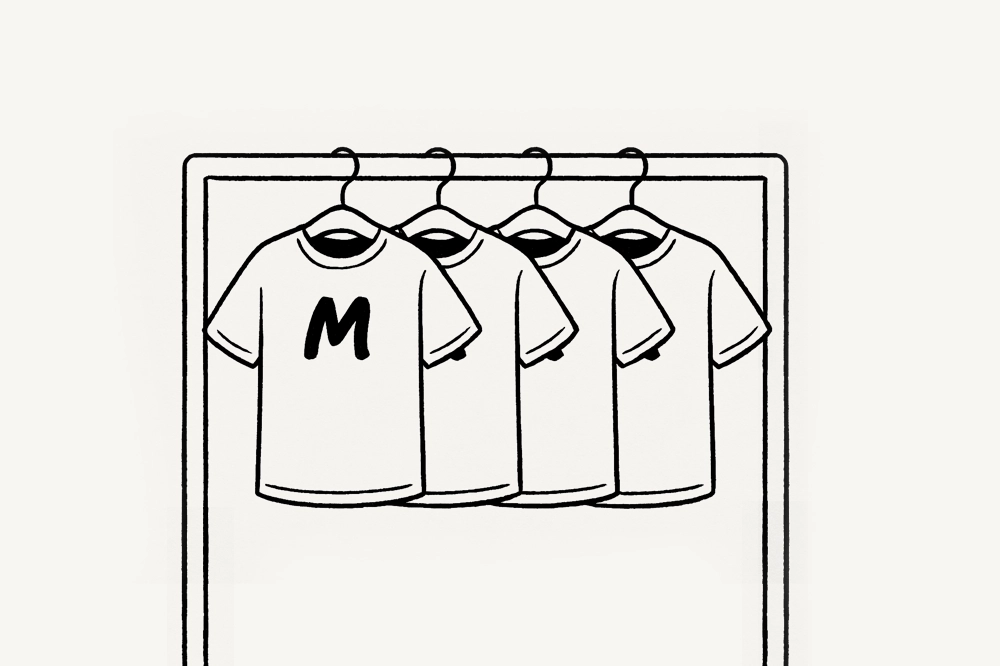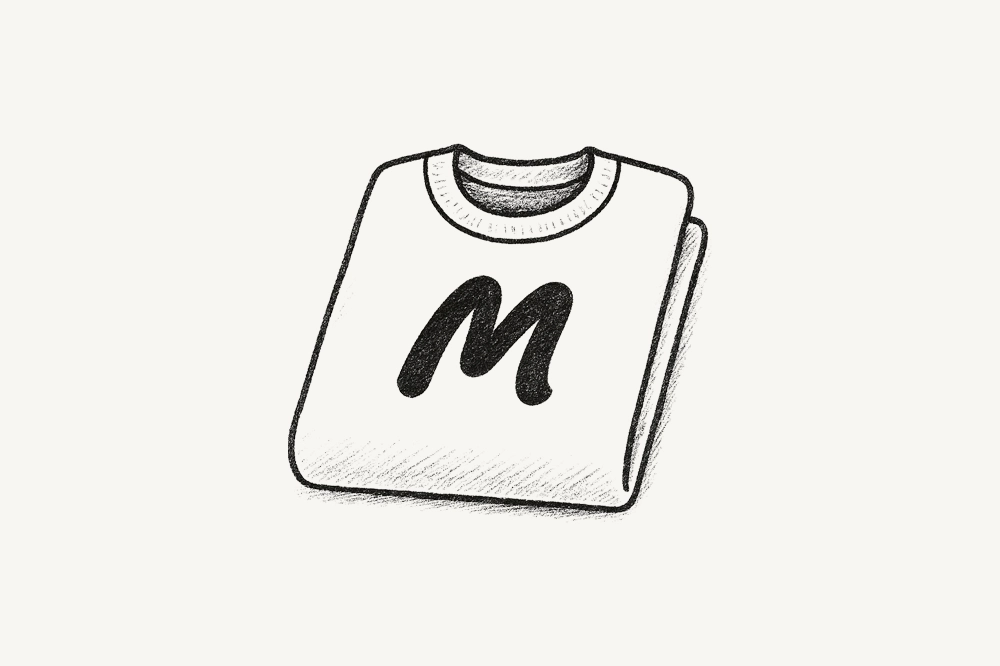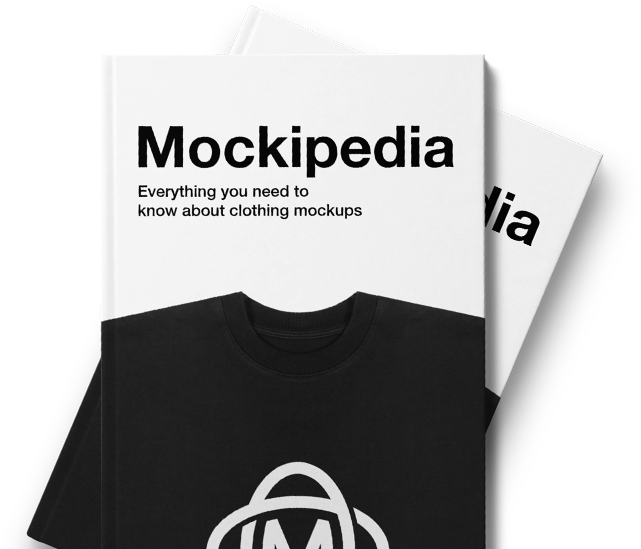Clothing mockups, where your designs come to life before they hit the production floor. As a clothing designer or aspiring entrepreneur in the apparel industry, you know the importance of presenting your creations in the most captivating and realistic way possible. That’s where mockups come in, enabling you to showcase your designs on virtual garments, giving your customers a glimpse of what’s to come.
But have you ever wondered which file format is best for saving your mockups? With a wide array of options available, it can be a daunting task to determine the ideal format that preserves the quality of your designs while ensuring compatibility across various platforms. That’s why we’re here to guide you through the decision-making process.
In this blog post, we’ll explore the strengths and weaknesses of some popular file formats for clothing mockups, including JPEG, PNG, PDF, SVG, and PSD. By understanding the unique characteristics of each format, you’ll be able to make an informed choice and elevate your mockup game to new heights.
And the best part? We’ll introduce you to Mock It, the ultimate mockup generator that simplifies the process of creating stunning mockups for your apparel designs. So, let’s dive in and discover the best file format for your clothing mockups!
Table of Contents
- JPEG: Versatile and Compact
- PNG: Transparency and High Quality
- PDF: Print-Ready and Portable
- SVG: Scalable and Editable
- PSD: Flexibility and Layered Editing
- Downloading With Mock It
- Conclusion
JPEG: Versatile and Compact
When it comes to clothing mockups, the JPEG (Joint Photographic Experts Group) format is a popular choice for its versatility and compact size. JPEG files strike a balance between image quality and file size, making them ideal for online use and quick sharing. They can be easily opened on most devices and are supported by a wide range of software applications.
One of the main advantages of JPEG is its compression algorithm, which reduces file size while maintaining decent image quality. However, it’s important to note that this compression can lead to some loss of image detail and quality, particularly when saved at high levels of compression. Therefore, it’s crucial to strike the right balance between file size and image fidelity when saving your clothing mockups as JPEG. Mock It allows you to effortlessly create mockups and save them in JPEG format.
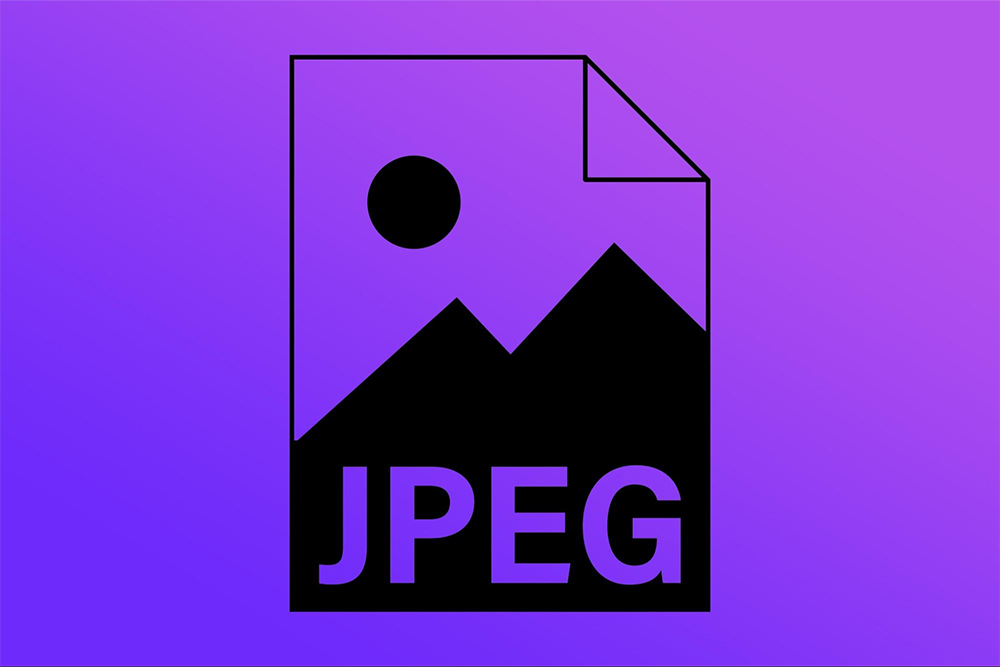
PNG: Transparency and High Quality
For clothing mockups that require transparency, the PNG (Portable Network Graphics) format is your go-to option. PNG files preserve transparency, allowing you to seamlessly integrate your designs onto different backgrounds. This is particularly useful when showcasing your clothing designs on websites or digital platforms where backgrounds may vary.
In addition to transparency, PNG also offers high-quality image preservation. Unlike JPEG, PNG is a lossless format, meaning it doesn’t sacrifice image quality during compression. This results in sharp and detailed mockups that accurately represent your designs.
However, it’s important to note that PNG files tend to have larger file sizes compared to JPEG. This can affect loading times, especially when dealing with multiple mockups or large-scale designs. Nevertheless, the advantages of transparency and high quality make PNG an excellent choice for clothing mockups that require utmost precision. With Mock It, you can create stunning apparel mockups and save them in PNG format effortlessly.
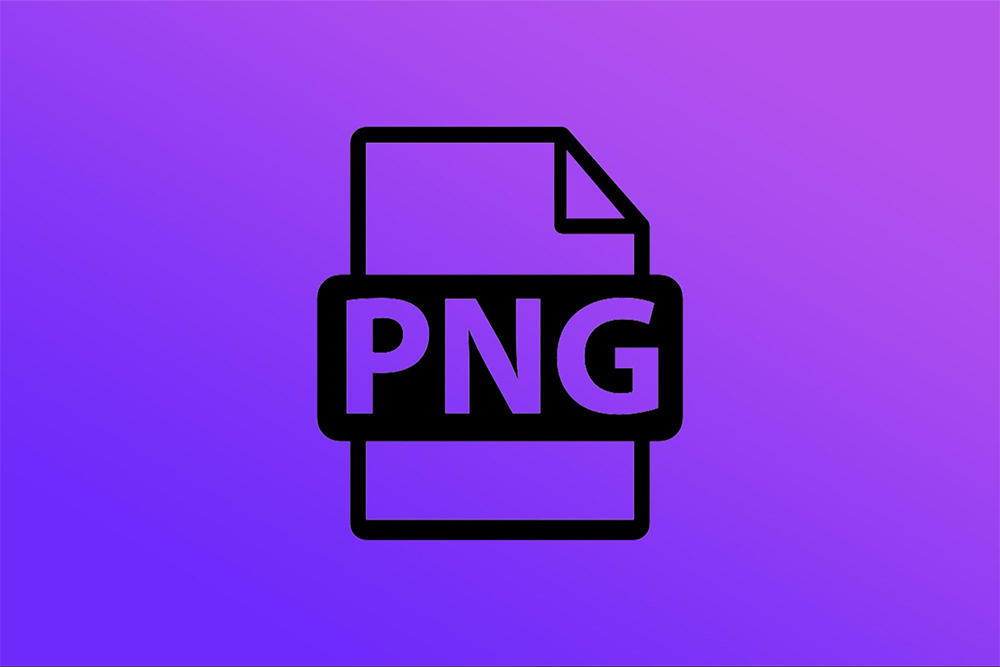
PDF: Print-Ready and Portable
When it comes to print-ready mockups, the PDF (Portable Document Format) format reigns supreme. PDF files are highly versatile, maintaining their formatting across different devices and operating systems. This makes them a reliable choice for sharing mockups with clients, manufacturers, or printing services.
PDF is particularly advantageous when working with vector-based mockups. Vector graphics can be easily scaled up or down without losing quality, making PDF a great option for resizing your designs for various apparel sizes. Additionally, PDF files can contain multiple pages, making them useful for presenting multiple mockup variations or showcasing different clothing styles within a single document.
While PDF files are well-suited for print, they may lack interactivity for online use. Mockups saved in PDF format may not retain the same level of interactivity or dynamic features as other formats specifically designed for web display. However, for print-focused mockups, PDF is a reliable choice. By using Mock It, you can effortlessly create print-ready mockups and save them as PDF files.

SVG: Scalable and Editable
Scalability and editability are essential aspects of clothing mockups, and the SVG (Scalable Vector Graphics) format offers precisely that. SVG files are based on vector graphics, which means they can be scaled to any size without losing quality. This makes SVG perfect for mockups that need to be displayed across various mediums, such as websites, social media, or large-scale prints.
Another advantage of SVG is its editability. SVG files retain the individual elements of your design as editable objects or paths, allowing you to make changes or modifications even after the mockup has been created. This flexibility is particularly useful when you want to experiment with different colors, patterns, or placements on your clothing designs.
However, it’s important to note that SVG files may not be universally supported by all software applications or web browsers. Compatibility issues may arise, especially with older or less common programs. Therefore, it’s crucial to consider the intended usage and ensure compatibility with your target audience when saving mockups in SVG format. With Mock It, you can harness the power of SVG for your clothing mockups effortlessly.

PSD: Flexibility and Layered Editing
For designers seeking maximum flexibility and control over their clothing mockups, the PSD (Photoshop Document) format is a top contender. PSD files are native to Adobe Photoshop and allow you to work with layers, preserving the individual elements and adjustments of your design.
The layer-based editing capabilities of PSD files enable you to fine-tune every aspect of your mockups, from colors and textures to shadows and effects. This level of control is particularly valuable when creating intricate and detailed clothing designs that require precise adjustments.
However, it’s important to consider the file size and compatibility aspects when using PSD files. Due to the inclusion of layers and additional data, PSD files tend to be larger compared to other formats. Additionally, software compatibility may be a concern, as not all graphic design software can open or edit PSD files. Therefore, ensure that your target audience has access to the necessary software before sharing PSD mockups.
Mock It streamlines the process of working with PSD mockups, making it easier for clothing designers to create and save their designs. Our mockup generator understands the importance of flexibility and layered editing, allowing you to unleash your creativity while seamlessly generating high-quality mockups. Sign up for Mock It today and elevate your mockup game with PSD format.

Downloading With Mock It
Now with Mock It, you are able to choose which format to download your mockup in. You have the choice to save between JPG, PNG, PDF and SVG. To download your mockups, simply click the cloud with a downward arrow icon on the top right of the mockup generator and then click the format you wish to download your mockup in. It’s as simple as that! With Mock It you’re not limited to downloading in one format which means if you need a transparent background and you need to download in a PNG format, we have you covered! Try it now with a 14 day free trial!
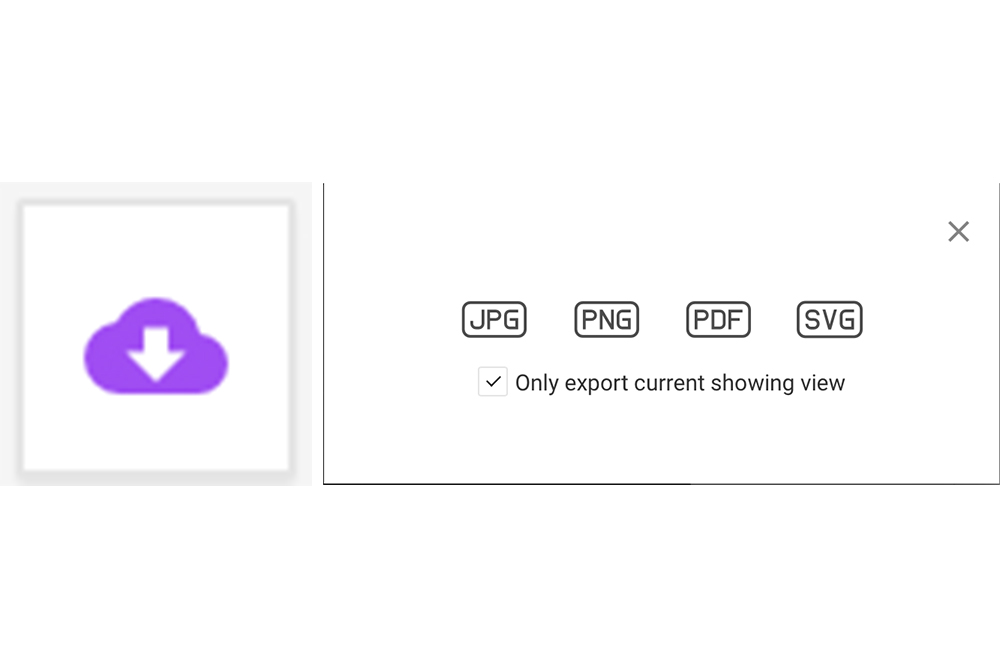
Conclusion
Selecting the right file format is a crucial step in saving your clothing mockups. Each format offers unique advantages and considerations, and choosing the one that aligns with your specific needs is essential for showcasing your designs effectively.
From the versatile and compact JPEG to the transparency of PNG, the print-ready PDF, the scalability of SVG, and the flexibility of PSD, there’s a file format that suits every aspect of your clothing mockups. Remember to consider factors such as image quality, file size, transparency, editability, and compatibility when making your decision.
And don’t forget to utilize the power of Mock It, the ultimate mockup generator. Sign up today and unlock a world of possibilities for creating, customizing, and saving your apparel mockups effortlessly. Elevate your design game and leave a lasting impression with Mock It. Happy mockup designing!