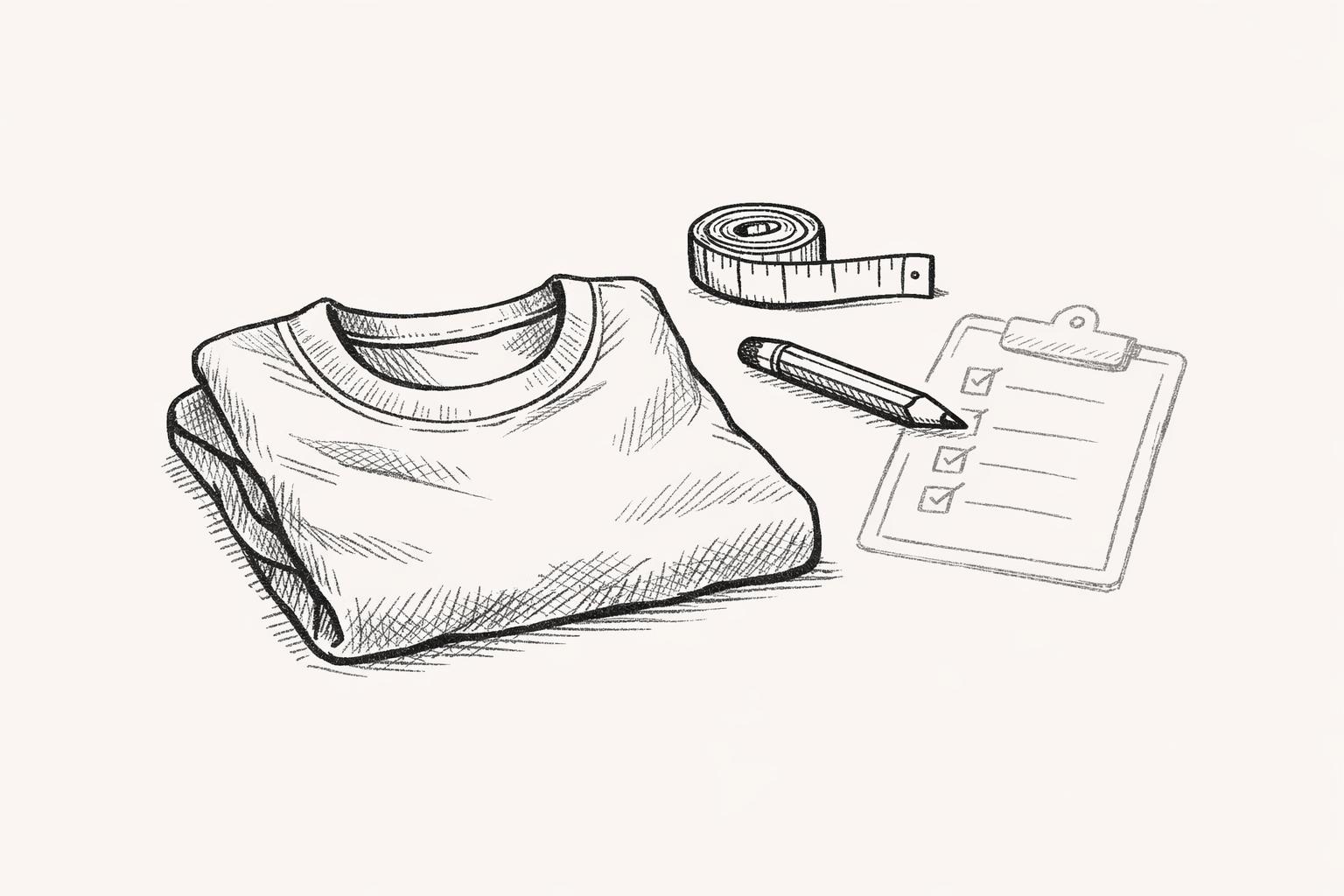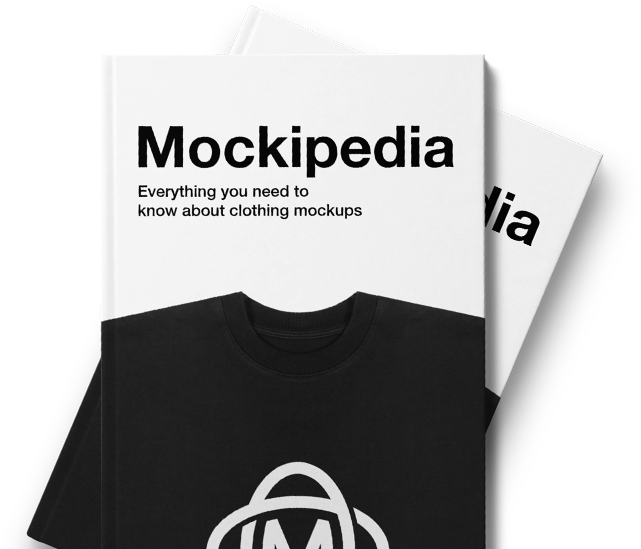Creating apparel mockups that truly showcase your designs can directly impact sales. With 75% of online shoppers influenced by product images, high-quality mockups are essential for standing out in the competitive U.S. apparel market, set to exceed $200 billion by 2026. Here’s a quick breakdown of the 7 key tips for crafting professional mockups:
- Choose the Right Template: Use garment-specific templates that match the fabric and fit of your design. Platforms like Mock It offer over 5,000 templates tailored to popular brands.
- Focus on Layout and Composition: Position your design prominently, maintain proper spacing, and ensure high-resolution images for a polished presentation.
- Use Color and Lighting Effectively: Ensure accurate color representation and use lighting to add depth and realism.
- Show Multiple Angles and Variations: Include front, back, and side views, and offer color options to give shoppers a complete picture of your product.
- Add Context with Realistic Settings: Place designs in relatable environments to help customers visualize wearing the product.
- Highlight Key Features with Close-Up Views: Showcase details like stitching, textures, and graphics to emphasize quality.
- Leverage Advanced Tools: Platforms like Mock It simplify the process with features like scene creators, background removers, and AI-powered tools.
Mockups bridge the gap between concept and customer, turning designs into effective sales tools. By following these tips and using specialized tools, you can create professional visuals that resonate with your audience and drive conversions.
How To Design Mockups For Your Clothing Brand [WALKTHROUGH]
1. Select the Right Mockup Template
Picking the right mockup template is the cornerstone of creating a professional and appealing design presentation. A poorly chosen template can make even a fantastic design look unpolished, while the right one can elevate a simple concept into a polished visual masterpiece.
When choosing a template, opt for garment-specific options that match your design’s intended fit and fabric. Generic templates often fail to capture the unique drape and texture of different garment types. Platforms like Mock It offer specialized collections tailored to brands like Bella + Canvas, Gildan, and premium options like House Of Blanks. This ensures your mockup reflects the actual quality and fit your customers can expect.
For maximum impact, consider using model mockups. Mock It explains, "Our model mockups are crafted to provide the most realistic representation of your clothing designs" and "Model mockups offer a lifelike depiction of how your clothing will look when worn, helping you showcase your designs in the best possible way." This realistic touch helps customers envision themselves wearing the product – a critical factor in online shopping.
It’s also important to align your mockup style with your target audience. For instance, athletic wear shines in dynamic, action-oriented poses that highlight movement and performance, while casual streetwear thrives in relaxed, lifestyle-focused settings. Premium fashion lines benefit from sophisticated, editorial-style presentations. The model’s body type, age, and styling should reflect your ideal customer to create a connection that feels authentic.
To give your designs full visibility, showcase them from multiple angles. Mock It’s paid plans include six views (three front, three back), allowing you to highlight key design elements. Front views are perfect for main graphics and logos, while back views can reveal additional details.
High-resolution templates are another must-have. With Mock It’s paid plans offering resolutions up to 2400×2400 pixels, your designs will look sharp and professional across all marketing channels. Low-resolution images, on the other hand, can give off an impression of poor quality, which may deter potential buyers.
Customization options also play a major role. Look for templates with editable layers that let you tweak colors, backgrounds, and design placements with ease. Mock It’s user-friendly visual editor simplifies these adjustments, enabling you to quickly create multiple variations for A/B testing. Compared to other platforms, Mock It stands out with its vast library and robust customization tools, making it a top choice for professional apparel mockups.
User feedback highlights the importance of template quality. Verified user Montrell shares, "The quality of the mockups from Mock It is exceptional. My product images look professional and polished. The platform is user-friendly, and I’ve been able to create stunning images in no time." Similarly, another user, William, raves, "OMG my products look 100x better. Can’t believe I didn’t try this sooner."
Finally, ensure your template style aligns with your brand identity. Minimalist designs work best for premium lines, while vibrant, dynamic templates are ideal for youth-oriented collections. By tailoring your mockup to your brand and audience, you’ll create visuals that resonate and leave a lasting impression.
2. Focus on Layout and Composition
A well-thought-out layout and composition can make your mockup stand out by guiding the viewer’s attention. A strong visual hierarchy ensures that the most important elements – like your logo or standout graphic – take center stage, while supporting textures or patterns complement rather than compete with the design.
Position your focal point prominently and scale it appropriately to fit the garment’s size and shape. This helps the design blend naturally with the contours of the fabric, creating a cohesive look.
| Composition Element | Best Practice | Professional Standard |
|---|---|---|
| Design Positioning | Centered below the neckline | Aligns with garment contours |
| Image Resolution | Minimum 4,000 x 4,000 pixels | Ensures professional print quality |
| Margin Spacing | 1–2 inches for larger graphics | Maintains visual balance |
To prevent clutter, surround your design with enough negative space. This keeps the focus on the key elements and creates a clean, polished appearance.
Once you’ve chosen the right template, a balanced layout can amplify your design’s impact. Select a color palette that aligns with your brand’s personality – bright, bold colors can grab attention, while a monochromatic scheme offers a sleek, timeless vibe. Graphics and patterns should also reflect your brand identity. For instance, playful illustrations may work for a casual, fun aesthetic, while bold geometric designs can add a contemporary touch.
Experiment with different angles to make your mockups more dynamic. Instead of sticking to a straight-on view, try showcasing the garment from various perspectives. Platforms like Mock It provide tools for multiple viewing angles, helping you highlight intricate design details and demonstrate how the apparel looks in practical settings.
Adding textures, shadows, and lighting can enhance the realism of your mockup. Proper lighting and natural shadows bring depth and dimension, giving your design a professional, tangible feel.
Consistency is key when creating multiple mockups. Uniform image dimensions, aspect ratios, and editing styles – along with consistent placement of brand elements – help reinforce your brand identity and build trust with your audience.
For further refinement, advanced tools can take your mockups to the next level. Platforms like Mock It offer features like editable layers and visual editing tools, including a Scene Creator for adding backgrounds, shadows, and other contextual elements. These tools allow you to fine-tune your design placement and experiment with layouts until you achieve the perfect composition.
Finally, test your mockups against different backgrounds to ensure the design remains effective in various contexts. Using precise alignment and transformation tools to position your design accurately on the garment ensures a polished, professional look across all your marketing channels.
3. Use Color and Lighting Effectively
Once you’ve nailed a balanced layout, the next step is to focus on color and lighting. Together, these elements can elevate your mockups from ordinary to eye-catching. They bring depth, vibrancy, and realism to your apparel designs, making them stand out in a way flat images simply can’t.
Accurate color representation is key. Your design files should translate seamlessly across different fabrics, as materials like cotton and polyester can absorb and reflect light differently. For instance, cotton often appears softer and more muted, while polyester tends to amplify vibrant hues. Tools like Mock It offer extensive color libraries, making it easier to match colors accurately across more than 5,000 templates. This eliminates the guesswork and ensures your designs look as intended, no matter the fabric.
Contrast is another powerful tool. Bright designs pop against darker garments, while lighter backgrounds can emphasize subtle details. To add even more dimension, use dynamic lighting and realistic shadows. Flat, even lighting works well for straightforward product catalogs, but natural or side lighting can add drama and texture, helping your design follow the garment’s natural contours.
| Lighting Technique | Visual Impact | Best Application |
|---|---|---|
| Flat, even lighting | Clean, minimal look | Product catalogs, inventory displays |
| Dynamic side lighting | Adds depth and texture | Hero images, social media posts |
| Natural outdoor lighting | Authentic, lifestyle feel | Brand storytelling, lifestyle shots |
Consistency is crucial when it comes to color grading. Tools like Mock It’s Scene Creator allow you to refine your mockups across various backdrops, ensuring a cohesive and professional look. Additionally, advanced features like Mock It’s background remover let you tweak the lighting environment without redoing your entire setup, saving time while keeping your visuals polished.
High-resolution images are non-negotiable if you want your colors and lighting to shine across all devices. Starting with sharp, high-quality base images ensures your designs look just as impressive on a mobile screen as they do on a desktop. And while it can be tempting to add heavy filters or artificial effects, it’s best to keep things natural. Customers value authenticity, and realistic mockups give them a true sense of how your designs will look in real life.
4. Show Multiple Angles and Variations
When it comes to showcasing your designs, sticking to just one view doesn’t cut it. A single perspective might look great, but it often leaves customers guessing about the rest of your product. People want to know exactly what they’re getting – whether it’s the back print, side graphics, or how the design fits overall. That’s where showing multiple angles becomes a game-changer.
Offering front, back, side, and three-quarter views gives shoppers a complete picture. And the numbers back this up: e-commerce sites that use detailed, multi-angle mockups see conversion rates jump by as much as 30%, while also cutting down on returns.
Model mockups take things to the next level by showing how the designs look when worn. This adds a realistic touch, letting customers see the fit, drape, and proportions of your clothing. Mock It specializes in creating these lifelike representations, making it easier for brands to show off their designs in the best possible light.
"Our model mockups are crafted to provide the most realistic representation of your clothing designs. Model mockups offer a lifelike depiction of how your clothing will look when worn, helping you showcase your designs in the best possible way." – Mock It
Color variations are another way to broaden your design’s appeal. For instance, if you only show a hoodie in black, you’re missing out on customers who might prefer navy or gray. Brands that display multiple color options often see higher engagement because shoppers feel more confident when they can view all the available choices.
| View Type | Customer Benefit | Impact on Sales |
|---|---|---|
| Front view | Highlights main design elements | Essential for first impressions |
| Back view | Displays additional graphics or text | Reduces return rates |
| Side view | Shows fit and silhouette | Builds buyer confidence |
| Multiple colors | Appeals to a wider range of preferences | Boosts conversion rates |
Consistency is key. Make sure your lighting, background, and styling are uniform across all angles and color variations. This creates a polished, professional look that reinforces your brand identity.
"With front, back, and side views, customizable colors, and editable layers, our mockups help you bring your designs to life." – Mock It
Finally, don’t skimp on image quality. High-resolution images are crucial for showing off every detail, especially in close-ups that highlight specific design elements. Each angle serves a unique purpose: front views showcase the main design, back views reveal extra details, and side views highlight the garment’s fit and flow.
sbb-itb-1e8f9ab
5. Add Context with Realistic Settings
After nailing the right angles and composition, adding real-world settings can bring your design to life. A plain background might show off the design itself, but it often falls flat when it comes to making an emotional connection. Context plays a huge role in helping customers imagine themselves wearing your apparel. By placing your designs in realistic environments, you’re not just selling clothes – you’re selling a lifestyle.
Once your design looks great from every angle, the next step is to create a sense of realism that resonates with your audience. The setting you choose should align with your brand and target demographic. For example, urban landscapes work well for streetwear, while outdoor scenes are perfect for showcasing hiking or activewear. Athletic brands often feature models running on trails or working out in gyms to match their customers’ lifestyles.
Lifestyle mockups take this a step further by integrating props and activities that reflect your brand’s vibe. A coffee shop setup might complement casual wear, while a professional office scene could emphasize business casual designs. The key is to make the settings feel authentic and relatable.
Tools like Mock It’s scene creator make it easier than ever to experiment with different backgrounds and contexts without the hassle or cost of organizing multiple photoshoots. This tool allows you to test how your designs look in various environments, helping you figure out which settings resonate most with your audience.
Experts frequently highlight that context-rich, realistic mockups lead to higher customer engagement, fewer returns, and better conversion rates. When customers can clearly visualize how a product fits into their lives, they’re far more likely to hit that “buy” button.
The trend toward lifestyle and contextual mockups reflects a growing need for brands to stand out while fostering deeper emotional connections with their customers.
When choosing your settings, think about where your customers actually spend their time. A tech startup might showcase branded apparel in sleek office spaces or co-working hubs, while a surf brand would naturally lean toward beach scenes. Testing different environments can help you tailor your approach and maximize appeal across platforms. This approach not only creates a compelling narrative but also sets the stage for showcasing finer design details in close-up shots.
6. Highlight Key Features with Close-Up Views
Showcasing the finer details of your design can make all the difference. While full-product shots give an overall view, close-up images bring attention to the craftsmanship that sets your designs apart.
Detailed close-ups help build trust with your customers and justify your pricing. Think about the intricate embroidery on a high-end hoodie, the texture of a vintage-washed tee, the precision of logo placement, or the stitching quality. These subtle yet important elements often get overlooked in wider shots but can become standout selling points when captured in detail.
To create impactful close-ups, technical quality is crucial. Professional apparel mockups should use images with a resolution of at least 4,000 x 4,000 pixels. High-resolution images ensure that every thread, texture, and detail is crystal clear.
Lighting is equally important. With tools like editable layers and smart objects in design software, you can adjust lighting and angles to emphasize key features and create depth. When paired with high-resolution mockups, these adjustments can truly elevate the presentation of your designs.
For those looking for a balance between quality and efficiency, Mock It offers mockups at 2,400 x 2,400 pixels, optimized specifically for apparel. The platform provides multiple views per mockup set, including front, back, and side angles, giving you the flexibility to highlight your product’s best features. Customers often rave about the results. Verified user Montrell shared:
"The quality of the mockups from Mock It is exceptional. My product images look professional and polished. The platform is user-friendly, and I’ve been able to create stunning images in no time."
To tell a complete story of your product’s quality, consider featuring multiple close-up views. Start with the boldest detail, like a graphic or logo, and follow up with secondary elements such as fabric texture, finishes, or seam work.
Finally, test your close-ups across different backgrounds and lighting setups to ensure your key features pop, no matter where your audience encounters your images. Versatile and detailed close-ups can keep your designs captivating across all platforms.
7. Use Advanced Tools like Mock It for Professional Results
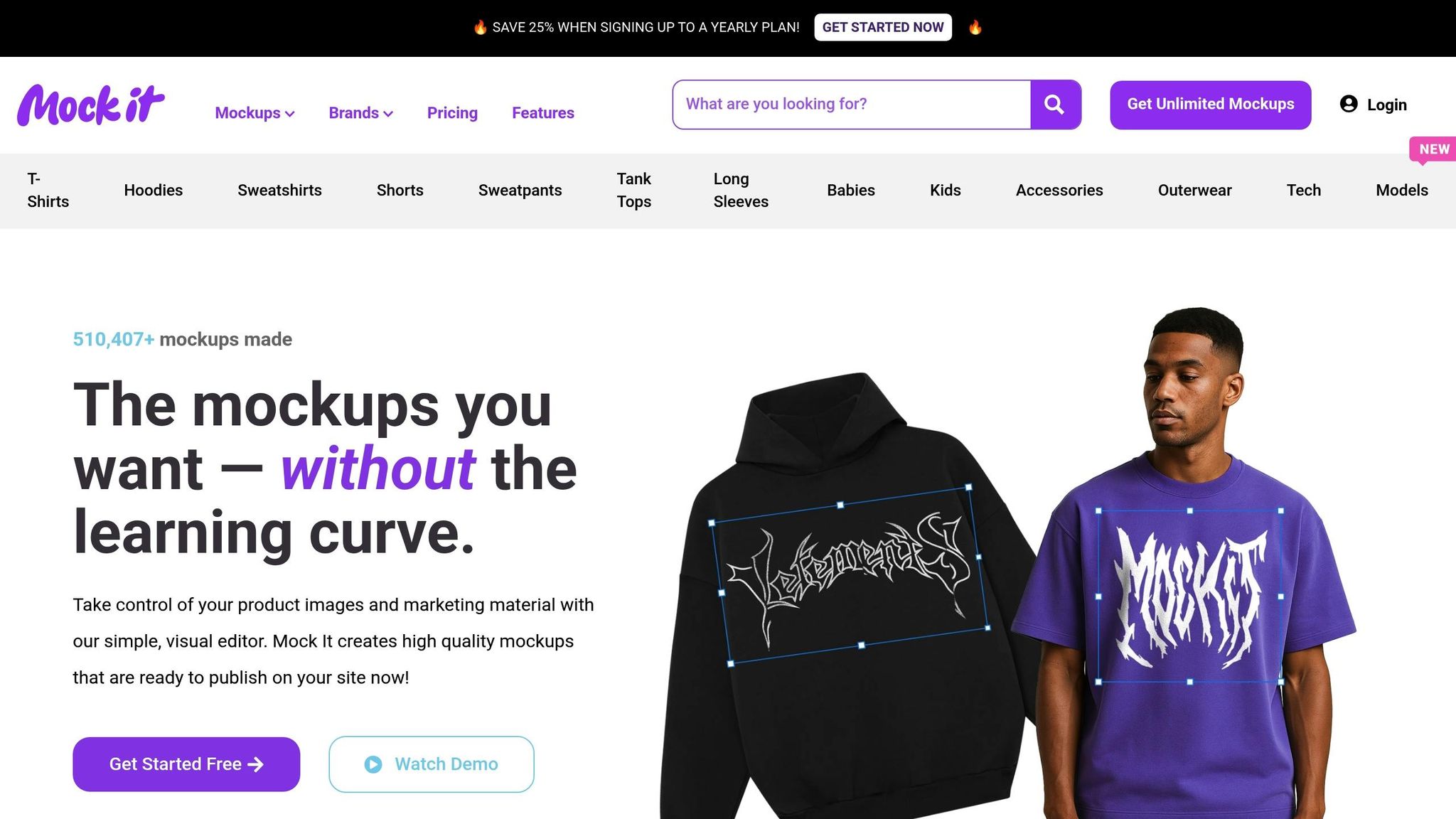
When it comes to creating professional mockups, advanced tools like Mock It simplify the process while delivering polished results. While general design software can get the job done, specialized platforms like this one save time and require far less technical expertise.
With a library boasting over 5,000 apparel-specific templates, Mock It eliminates the hassle of manually sourcing or building templates from scratch – something that can be a real time sink with traditional design tools. This is especially useful for those in the apparel industry, where precision and variety are key.
What really sets Mock It apart is its focus on apparel and its automation features. The platform includes tools like a scene creator, an AI-powered text-to-image generator, and a background remover. These features make it easy to add realistic backgrounds, create custom scenes, or isolate designs with precision, all while cutting down on manual effort.
Each mockup set comes with multiple angles, ensuring your designs are showcased from every perspective. Delivered at a sharp resolution of 2,400 x 2,400 pixels, these mockups look great across all channels, whether you’re posting on social media or printing catalogs.
Speed is another big advantage. Unlike Photoshop, which can take hours of setup and adjustments, Mock It has an intuitive interface that lets you tweak colors, graphics, and placements in just minutes. This is a game-changer if you’re juggling tight deadlines or need to create multiple variations quickly.
| Feature | Mock It | Basic Design Software |
|---|---|---|
| Template Library | 5,000+ apparel-specific templates | Requires manual sourcing |
| Learning Curve | Easy-to-use interface | Steep, technical skills needed |
| Speed | Minutes to finish | Hours of manual work |
| Brand Accuracy | 45+ authentic brand templates | Generic or custom-made |
| Monthly Cost | $8.99–$15.99 | $20.99+ (Photoshop) |
The platform also ensures brand consistency with its complete color libraries, while its automation features naturally balance lighting and shadows to match your design placement. Achieving this level of refinement with traditional design software would demand significant expertise and a lot of manual work.
For apparel businesses managing multiple product lines, Mock It offers unlimited downloads and a commercial use license, allowing you to scale your mockup production without worrying about extra costs per image. Plus, the platform regularly updates its template library and partners with new brands, keeping your options fresh and aligned with current trends.
Combining a specialized focus, automation, and high-quality output, Mock It is a must-have tool for apparel designers who want their work to stand out.
Comparison Table
Here’s a side-by-side look at how various platforms stack up in terms of templates, customization options, pricing, and standout features. This breakdown highlights why Mock It stands out as a leader in the market.
| Platform | Template Variety | Customization Features | Pricing (USD) | Unique Tools/Features |
|---|---|---|---|---|
| Mock It | 5,000+ templates from 45+ brands | Advanced tools like a scene creator, background remover, AI text-to-image generator, and full color libraries | $7.99–$19.99/month (depending on plan) | AI text-to-image generator, scene creator, background remover, detailed color libraries |
| Placeit | Thousands of templates across apparel/video | Moderate customization with a drag-and-drop interface | $14.95/month or $7.95 per mockup | Video mockups, e-commerce integration |
| Canva | Thousands of general design templates (limited apparel options) | Basic to moderate graphic design tools | Free or $12.99/month (Pro) | Multi-purpose design suite |
| Printful | Dozens of apparel templates (catalog only) | Basic customization focused on color and placement adjustments | Free (with product purchase) | Direct print-on-demand integration |
Specialization
When it comes to specialization, Mock It is laser-focused on apparel mockups. Its vast library includes templates for a wide range of clothing items like t-shirts, hoodies, and accessories. On the other hand, Placeit and Canva offer broader template libraries that cater to multiple product categories, while Printful limits its template selection to its own catalog.
Customization Capabilities
Mock It offers advanced tools built specifically for apparel design, giving users unparalleled control over their mockups. While Placeit and Canva provide easy-to-use drag-and-drop interfaces, they lack the depth of customization that Mock It delivers for apparel-specific needs.
Pricing Structures
In terms of pricing, Mock It strikes a balance between affordability and value, offering plans ranging from $7.99 to $19.99 per month. This makes it a cost-effective option compared to Placeit, which charges either a monthly subscription or per-mockup fees. Meanwhile, Canva offers a free tier but charges $12.99/month for its Pro plan, and Printful is free but requires product purchases to access its features.
Quality, Resolution, and Automation
Beyond pricing, Mock It excels in quality and efficiency. It produces high-resolution mockups at 2,400 x 2,400 pixels, ensuring your designs look sharp and professional. Its templates are sourced from well-known brands, adding an extra layer of authenticity when presenting to clients or customers. Plus, its automation tools simplify the design process, saving time – especially useful for managing multiple product lines.
Conclusion
These seven techniques – ranging from choosing the right template to using advanced tools – form the foundation of creating standout apparel mockups. The key steps include selecting the best template, crafting a strategic layout, using color and lighting effectively, showcasing multiple angles and variations, adding realistic context, highlighting details with close-up shots, and utilizing advanced tools for polished results.
What sets professional mockups apart is the attention to detail. High-resolution images that capture realistic textures and accurate colors can significantly enhance how your designs are perceived. When U.S. consumers see your apparel displayed in real-life settings – whether through on-model shots or lifestyle images – it can lead to higher engagement and better conversion rates.
For U.S. apparel brands looking to elevate their presentation, quality mockups are a game-changer. Platforms like Mock It offer over 5,000 high-quality templates for more than 45 popular brands, including Bella + Canvas, Gildan, and Comfort Colors. With features like a scene creator, AI text-to-image generator, and background remover, Mock It delivers a cost-effective solution for brands managing multiple product lines. Its combination of affordability and advanced features makes it an ideal choice for creating professional-grade mockups.
Consistently producing high-quality mockups not only strengthens your brand identity but also helps your designs stay relevant in a rapidly changing market. By applying these techniques and leveraging Mock It’s powerful tools, U.S. apparel brands can create visually compelling presentations that leave a lasting impression.
FAQs
How can showing multiple angles and variations in mockups help apparel brands reduce return rates?
When you present multiple angles and variations in your mockups, it gives customers a much better idea of how the apparel looks, fits, and feels. Highlighting details like stitching, fabric texture, and design placement from different perspectives helps shoppers feel more confident about their choices. This approach sets clear expectations, which can significantly lower the chances of returns due to unmet expectations or misunderstandings about the product.
Platforms like Mock It make this process even smoother. With tools designed to showcase these details effectively and over 5,000 high-quality templates to choose from, creating polished, detailed mockups has never been easier. It’s a simple way to elevate your visuals and connect with your audience on a deeper level.
Why is accurate color representation important for apparel mockups, and how does Mock It make this easier?
Accurate color representation plays a key role in apparel mockups. It ensures your designs appear exactly as you envisioned, leaving a lasting impression on clients or customers. When colors are off, it can lead to misunderstandings and disappointment with the final product.
Mock It makes this process easier with its extensive color and fabric libraries. These tools let you create mockups that closely align with real-world designs, ensuring your visuals not only look polished but also stay true to your creative intent.
Why should you use realistic settings in apparel mockups, and how does this boost customer engagement?
Using realistic settings in apparel mockups allows customers to better imagine how the designs will look in everyday life. Whether it’s a casual hangout or a professional setting, these mockups help create a sense of practicality and emotional connection, making the designs feel more relatable and approachable.
This strategy boosts customer engagement by fostering trust and confidence in your product. Tools like Mock It simplify this process by offering customizable mockups that showcase your apparel designs in polished, lifelike presentations.