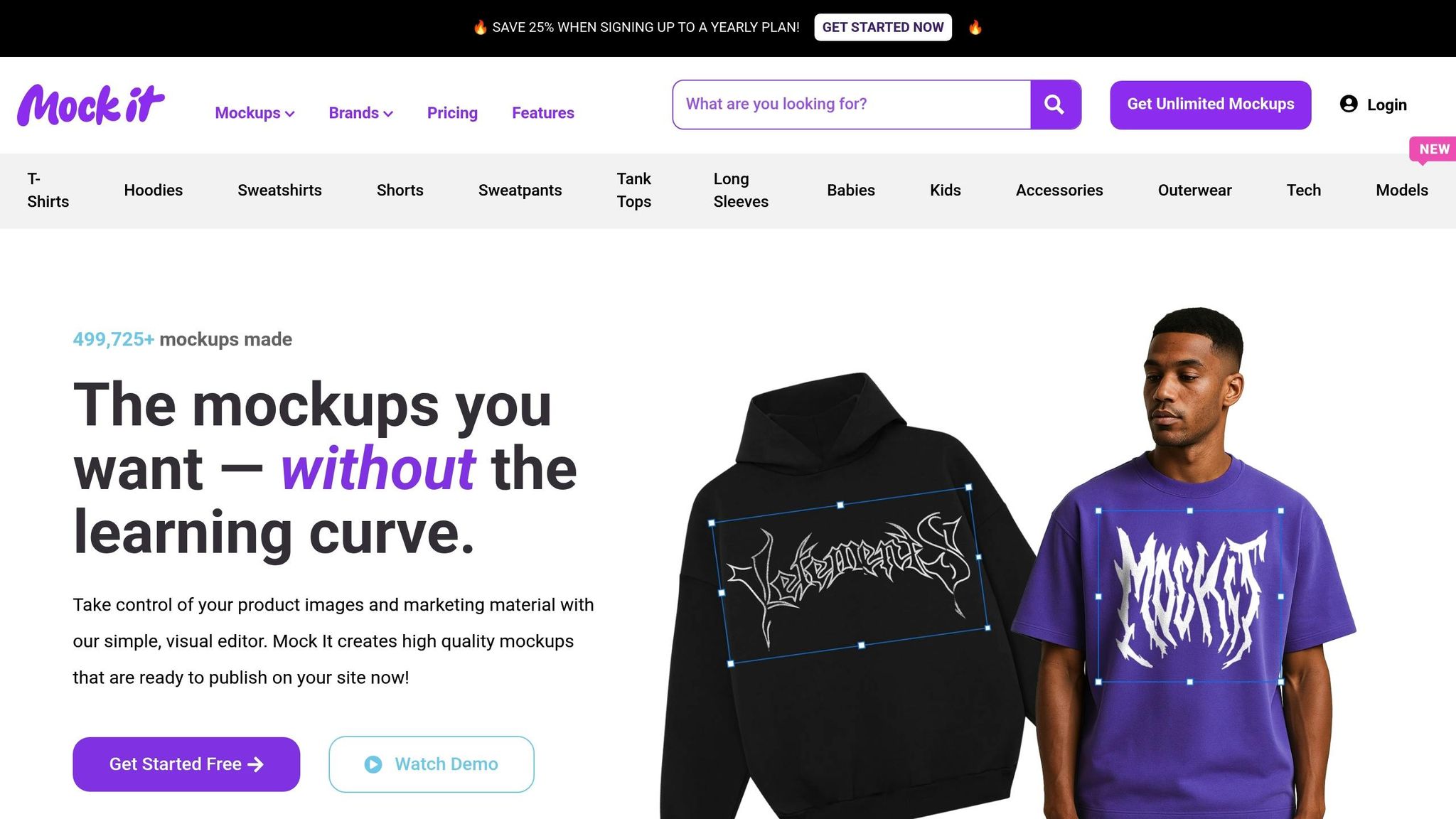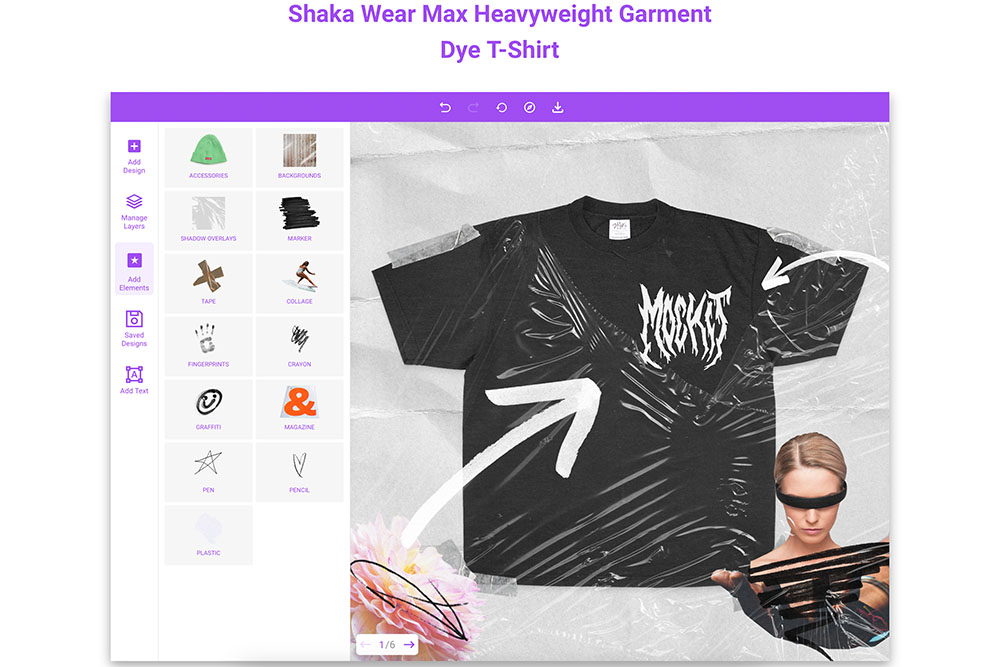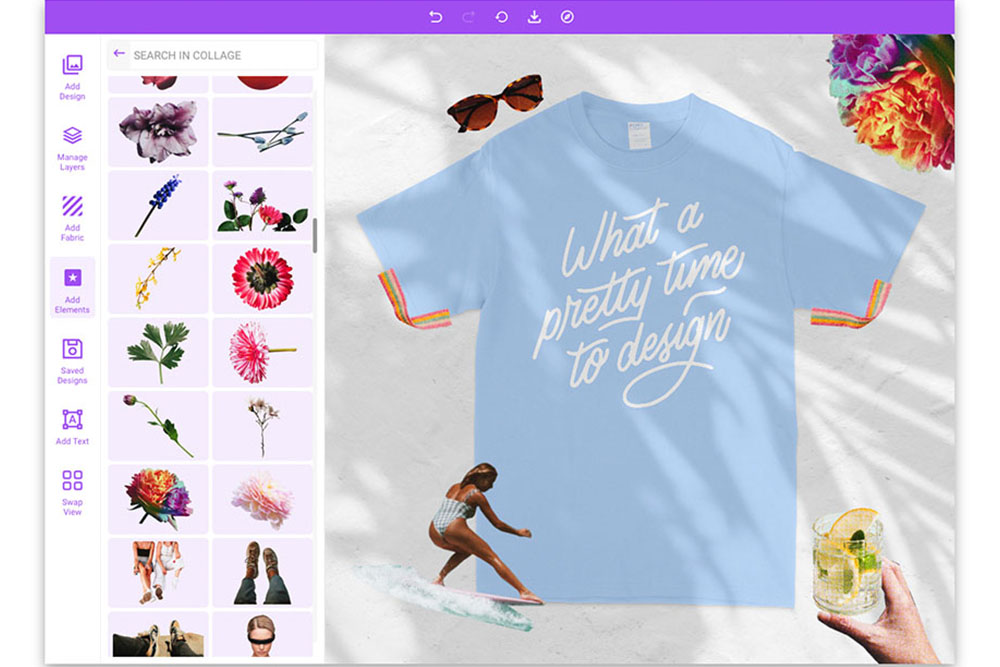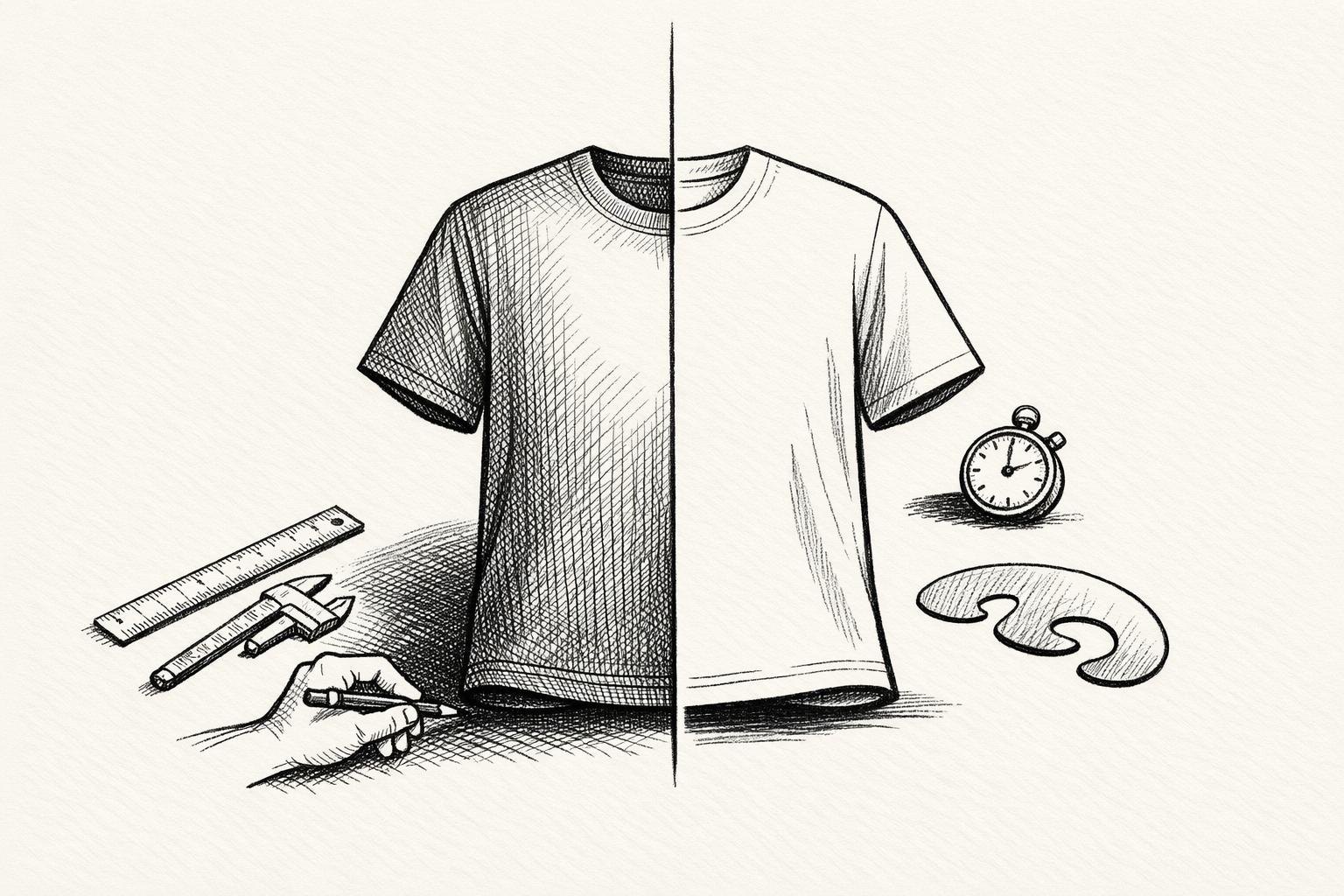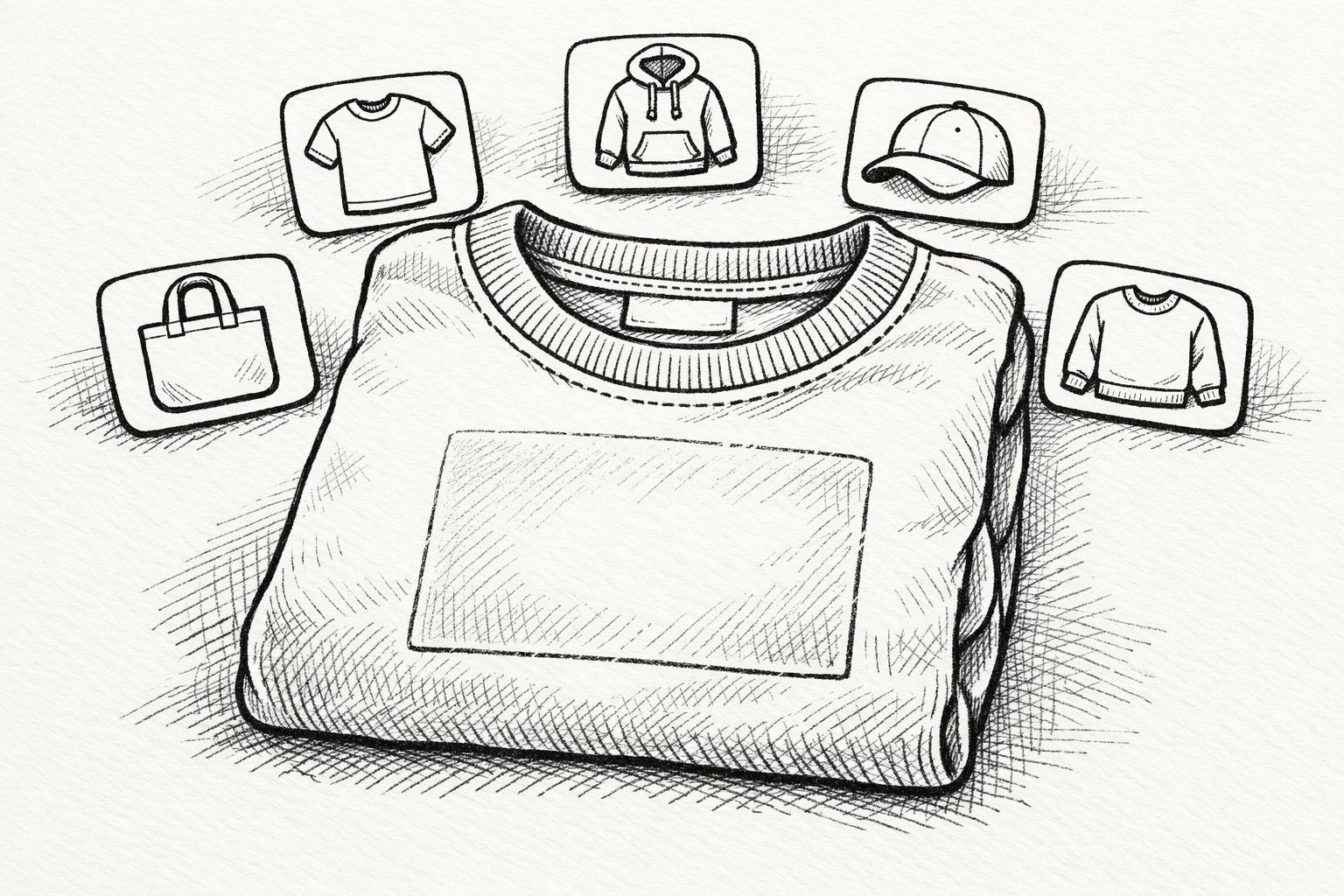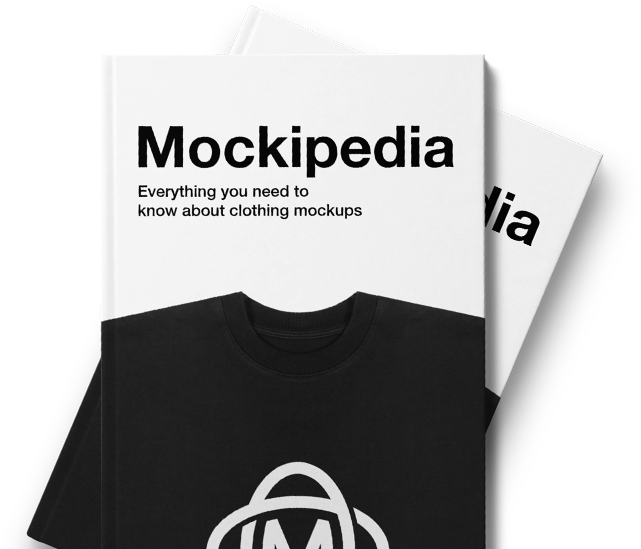Hero image mockups are essential for apparel brands to showcase designs in a realistic, professional way. These visuals help customers visualize products, boost brand credibility, and save time compared to traditional photoshoots. Tools like Mock It, Smartmockups, and others provide templates and features to create polished mockups for marketing purposes. Here’s a quick summary of the process:
- Why It Matters: Hero images grab attention, help customers see designs on fabric, and reduce uncertainty.
- Top Tool: Mock It offers over 5,000 templates, AI tools, and affordable pricing ($8.99–$21.99/month).
- Steps to Create:
- Choose a high-quality template.
- Upload and customize your design.
- Add backgrounds or scenes for context.
- Export in optimized formats for web and social media.
- Best Practices: Use seasonal themes, show product variety, and optimize for mobile and fast load speeds.
Mock It stands out for apparel-specific features like AI background generation, scene creation, and unlimited downloads, making it a go-to tool for U.S.-based brands.
Tools for Creating Apparel Hero Image Mockups
Top Tools for Hero Image Mockups
When it comes to designing apparel hero image mockups, there’s no shortage of platforms to choose from. Each one brings its own strengths to the table. For instance, Mock It offers an impressive library of over 5,000 high-quality clothing templates from more than 45 brands. These templates are specifically crafted for professional apparel marketing, making it a standout option.
Another popular choice is Smartmockups, which boasts around 12,000 templates across various product categories. It also features seamless Canva integration and delivers high-resolution outputs. However, some platforms focus more broadly on design tools rather than specializing in apparel. MockupMark, for example, caters to print-on-demand sellers but updates its offerings less frequently. Meanwhile, niche players like Kittl and Mockey.ai provide unique features but lack the apparel-specific focus that Mock It delivers.
These comparisons highlight the variety of tools available and set the stage for exploring how to create polished hero image mockups.
Why Mock It Works Best for Apparel Brands
For apparel brands in the US, Mock It has become a go-to resource for creating impactful digital marketing visuals. One standout feature is its uploads library, which lets users store designs for future use – eliminating the hassle of repetitive uploads. Pro members also benefit from a "request-a-mockup" feature, ensuring access to specific templates that might not already exist in the library.
Mock It also offers advanced customization tools, including an AI text-to-image generator for creating contextual scenes and a scene creator for multi-product displays. These features produce professional, high-resolution visuals that are perfect for e-commerce storefronts – far surpassing the lower-resolution previews often provided by mobile app alternatives.
In terms of cost, Mock It is designed with US-based apparel brands in mind. Its subscription plans start at just $7.99 per month (with annual billing) and go up to $19.99 per month for Pro features. This pricing, combined with frequent updates and a browser-based interface, makes it a flexible and accessible solution for modern apparel design needs. While tools like Bulk Mockup excel in batch processing through Photoshop plugins, Mock It’s streamlined, browser-based approach is better suited for today’s fast-paced design workflows.
Comparison Table: Mock It vs. Competitors
| Tool | Templates | Key Features | Monthly Pricing | Best For |
|---|---|---|---|---|
| Mock It | 5,000+ | AI tools, high-res mockups, uploads library | $8.99–$21.99 | Professional apparel brands |
| Smartmockups | 12,000 | Canva integration, high-res outputs | $12.99 (Pro) | Multi-category businesses |
| MockupMark | Apparel-focused | Print-on-demand tools | $14.99/mo or $299.99 | POD sellers |
| Canva | Broad library | AI tools, branding kits | $12.99 (Pro) | General design needs |
| Kittl | Thousands | Auto-wrapping, free downloads | $10–$24/month | Print-ready designs |
| Mockey.ai | 5,000+ | 3D mockups, Figma integration | Custom pricing | Advanced customization |
For apparel brands in the US, Mock It stands out with its tailored templates, robust features, and competitive pricing. It’s a top choice for creating standout hero image mockups.
Next, we’ll dive into a step-by-step guide on how to use these tools effectively.
How To Design Mockups For Your Clothing Brand [WALKTHROUGH]
Step-by-Step Guide to Creating Hero Image Mockups
If you’re ready to create standout hero image mockups for your apparel brand, tools like Mock It make the process straightforward. Here’s a step-by-step guide to help you craft professional, eye-catching designs.
Step 1: Pick a High-Quality Mockup Template
Start by selecting a high-quality template that aligns with your brand’s identity. Mock It offers an extensive library of over 5,000 templates, so you’re bound to find something that fits your style and audience. Focus on templates that highlight your specific garment type – whether it’s t-shirts, hoodies, or sweatshirts.
For apparel brands, templates with both front and back views are particularly useful. They let customers see the full design, which can be a game-changer for conversions. Mock It provides six high-resolution templates per set, offering multiple angles for each garment type.
Also, pay attention to the model’s pose and setting. Lifestyle-oriented mockups often resonate better with U.S. shoppers than plain product shots. For casual wear, look for relaxed poses, while structured poses work better for more polished, professional styles.
Once you’ve chosen the perfect template, it’s time to make it your own.
Step 2: Customize Your Design
After selecting your template, upload your logo or graphic design. Mock It’s built-in color libraries can help you maintain consistent branding across your product lines. You can tweak both the design colors and the garment base colors to create a cohesive look.
If you’re adding text, think about readability and visual hierarchy. Mock It’s text tools let you seamlessly incorporate brand names, slogans, or product details onto your mockups. Keep in mind that text size should fit the garment – what works on a hoodie might not translate well to a smaller t-shirt.
Placement is key for a polished look. Center-chest designs are ideal for logos and simple graphics, while larger or more intricate designs might shine with an off-center layout. Mock It’s intuitive interface makes it easy to move elements around until everything feels balanced.
Next, it’s time to set the stage with backgrounds and scenes.
Step 3: Create the Perfect Background and Scene
The right background can elevate your mockup from good to great. Mock It’s background remover tool gives you complete control over your setting. For e-commerce images, simple solid colors or subtle gradients work well – they keep the focus on your apparel.
Want to create lifestyle-oriented hero images? Use Mock It’s scene creator feature to design multi-product displays. These can show how different pieces in your collection complement each other, which is especially effective for new launches.
If you’re targeting U.S. shoppers, consider tailoring backgrounds to seasonal trends. For instance, urban backdrops work well for streetwear, while natural settings suit casual styles. Mock It’s AI generator can even help you create custom scenes that align perfectly with your brand’s vibe.
Once your mockup looks just right, it’s time to prepare it for use.
Step 4: Export for Web and Marketing
Export your mockups in the right format and dimensions for their intended use. For website hero sections, 1,600 x 900 pixels is a solid choice – it’s compatible with most layouts and ensures fast loading times. For social media, create additional versions optimized for specific platforms.
Choose your file format wisely. JPEG is ideal for photos and detailed images, while PNG is better for designs requiring transparency or sharp text elements.
To maximize versatility, consider creating multiple versions of each hero image. For example, you might use a full-size version for your website banner, a cropped version for social media, and a vertical version for Instagram Stories. Mock It’s unlimited downloads feature makes it easy to experiment with these variations.
Before finalizing, preview your exports at various sizes. Check that text remains legible and design elements stay clear, even on smaller screens. This attention to detail is what sets polished, professional mockups apart from the rest.
sbb-itb-1e8f9ab
Best Practices for Hero Image Mockups in US Digital Marketing
To make your hero images stand out in U.S. digital marketing, it’s essential to go beyond just creating visually appealing designs. By incorporating these strategies, you can align your visuals with American consumer preferences and seasonal trends, ensuring they resonate more effectively with your audience.
Using US Trends and Seasonal Themes
Seasonal relevance plays a significant role in connecting with American consumers. Tailoring your hero images to align with key holidays and seasonal shifts can create an instant connection with your audience.
- Back-to-School Season (August–September): Highlight casual apparel in relatable campus settings. Mock It’s scene creator can help craft authentic college-themed backgrounds.
- Holiday Shopping (October–December): Subtle festive details in your hero images can evoke the holiday spirit without overshadowing your products. Mock It’s AI background generator is a great tool for creating understated, holiday-themed scenes.
- Summer Collections: Showcase outdoor lifestyle imagery that reflects quintessential summer activities like beach outings, barbecues, or hiking trips. Use Mock It’s templates featuring relaxed, summer-ready poses to keep the focus on your clothing.
Regional preferences also matter. For instance, West Coast audiences often favor casual, laid-back styles, while East Coast consumers might lean toward polished, urban looks. By leveraging Mock It’s unlimited downloads, you can experiment with different hero image variations to see what works best for each region.
Showing Product Variety
American shoppers tend to value options and versatility when making purchasing decisions. By presenting your apparel in varied contexts and styles, you can build trust and encourage conversions.
- Multiple Angles and Styling Options: Show your products styled for both casual everyday wear and more formal occasions. This approach helps customers envision how versatile your apparel can be.
- Color Variations: Highlighting color options is critical in a market that values personal expression. Mock It’s color libraries allow you to display multiple colorways in a single layout, helping shoppers quickly see their choices.
- Lifestyle Shots: Let customers imagine themselves wearing your products by incorporating lifestyle imagery. Mock It’s scene creator makes it easy to design hero images that show your apparel as part of complete outfits.
- Size Inclusivity: Representing diverse body types in your mockups is increasingly important. Choose mockup options that reflect inclusivity to appeal to a broader audience and reinforce positive brand values.
Optimizing for Load Speed and Mobile
Technical performance is just as important as visual appeal, especially in a mobile-first market like the U.S., where a large portion of e-commerce traffic comes from smartphones and tablets.
- Optimize Image Sizes: Compress image files to ensure fast loading times without compromising quality. Mock It’s export options can help you strike the right balance.
- Responsive Design: Create hero images optimized for various screen ratios, such as desktop (16:9), mobile portrait (9:16), and square formats for social media. Mock It’s unlimited downloads make it cost-effective to produce these variations.
- Test Across Devices: Always check how your hero images look on different devices. Pay close attention to text and fine design details to ensure they remain clear and legible on smaller screens.
- Utilize CDN Integration: Content Delivery Networks (CDNs) can speed up loading times by serving images from servers closer to your audience. Many e-commerce platforms already offer built-in CDN support, making this an easy optimization step.
Advanced Features of Mock It for Apparel Designers
Beyond the basics, Mock It offers advanced tools designed to help apparel designers create standout visuals. These features not only simplify the design process but also enable the production of professional-grade hero images that can rival those of major fashion brands. Here’s how these tools can take your workflow to the next level.
AI-Powered Background Generator
Mock It’s AI Text-To-Image Generator changes the game when it comes to creating backgrounds for hero images. Forget spending hours hunting for the perfect backdrop or hiring photographers. With this tool, all you need is a description in plain English. Want a "warm coffee shop interior with autumn lighting" to showcase a cozy fall sweater? Or perhaps a patriotic scene for Fourth of July designs? Just type it in, and the generator brings your vision to life. Unlike generic tools, Mock It’s AI is fine-tuned for apparel, creating backgrounds that enhance your designs without distracting from them.
Scene Creator for Multi-Product Displays
Mock It’s Scene Creator goes beyond backgrounds to help you design complete, cohesive visuals. Whether you’re showcasing a single product or an entire collection, this tool ensures everything – from lighting to shadows to environmental elements – works in harmony. Need a summer beach scene or a cozy winter setting? The Scene Creator makes it easy to adapt your visuals for the season while maintaining brand consistency. This feature is ideal for creating polished visuals that seamlessly integrate your apparel into their settings, helping your designs tell a unified story.
Unlimited Downloads and Priority Requests
For designers who need flexibility and speed, Mock It delivers. The unlimited downloads feature lets you create as many variations as you need without worrying about extra costs. This is perfect for A/B testing across different platforms or experimenting with new ideas.
And if you can’t find the perfect mockup in Mock It’s extensive library, the Priority Mockup Requests feature has you covered. Available with the Pro plan, this service ensures your requested mockup is delivered within a week. Even Standard plan users can contribute to the growing library by submitting requests, ensuring the platform evolves alongside designers’ needs.
"Mock It has been an incredible tool for my business. The mockups are extremely high quality, and I love how easy it is to customize them to fit my brand", says Madhyn, a verified user.
With unlimited downloads and quick access to custom mockups, Mock It allows designers to focus on creativity rather than logistics, helping them produce hero images that not only look great but also drive results.
Creating Better Hero Image Mockups with Mock It
Key Takeaways
Hero image mockups play a crucial role in driving customer engagement, increasing conversions, and shaping brand perception for U.S. apparel brands. A streamlined process – from choosing high-quality templates to optimizing visuals for the web – can significantly elevate apparel marketing efforts.
For apparel designers in the U.S., Mock It stands out as the go-to platform. Unlike competitors such as Placeit or Smartmockups, Mock It offers an impressive selection of over 5,000 high-quality templates from 45+ brands. This variety ensures authenticity and flexibility, making it easier to create visuals that resonate with your audience. Plus, Mock It’s advanced features eliminate the need for multiple tools or expensive photoshoots, saving both time and money.
One standout feature is the unlimited downloads option, which empowers designers to create as many variations as needed for A/B testing across different platforms. In a competitive market, this flexibility provides a major edge. At just $15.99 per month (when billed annually for the Pro plan), Mock It delivers professional-grade results that align with the demands of modern apparel marketing.
What sets Mock It apart is its focus on apparel-specific needs. Every feature is designed with clothing brands in mind, ensuring polished, consistent visuals that generic tools simply can’t deliver.
These insights can help you refine your visual strategy and elevate your brand’s marketing approach.
Next Steps for Apparel Brands
Take action now to improve your brand’s visuals and marketing impact. Start by exploring Mock It’s features with a 7-day free trial, offering full access to the platform without any commitment. This trial period is the perfect opportunity to experiment with professional hero images and test different creative approaches for your brand.
Begin by identifying your key product categories and upcoming seasonal campaigns. Use Mock It’s extensive template library and advanced tools – like the Scene Creator – to craft hero images that align with current U.S. fashion trends and consumer preferences. This tool is especially helpful for creating a cohesive brand aesthetic across all your marketing materials.
For major product launches or seasonal campaigns, upgrading to the Pro plan unlocks additional features. These include custom visuals and unique background options, allowing you to create designs that perfectly reflect your brand’s story and identity.
Stay ahead by taking advantage of Mock It’s quarterly updates and ever-growing template library. Bookmark the platform as your go-to resource for apparel mockups. As your brand expands into new categories, Mock It ensures you’ll always have access to the tools needed to maintain professional, consistent marketing across every channel.
With Mock It, creating standout hero image mockups becomes an effortless part of your design workflow. These tools not only enhance brand recognition and boost conversions but also help cut down on marketing costs, making them an invaluable resource for any apparel brand.
FAQs
How do hero image mockups help apparel brands improve their marketing?
Hero image mockups are an excellent way for apparel brands to showcase their products with striking, professional visuals. These realistic images emphasize key details like fabric texture, colors, and design, making it easier for customers to imagine the product in real life. This not only enhances the shopping experience but also builds trust in the brand.
Platforms like Mock It simplify the process of creating custom mockups for items like t-shirts and hoodies. With tools such as a scene creator and background remover, brands can quickly design polished visuals that grab attention and boost engagement. In a competitive apparel market, these high-quality mockups can help drive sales and set a brand apart.
What makes Mock It the ideal tool for apparel brands?
Mock It caters specifically to apparel brands, offering a massive library of over 5,000 premium clothing mockup templates from more than 45 well-known brands. The platform is packed with user-friendly tools, including a scene creator, background remover, and an AI-powered text-to-image generator, all designed to help you craft professional visuals for t-shirts, hoodies, sweatshirts, and more. It also features complete color libraries, allowing for precise customization to ensure your designs are polished and presentation-ready. Whether you’re introducing a new collection or testing design ideas, Mock It streamlines the process and helps your brand stand out.
How can I select the best template and customize it for my apparel brand’s hero image mockup?
To craft a standout hero image mockup for your apparel brand, start by selecting a template that complements your brand’s aesthetic and puts your products – like T-shirts, hoodies, or other clothing items – front and center. A great tool for this is Mock It, which offers a massive library of over 5,000 high-quality templates from 45+ brands. With features like a scene creator and background remover, you can easily tailor designs, tweak colors, and refine the background to suit your vision.
What sets Mock It apart is its focus on apparel-specific mockups and professional-grade design tools made with clothing brands in mind. It’s a go-to platform for creating polished, eye-catching visuals that spotlight your products and help your brand stand out.