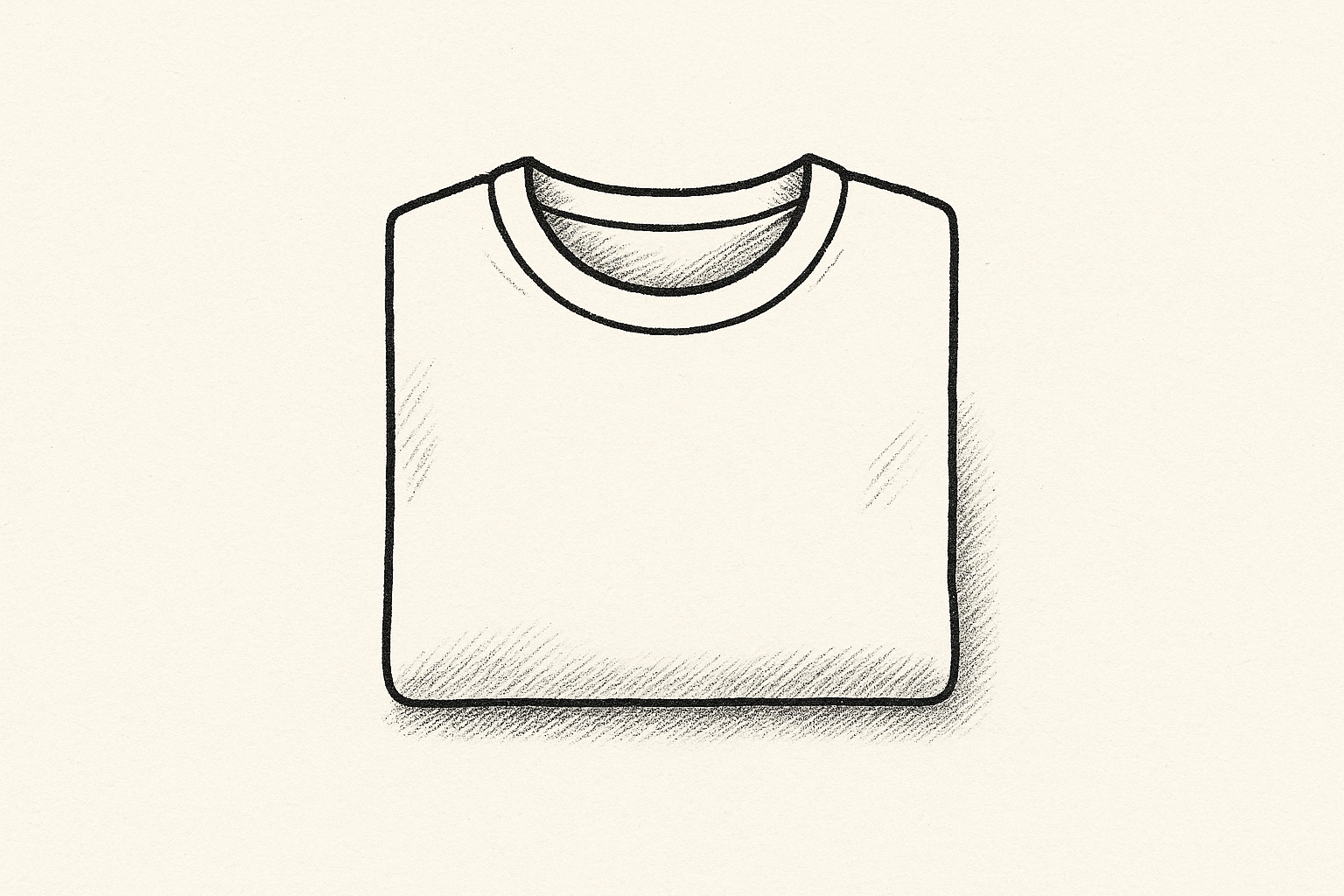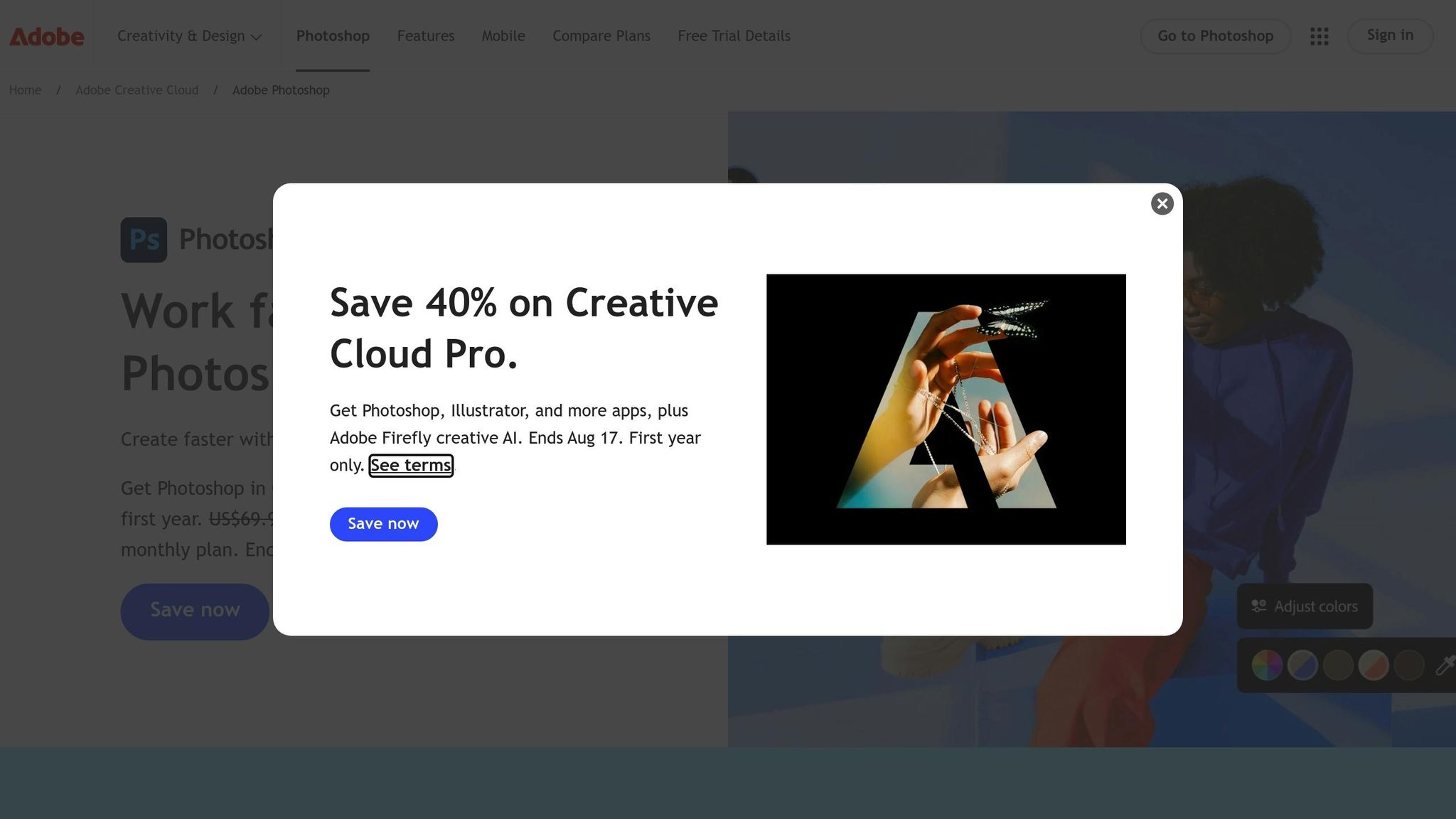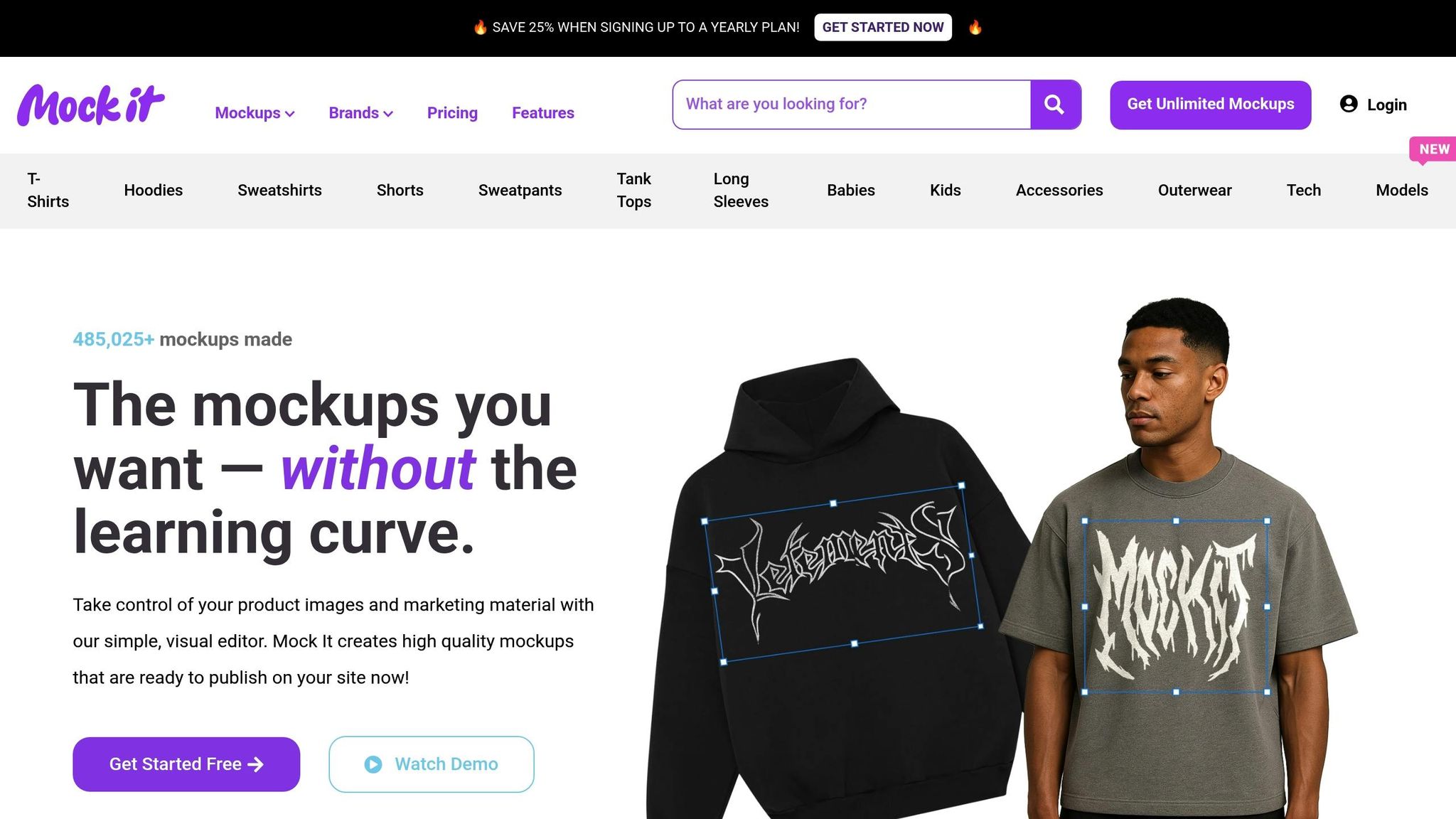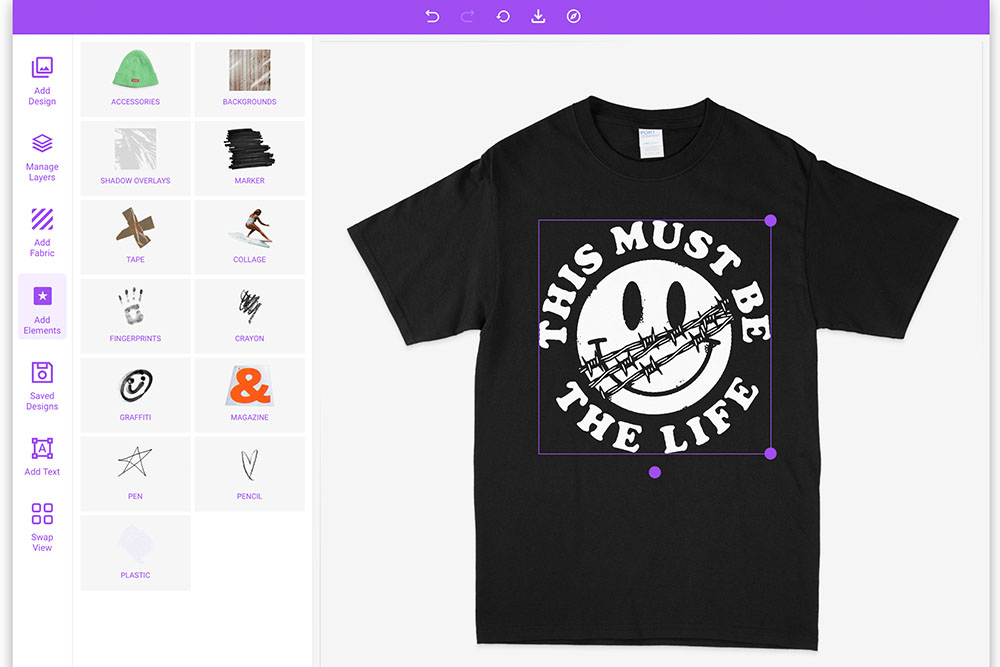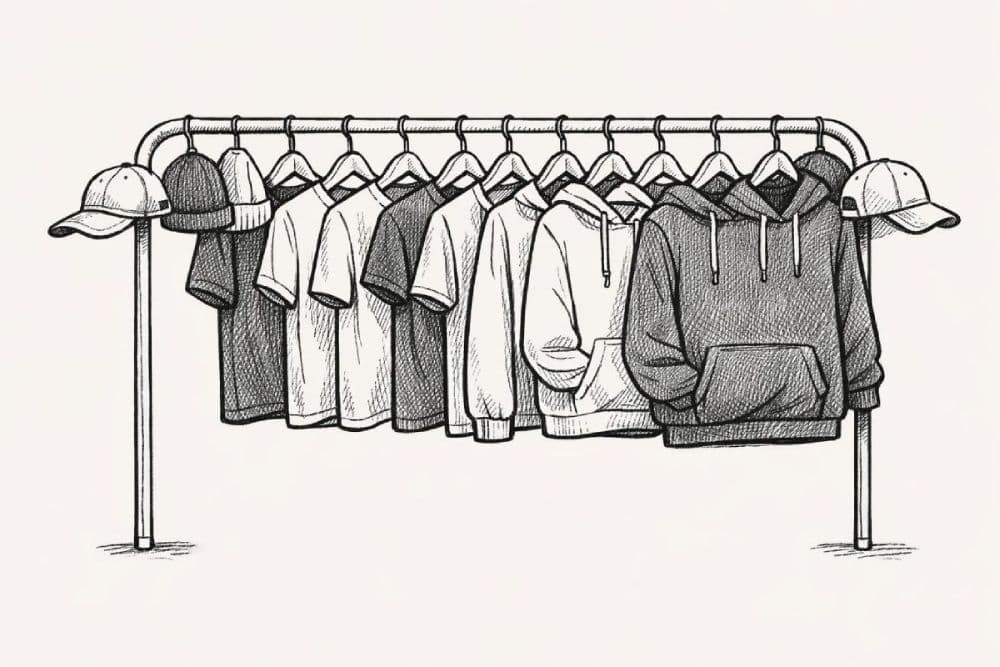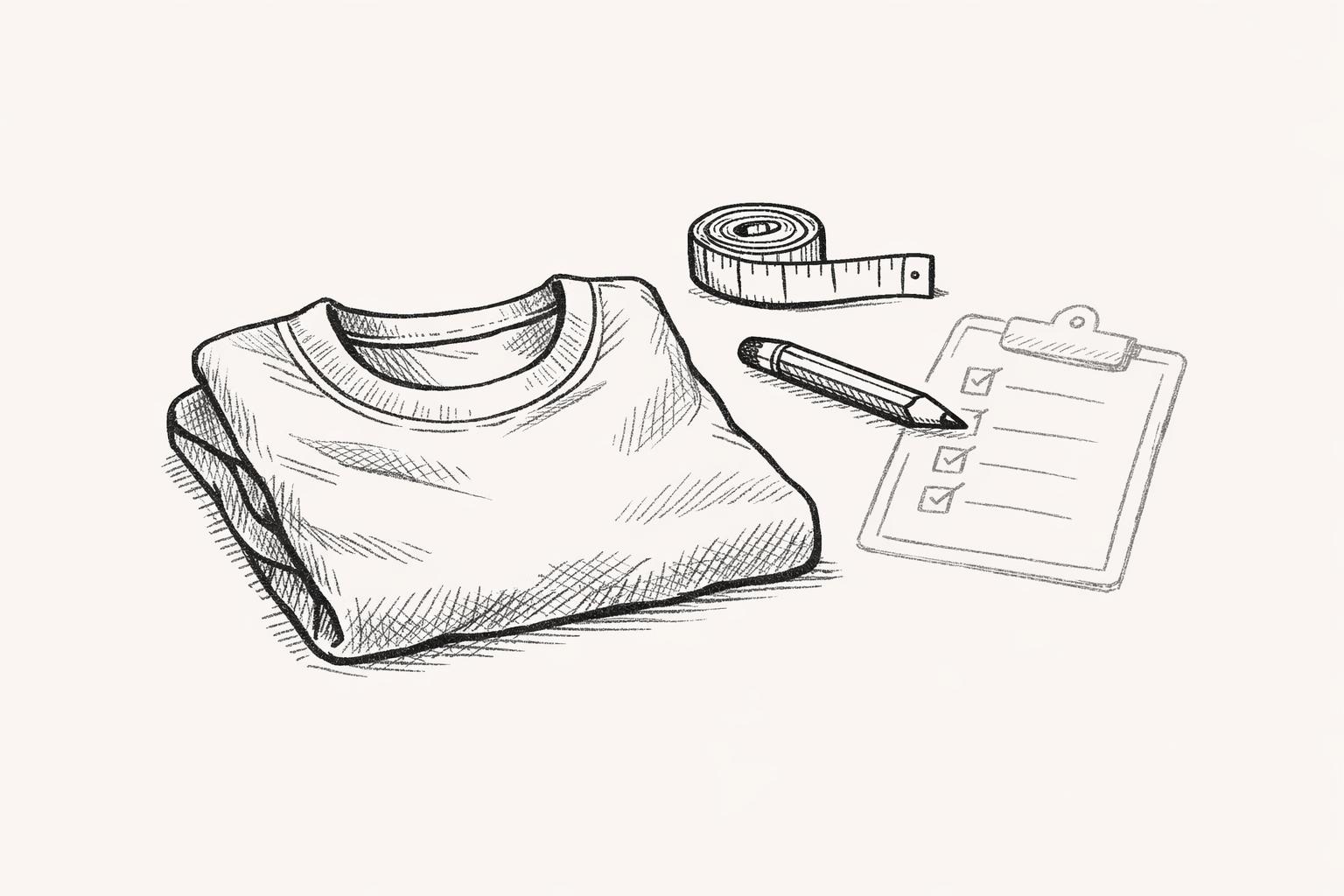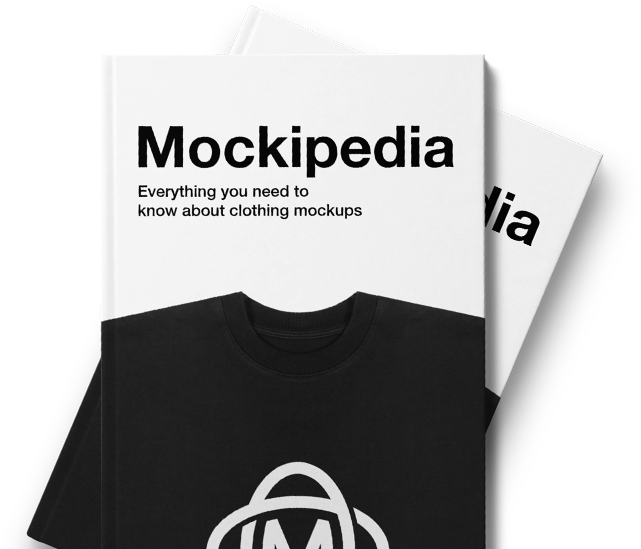Minimalist mockup design helps you showcase apparel designs with clean, distraction-free visuals. This approach focuses on simplicity – neutral backgrounds, white space, and subtle lighting – to highlight your product. It’s especially effective for creating polished presentations that work across websites, social media, and print.
Key Takeaways:
- Core Elements: Neutral backgrounds, negative space, and soft lighting.
- Benefits: Highlights your design, builds a professional image, and works across platforms.
- Choosing Templates: Look for high resolution, natural lighting, realistic fit, and easy customization.
- Tools: Mock It offers over 5,000 templates, scene creation tools, and AI features for customization.
By focusing on simplicity and precision, minimalist mockups emphasize your designs and elevate your brand presentation.
Make a Realistic Book Mockup in Adobe Photoshop
What is Minimalist Mockup Design and Why It Matters
Minimalist mockup design is transforming apparel branding by stripping away distractions and focusing entirely on your garment designs. By using clean, simple visuals – neutral backgrounds, plenty of white space, and understated styling – this approach creates a calm, professional presentation that puts your designs in the spotlight.
At its core, minimalist design embraces the philosophy that less is more. This style has become incredibly popular in the fashion and apparel world because it aligns with modern consumers’ preference for sleek, polished aesthetics. Minimalist mockups don’t just look good – they send a message of professionalism and precision, qualities that resonate with today’s audiences. Let’s dive into the principles that make simplicity such a powerful tool in design.
Core Principles of Minimalist Mockup Design
Neutral, clutter-free backgrounds are the backbone of minimalist mockups. Opt for templates with clean lines and simple compositions, using white, light gray, or soft off-white tones that won’t compete with your design for attention.
Negative space, or the empty areas around your garment, plays a key role in creating balance. This space gives your design room to breathe, naturally drawing the viewer’s eye to the product and evoking a sense of elegance.
Even lighting and subtle shadows are essential for maintaining a polished look. Minimalist mockups often use soft, diffused light that mimics natural daylight, avoiding harsh shadows or overly dramatic effects that could distract from the design.
Muted, complementary color palettes are ideal for any additional elements in the mockup. Props or styling accents should enhance the overall look without overshadowing the garment itself.
Benefits of Minimalist Mockups for Apparel Branding
Minimalist mockups offer more than just aesthetic value – they can elevate your brand in meaningful ways:
- Showcase your designs effortlessly. By keeping visuals clean and focused, your apparel becomes the star of the show. Customers can immediately grasp your concept without distractions.
- Reinforce a professional image. Consistently using minimalist mockups signals that your brand prioritizes quality and attention to detail. This builds trust and can justify premium pricing.
- Adapt to multiple platforms. Minimalist mockups have a universal appeal, looking equally polished on websites, social media, email campaigns, or printed materials.
- Simplify decision-making for customers. Clean, straightforward visuals reduce the mental effort required to evaluate your designs, helping shoppers focus on what matters most.
- Timeless style. Unlike trend-driven designs, minimalist mockups maintain their relevance over time, ensuring your branding stays fresh and modern.
- Cost-effective production. Simple mockups are easier and more affordable to create compared to elaborate styled shoots, making them ideal for brands with diverse product lines or frequent updates.
Mock It brings this minimalist philosophy to life with its extensive collection of over 5,000 apparel mockup templates. Designed with clean, professional presentations in mind, these templates provide the flexibility you need to showcase your unique brand aesthetic across a variety of garments and styles.
How to Choose the Right Minimalist Mockup Templates
Picking the right minimalist mockup template can transform your apparel presentation into a polished, professional showcase. On the flip side, the wrong choice can weaken even the most impressive designs.
The secret lies in recognizing what sets great templates apart. Quality minimalist mockups strike a perfect balance between simplicity and realism. They deliver clean visuals while preserving the authentic look and texture of real garments. To achieve this, you need to focus on a few key factors that directly influence how your designs will be perceived.
Key Criteria for Selecting Templates
- High Resolution: Ensure the template offers at least 1,500×1,500 pixels, though 2,400×2,400 pixels is better for sharp, detailed images that stay crisp even when enlarged.
- Natural Lighting and Subtle Shadows: Look for templates that highlight fabric textures with realistic creases, folds, and drapes. These details add depth and make the garment feel authentic.
- Realistic Fit and Poses: Choose templates that display garments in natural poses, helping customers visualize how they’d look when worn.
- Neutral Backgrounds: Opt for templates with simple, customizable backgrounds that complement your designs without distracting from them.
- Easy Adjustments: The best templates allow for quick changes to colors, design placement, and sizing, ensuring consistency across your product line.
- Accurate Sizing and Positioning Tools: Templates should reflect real-world printing or embroidery placement for a professional finish.
Now, let’s look at how Mock It simplifies this process.
How Mock It Simplifies Template Selection
Mock It takes the guesswork out of finding the perfect minimalist mockup. With over 5,000 high-quality templates, it meets all the essential criteria for professional presentations. The platform includes mockups from more than 45 trusted apparel brands, like Bella + Canvas, Gildan, and Next Level, ensuring your designs align with products customers recognize.
Each mockup set offers six templates – three front views and three back views – giving you plenty of angles to showcase your designs while maintaining a cohesive brand look. Additionally, Mock It’s extensive color and fabric libraries let you preview how your designs will look on various garments, eliminating surprises and boosting customer confidence.
The platform’s user-friendly visual editor makes customization a breeze. You can adjust views, tweak colors, and add designs without needing advanced design skills. This intuitive approach saves time while delivering professional results.
For those looking to add a creative edge, the Scene Creator tool lets you customize backgrounds, refine shadows, and add subtle elements to enhance your presentation – all while keeping the minimalist aesthetic intact. Plus, high-resolution outputs (1,500×1,500 pixels for standard users and 2,400×2,400 pixels for Pro and Standard plans) ensure your mockups look sharp across all platforms.
"Mock It has been an incredible tool for my business. The mockups are extremely high quality, and I love how easy it is to customize them to fit my brand." – Madhyn, Verified User
Pro users also gain access to advanced features like the Image Background Remover and AI Text-To-Image Generator, offering even more creative flexibility. These tools are designed to keep the platform simple to use while delivering professional-grade capabilities.
Mock It updates its library quarterly and even offers a request-a-mockup feature, ensuring you always have access to the latest styles and templates tailored to your needs. This ongoing support allows your mockup library to grow alongside your business.
"The quality of the mockups from Mock It is exceptional. My product images look professional and polished. The platform is user-friendly, and I’ve been able to create stunning images in no time." – Montrell, Verified User
Tools and Features for Minimalist Mockup Design
Creating effective minimalist mockups requires tools that simplify complex design tasks without compromising quality. Modern design tools now offer advanced features like AI-driven image generation, precise background removal, and customizable scene creation. These features make it easier to produce clean, professional visuals while saving time and effort.
By focusing on minimalist design principles – clean lines, ample negative space, and subtle details – these tools empower designers to bring their ideas to life. Mock It builds on these advancements, offering features tailored specifically for minimalist mockup design.
Tools That Streamline Your Workflow
- Scene Creator Tools: These tools let you design custom environments by tweaking lighting, shadows, and background elements. Instead of relying solely on pre-made scenes, you can create unique presentations that perfectly match your brand’s aesthetic.
- Background Removal Technology: This feature eliminates distractions by removing unwanted elements while preserving fine details like fabric textures. It’s particularly useful for placing mockups on solid colors or gradients that align with minimalist design.
- AI Text-to-Image Generators: These generators create subtle, custom background elements from simple text descriptions. They complement your designs without overpowering them, adding just the right touch of elegance.
- Complete Color Libraries: With precise color matching for various fabrics, these libraries let you preview exactly how your designs will appear on different materials. This ensures color consistency across your product line.
- High-Resolution Outputs: Offering resolutions of 1,500×1,500 pixels for web and up to 2,400×2,400 pixels for print, these tools guarantee sharp, professional visuals across all platforms.
How Mock It Enhances Minimalist Design
Mock It takes these capabilities a step further, offering features specifically designed to maintain minimalist aesthetics.
The Scene Creator tool gives you full control over background elements, lighting, and shadows, enabling you to craft clean, uncluttered presentations. Subtle depth can be added without introducing unnecessary visual noise, keeping the focus on your apparel designs.
With Mock It’s Background Remover, garments can be isolated and placed on solid or minimal backgrounds. This is especially useful for product catalogs or social media posts, where clarity and consistency are key.
The AI Text-to-Image Generator allows you to create custom backgrounds that align with minimalist principles. Whether you need geometric patterns, subtle textures, or simple gradients, this tool ensures your designs remain the center of attention.
Mock It’s Complete Color Libraries, covering over 45 apparel brands, provide accurate previews of your designs on various fabric colors. This feature is essential for maintaining color accuracy, which can significantly impact the overall appeal of your mockups.
With Unlimited Downloads and High-Resolution Outputs, you can experiment freely without worrying about restrictions. All users receive 1,500×1,500 pixel resolution, while Pro and Standard subscribers can access outputs up to 2,400×2,400 pixels for print-quality visuals.
The Request-a-Mockup Feature ensures you’re never limited by the platform’s existing templates. If you need a specific style or pose, you can request it to better align with your design needs.
Finally, Quarterly Updates keep Mock It’s template library fresh and aligned with current design trends. New mockups are regularly added, ensuring you always have access to options that reflect modern aesthetics while staying true to minimalist principles.
Mock It’s intuitive visual editor ties all these features together, making professional-quality mockups accessible to designers of all skill levels. Whether you’re a seasoned pro or just starting out, the platform eliminates unnecessary hurdles, letting you focus on creating stunning, minimalist designs.
sbb-itb-1e8f9ab
Step-by-Step Process for Creating Minimalist Mockups
Crafting professional minimalist mockups requires a focused, step-by-step approach. The process includes selecting the right template, carefully placing your design, and making thoughtful adjustments to maintain the clean, simple aesthetic that minimalist designs demand.
Steps for Designing Minimalist Mockups
Template Selection and Setup
Start by choosing a template that reflects a clean, uncluttered style. Mock It offers a library of over 5,000 templates with neutral backgrounds, simple poses, and minimal distractions. Look for templates with solid colors, subtle gradients, or clean studio setups to create a polished look.
Pay attention to viewing angles and garment positioning. Front-facing mockups with centered garments often work best, as they naturally draw attention to your design without adding unnecessary visual elements. Once you’ve selected your template, upload your design and position it carefully.
Design Upload and Placement
Upload a high-resolution PNG file with a transparent background, then place it on the garment with precision. Ensure the design is scaled and aligned correctly to fit the garment’s natural lines.
For minimalist mockups, less is more. If your design has multiple elements, think about how they interact with the garment’s seams and contours. Avoid overcrowding the space – your design should enhance the mockup’s simplicity rather than overpower it.
Background and Environment Adjustments
Use Mock It’s Scene Creator to refine the background and lighting. Choose solid colors, subtle gradients, or geometric shapes that complement your design. Shades like white, light gray, or soft pastels often work well for minimalist aesthetics.
The Background Remover tool is especially useful for isolating the garment and placing it against a clean, distraction-free backdrop. This is ideal for product catalogs, e-commerce listings, and social media posts, where clarity is key.
Color and Fabric Refinement
Leverage Mock It’s Complete Color Libraries to select garment colors that enhance your design. Stick to neutral or muted tones and test your design on different fabrics to see how it holds up. A design that pops on a light fabric might not have the same effect on a darker one, so experimenting is crucial.
Final Adjustments and Quality Check
Review your mockup to ensure everything looks balanced and realistic. Check for natural shadows, seamless integration of your design, and accurate fabric textures. Adjust the lighting and contrast as needed to achieve a polished, professional look.
When you’re satisfied, export your mockup in the appropriate resolution for its intended use.
Export and Resolution Selection
Choose the right resolution for your mockup – standard for digital projects or higher resolution for print to ensure top-notch quality.
Tips for Maintaining a Minimalist Look
Once you’ve followed the structured process, use these tips to keep your mockups visually clean and sophisticated.
Embrace Negative Space
Strategic use of empty space can draw attention to your design and add a touch of elegance. When placing your design on the garment, ensure it has enough breathing room. Often, a small, well-placed logo can make a stronger impact than a full-coverage design.
Limit Your Color Palette
Stick to a restricted color scheme for your design and mockup environment. Too many colors can create visual clutter. Monochromatic or analogous color combinations work well, but if you use contrasting colors, limit them to two or three and ensure they serve a clear purpose.
Focus on Typography and Hierarchy
If your design includes text, choose fonts and layouts carefully. Clean, sans-serif fonts usually pair well with minimalist designs, but a carefully chosen serif font can add a refined touch when used sparingly. Keep spacing and alignment consistent to maintain a polished look.
Maintain Consistency Across Multiple Mockups
If you’re creating a series of mockups for a collection or campaign, aim for a consistent visual style. Use the same background treatments, lighting setups, and positioning across all mockups to create a cohesive and professional presentation.
Quality Over Quantity
It’s better to focus on a few high-quality mockups than to produce a large number of average ones. A single, well-executed mockup can leave a stronger impression than several mediocre ones. Mock It’s Unlimited Downloads feature allows you to experiment freely, but be selective about which mockups you use for presentations or marketing.
Test Across Different Contexts
View your mockups in various settings to ensure they maintain their minimalist appeal. Designs that look great on your computer screen might appear different on mobile devices, social media platforms, or in print. Mock It’s high-resolution outputs help maintain sharpness across different formats, but it’s always a good idea to test how your design translates across different screens and contexts.
How to Present Minimalist Mockups Effectively
When working with minimalist design principles, your presentation should mirror the same simplicity and clarity. Designing minimalist mockups is just the beginning – how you present them can significantly impact how clients perceive your work. A well-thought-out presentation ensures the focus remains on your design rather than being lost in a distracting format.
Best Practices for Portfolios and Client Presentations
Maintain Visual Consistency
Your presentation should feel unified from start to finish. Use a neutral background, like light gray or off-white, to keep attention on the design. Consistency in lighting, shadows, and colors is crucial. For shadows, opt for soft, natural effects with 15–25% opacity and larger blurs to avoid sharp, distracting edges. This approach creates a polished and harmonious look.
Thoughtful Text Placement
Text overlays can easily disrupt a minimalist presentation. Keep on-image text minimal – stick to concise labels, such as product names, colors, or fabric details. Place small, sans-serif text near image edges, and include additional information in uniform caption blocks. This ensures the design remains the focal point while still communicating essential details.
Establish a Clear Visual Flow
Guide viewers through your presentation with a logical sequence. Start with a standout hero mockup, follow with alternate color options, zoom in on details like texture or embroidery, and wrap up with lifestyle applications. For PDF presentations, create a rhythm with a cover slide, overview, product details, and close-ups. For web portfolios, use uniform thumbnails and lightweight pages to ensure fast loading and sharp visuals.
Adapt for Different Formats
Tailor your presentation to suit various formats. For example, use a sequence that transitions from wide shots to detailed views, keeping on-screen labels minimal to avoid distractions. For web portfolios, interactive features like hover effects and lightbox views should align with minimalist principles, ensuring the design remains the primary focus.
Comparison of Presentation Methods
Different mockup styles serve unique purposes in minimalist presentations. Choosing the right method depends on the context and goals of your project.
| Presentation Method | Pros for Minimalism | Cons for Minimalism | Best Use Cases |
|---|---|---|---|
| Flat Lay | Offers a clean, geometric layout with strong negative space; easy to standardize across portfolios; highlights symmetry and design placement | Can feel overly flat without realistic shadows; requires careful positioning to avoid artificiality | Portfolio grids, catalog pages, colorway displays |
| Ghost Mannequin | Highlights 3D form without distractions; emphasizes silhouette and fit; supports premium branding | Requires precise editing to avoid visual artifacts; more labor-intensive | Product detail pages, high-end lookbooks, technical specs |
| On-model | Adds human context for fit and scale; creates aspirational connections | Model and styling can introduce visual clutter; strict control needed to maintain focus on the garment | Campaigns, social media previews, lifestyle branding |
Flat lay mockups are ideal for minimalist presentations, thanks to their clean, geometric composition. They’re perfect for displaying multiple color options or building cohesive portfolios. However, achieving realistic shadows and avoiding a flat appearance requires attention to detail.
Ghost mannequin mockups strike a balance by showing the garment’s structure and fit without the distractions of a live model. This approach works particularly well for premium brands and technical presentations, though it demands careful editing around areas like necklines and sleeves.
On-model mockups can also work within minimalist frameworks, but they require strict control over the model’s pose, styling, and background to ensure the garment remains the center of attention.
Quality Control for Professional Presentations
Before sharing your presentation with clients, ensure every slide is polished and adheres to minimalist standards. Each slide should have one clear focal point, with consistent backgrounds, typography, and shadow treatments. Test your presentation at full zoom and on smaller screens to ensure readability and sharpness across devices.
For a streamlined process, tools like Mock It can be invaluable. With over 5,000 clothing-focused mockup templates and features like the Scene Creator and Background Remover, you can quickly assemble cohesive, minimalist presentations. These tools are especially helpful for U.S. brands showcasing apparel like t-shirts, hoodies, and sweatshirts in clean, studio-style setups.
Conclusion: Key Takeaways for Minimalist Mockup Design
Minimalist mockup design is more than a fleeting trend – it’s a purposeful strategy to boost your brand’s visibility. By cutting out unnecessary distractions and focusing on clarity, you create mockups that not only make it easier for customers to decide but also strengthen brand recognition.
To succeed with this approach, prioritize clarity. Stick to a limited color palette, use high-contrast typography, and maintain consistent templates. This reduces mental effort for viewers and ensures your message is easy to grasp, whether it’s a small e-commerce thumbnail or a full-sized product page.
Select templates that match your brand’s tone. Go for designs with natural, soft lighting and adjustable shadows. Every mockup should visually align with your brand to build credibility, which helps instill buyer confidence and speeds up client approvals.
Optimize your workflow for consistent results. A streamlined process saves time and ensures quality. Start by defining your focal point and color palette, pick cohesive templates, remove unnecessary elements, and export in platform-ready sizes with neutral backgrounds. Tools like Mock It’s Scene Creator and Background Remover can simplify these steps [8, 9, 10].
Present your designs with purpose. Begin with a clean hero image, follow up with detailed close-ups, and use consistent lighting and backgrounds throughout. Keep annotations minimal, focusing only on essential details like fit or color options to avoid overwhelming the viewer [7, 9]. These thoughtful practices highlight your brand’s strengths and refine its visual appeal.
The payoff of minimalist design is clear: by removing distractions, you bring attention to your product and brand elements, making them more memorable [8, 10]. In competitive U.S. markets, where clear visuals often drive purchasing decisions, this approach gives you a distinct edge. Clean, focused designs encourage quicker decisions, helping your brand stand out in a crowded marketplace.
FAQs
How does minimalist mockup design help build my apparel brand?
Minimalist mockup design can elevate your apparel brand by showcasing your designs with clean, professional visuals that keep the focus on your products. This streamlined approach ensures your branding stays sharp and resonates with customers.
Beyond aesthetics, minimalist mockups communicate a sense of quality and credibility, which helps build trust with your audience. By presenting your products in a simple, uncluttered way, you can make them feel more high-end, boosting their perceived value and making your brand unforgettable.
What should I consider when selecting a minimalist mockup template?
When choosing a minimalist mockup template, aim for designs that emphasize simplicity and clarity. Opt for templates featuring neutral or minimal color schemes, which help maintain a clean and polished look. Incorporating plenty of white space is also key to achieving a balanced and uncluttered layout.
Focus on templates that use simple typography and establish a clear visual hierarchy. This approach ensures your product or message remains the center of attention without any distracting elements, perfectly aligning with the principles of minimalist design.
How does Mock It make it easier to create minimalist mockups for apparel designs?
Mock It makes designing minimalist apparel mockups a breeze with its user-friendly platform and a library of over 5,000 high-quality templates from 45+ brands. These templates are fully customizable, giving you the flexibility to create polished visuals for t-shirts, hoodies, sweatshirts, and more – without any complicated steps.
The platform comes packed with handy tools like a scene creator, background remover, and a wide range of color options, helping you turn your ideas into reality with ease. Whether you’re a professional designer or just dipping your toes into mockup creation, Mock It provides everything you need for a seamless and efficient design process.