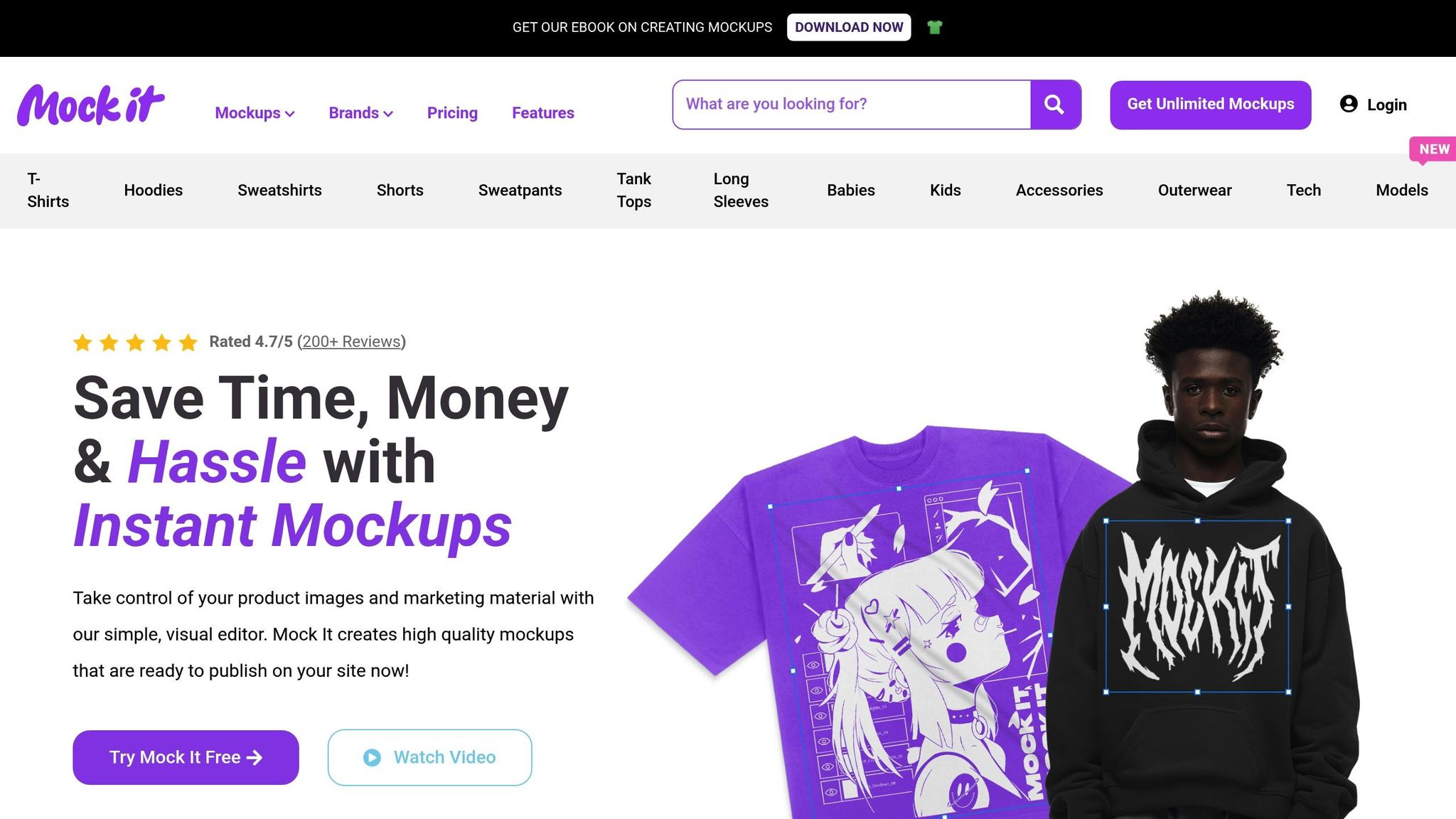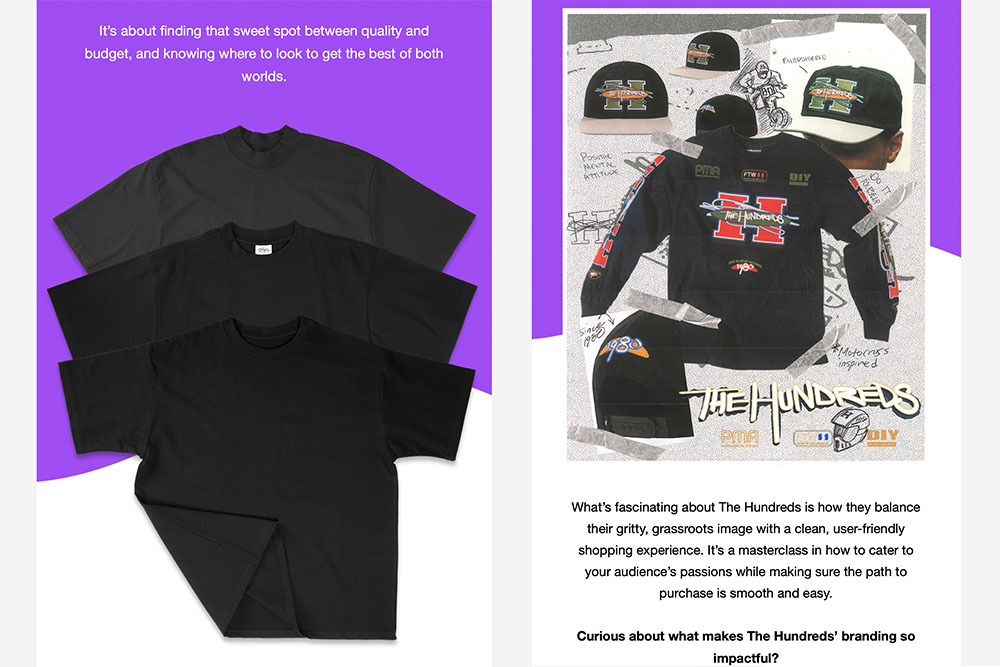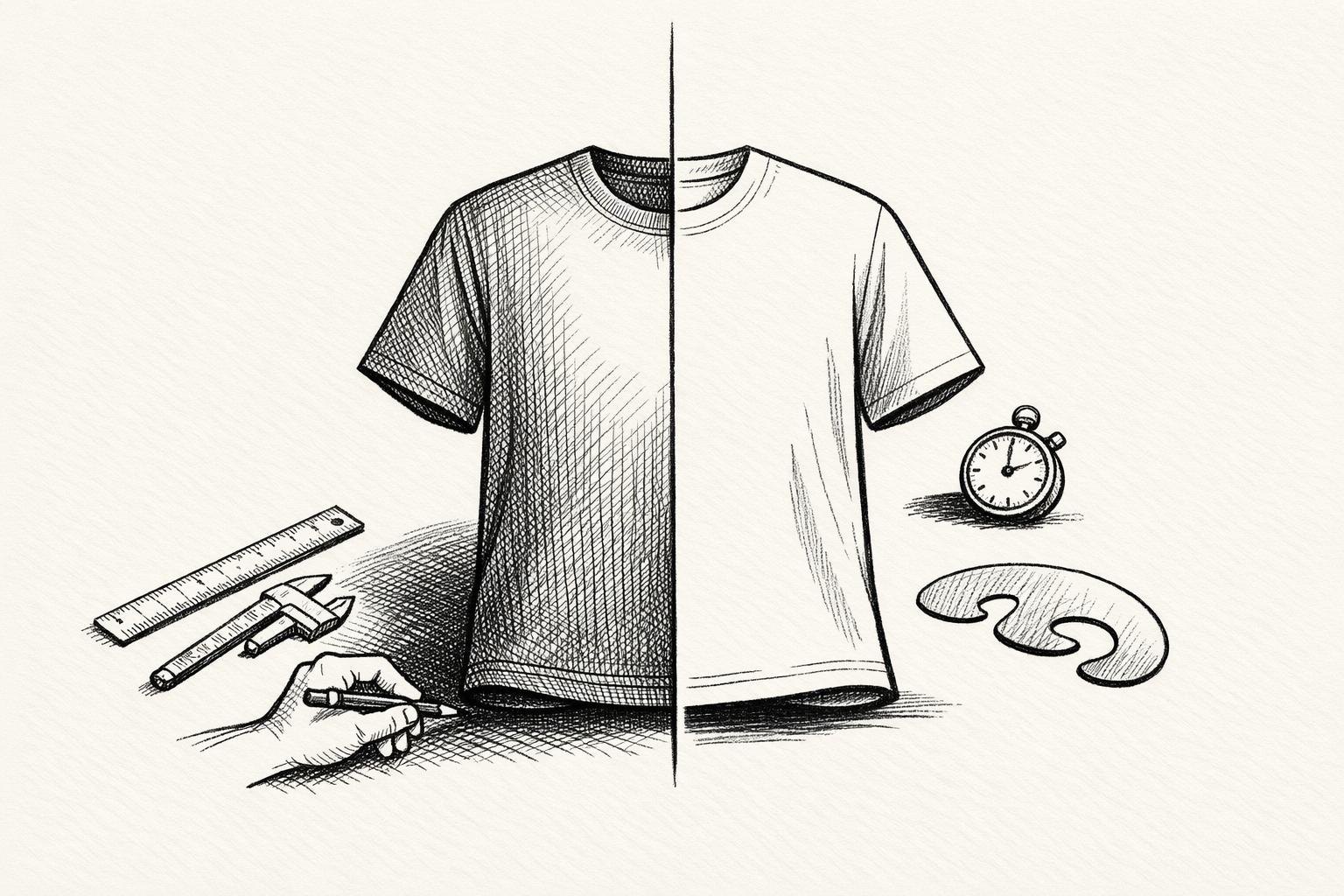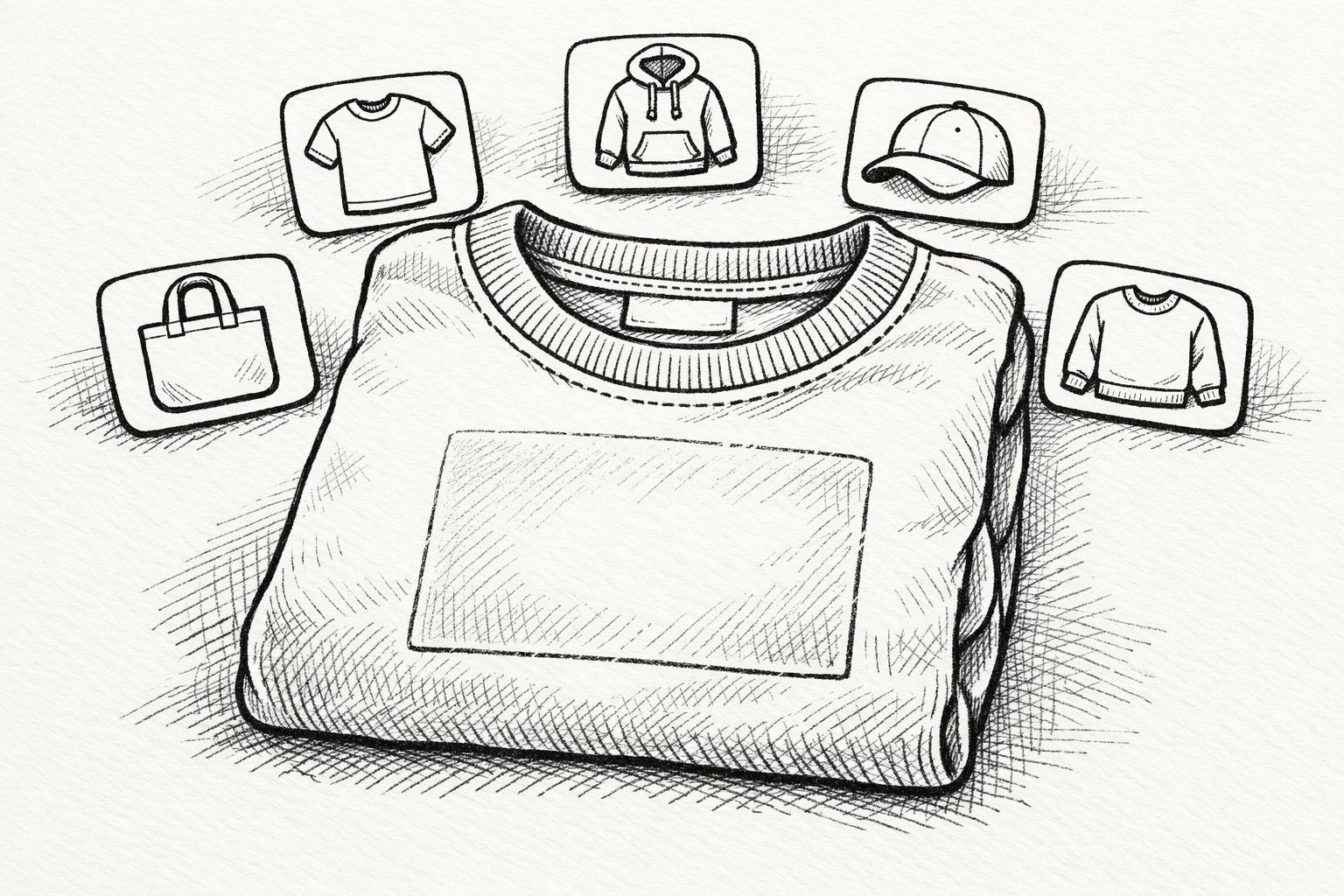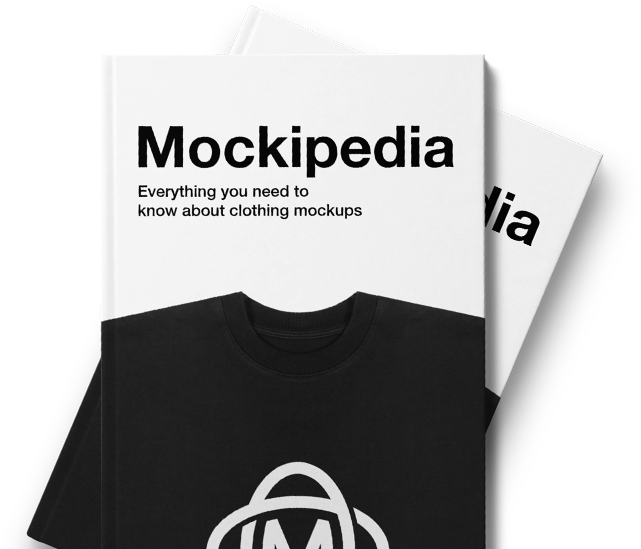Mockups can transform your email campaigns by making your products more visually appealing and relatable. They help customers imagine using your product, which can boost conversion rates by up to 30% and revenue by 23%. Here’s how to get the most out of mockups in your emails:
- Choose high-quality mockups: Crisp details, realistic lighting, and accurate colors are key. Avoid low-resolution images that look unprofessional.
- Match your brand style: Ensure mockups align with your color palette, typography, and overall tone for a consistent brand image.
- Use tools like Mock It: Platforms like Mock It offer thousands of templates and customization options to streamline your workflow.
- Customize for email design: Leverage tools like background removers and scene creators to make your visuals stand out and fit your campaign goals.
- Optimize for performance: Position key visuals strategically, ensure mobile compatibility, and compress images for faster load times.
- Leverage personalization: Tailor mockups based on customer behavior and preferences to increase relevance and engagement.
- Incorporate social proof: Add user-generated content like customer photos to build trust and drive sales.
- Promote bundles effectively: Show how products work together in mockups to encourage higher-value purchases.
Mockups are more than just visuals – they’re tools to engage your audience, build trust, and drive sales. By following these practices, you can create emails that not only look great but also deliver measurable results.
Top 10 Design Tips For High Converting Emails
How to Choose the Right Mockups for Your Brand
Selecting the right mockups is about more than just aesthetics – it’s about telling your brand’s story in a way that resonates with your audience. A poorly chosen mockup can confuse potential customers or make your brand appear unpolished, while the right one builds trust and can even drive sales.
As branding expert Carla Deña explains:
"Branding mockups aren’t just tools; they’re the storytellers of your brand’s visual saga."
Your mockups should reflect your brand’s core identity – its mission, values, and target audience – while aligning with your aesthetic preferences. It’s not just about what looks good; it’s about what feels right for your brand and campaign goals.
Use High-Quality Mockups
When it comes to mockups, quality is everything. Low-resolution images or poorly lit designs can make your brand appear unprofessional and erode customer confidence.
Opt for mockups with crisp details, realistic lighting, and accurate colors and textures. These elements ensure your mockups meet your brand’s standards and provide an authentic representation of your product. Avoid overly flashy effects that might mislead customers – your mockups should set realistic expectations, reducing the risk of returns and dissatisfaction.
Match Mockups to Your Brand Style
Your mockups should seamlessly align with your brand’s visual identity, including its color palette, typography, and overall tone.
Think about your brand’s personality. For example, a luxury streetwear brand requires a completely different mockup style compared to a casual, family-focused clothing line. Everything from the models and poses to the background and lighting should reflect your brand’s essence.
Consistency across platforms is also key. The mockups you use in emails should align with your website, social media, and other marketing materials to create a unified brand experience. This consistency builds recognition and trust.
A great example of this is Siteimprove’s 2024 rebrand. By unifying their marketing assets and brand elements across all channels, they saw impressive results: a 39.7% increase in search visibility, a 19.5% boost in organic traffic, and a 13.5% jump in conversion rates.
Fashion brands, in particular, need to balance staying on-trend with maintaining their unique identity. Choose color schemes that evoke the right mood and represent your brand’s values. Fonts for text on apparel should be easy to read, and showcasing models of diverse body types can promote inclusivity while helping customers visualize how the clothing will look on them.
For brands looking to streamline this process, a robust template library can make all the difference.
Use Platforms Like Mock It
Platforms like Mock It simplify the process of finding the perfect mockups. With over 5,000 clothing mockup templates from 45+ brands, Mock It provides the variety and quality needed to suit any brand style.
The platform’s scene creator lets you customize backgrounds, shadows, and branding elements, giving your mockups a personalized touch that aligns with your brand guidelines. Mock It also offers comprehensive color and fabric libraries, ensuring accurate representation of your brand colors – an essential detail for email marketing, where color accuracy can influence purchasing decisions.
Additional features include the ability to add custom text, labels, and call-to-actions with various font options, so your typography matches your brand’s style. Each mockup set includes six templates with front and back views, offering multiple options for showcasing your products.
For even more flexibility, Mock It supports PNG, JPG, PDF, and SVG file uploads, making it easy to integrate your existing design assets. The Pro plan adds tools like a background remover for clean product shots, as well as quarterly updates and a request-a-mockup feature to keep your designs current and tailored to your needs.
Whether you’re creating visuals for an email campaign or refreshing your brand’s overall look, platforms like Mock It make it easier to maintain consistency and professionalism at every step.
How to Customize Mockups for Better Email Design
Customizing mockups transforms them from generic placeholders into impactful tools that can elevate your email campaigns. By aligning your designs with your brand’s identity and campaign goals, you create visuals that not only look great but also drive results. This process lays the groundwork for deeper personalization and seamless brand integration.
Start by defining the purpose of your email and identifying your target audience. For instance, a promotional email for a summer collection will need different visuals than an announcement for a new product launch or a seasonal sale. This clarity will guide your design choices every step of the way.
Use Background Removers and Scene Creators
Background removers and scene creators are key tools for crafting standout visuals that grab attention and resonate with your audience.
- Background removers allow you to isolate your product, ensuring it becomes the focal point of your design. By eliminating distracting or irrelevant backgrounds, your visuals become cleaner and more professional.
- Scene creators add depth and context, helping your audience picture your product in real-life scenarios. For example, clothing brands can use lifestyle settings to show how garments look when worn, making the visuals more relatable and engaging.
Here’s the science behind it: the human brain processes images in just 13 milliseconds, and 90% of the information we process is visual. This means your mockups need to communicate your message quickly and effectively.
Tools like Mock It’s background remover and scene creator make this process simple. You can create multiple versions of a single product mockup, each tailored to a specific campaign or theme. For example, use a clean white background for a minimalist look, and switch to a vibrant lifestyle scene for storytelling-focused campaigns. This flexibility allows you to maintain consistent branding while adapting to different audience segments or promotions.
Add Personalization
Personalized visuals are a powerful way to connect with your audience. By segmenting your customers and tailoring mockups to their preferences, you can create emails that feel more relevant and engaging.
Think about how different groups might respond to various design approaches. Loyal customers might enjoy seeing new arrivals styled in aspirational settings, while first-time buyers may prefer straightforward product shots that emphasize value and quality.
Color psychology can also enhance personalization. Did you know that up to 90% of snap judgments about products are influenced by color? Choose color schemes that not only reflect your brand but also evoke the right emotions for each campaign. For example, summer campaigns might feature bright, cheerful tones, while winter promotions could use warm, cozy hues.
You can even tailor mockups based on customer behavior. For instance, someone who frequently buys athletic wear might receive emails with mockups featuring active lifestyle scenes, while a customer who prefers formal clothing might see elegant, professional settings.
Include Branding Elements
Incorporating consistent branding elements into your mockups reinforces brand recognition and builds trust. Logos, fonts, and graphics should align with your brand’s style to create a cohesive experience. Subtlety often works best – consider using your logo as a watermark or weaving brand colors into the background.
Typography is especially important for apparel mockups. When adding text, labels, or call-to-action buttons, ensure the fonts match your brand’s style and are easy to read across various devices and email platforms. For a polished look, align your email headers with the style of your mockups.
To streamline the process, consider creating branded mockup templates that can be customized for specific campaigns. Tools like Mock It make it easy to add text and branding elements without compromising quality.
Finally, don’t forget to optimize your mockups for mobile devices and test them on different email clients. Your carefully crafted designs should look just as good on a smartphone as they do on a desktop.
How to Optimize Mockups for Email Performance
Once your mockups are tailored to perfection, the next step is making sure they deliver results. Even the most stunning mockup can fall flat if it loads too slowly, is poorly positioned, or doesn’t display well on mobile. Performance optimization ensures your visuals guide subscribers seamlessly toward taking action.
Every detail matters – placement, load speed, and mobile compatibility all contribute to whether your email grabs attention or gets ignored.
Position Mockups in Key Locations
Where you place your mockups can significantly impact your email’s success. Prime spots like hero images and focal points should showcase your most compelling visuals.
The top half of your email is critical – it’s often the only section visible in a recipient’s preview pane. Position your call-to-action (CTA) in this area to ensure it’s one of the first things people notice. This boosts visibility and encourages engagement before subscribers decide to scroll or move on.
Use bold headlines and contrasting visuals to draw attention to your CTA. Pair your mockup with action-oriented copy and colors that stand out. Think about visual hierarchy – adjust the size, color, and placement of elements to naturally guide the reader’s eye toward the CTA. For example, use directional cues in your mockup design or ensure the mockup and CTA button complement each other visually.
Once you’ve secured the ideal placement, make sure your visuals perform well across all devices.
Make Sure Mockups Work on Mobile
With 42% of emails being read on mobile devices – and Apple’s iPhone accounting for 28% of those opens – your mockups must shine on smaller screens.
Start with mobile-responsive templates that adapt your layout to different screen sizes. While these templates handle much of the heavy lifting, you’ll still need to fine-tune your mockups.
- Scale images properly: Hero images should be 600–650 pixels wide, secondary images 300–500 pixels, and thumbnails 50–150 pixels.
- Use a single-column layout: This improves readability and prevents your mockups from appearing cramped on mobile screens.
- Keep key elements up top: Place your most important mockups and messages in the upper section of the email.
Testing is crucial. Send test emails to yourself and your team, viewing them on both desktop and mobile platforms. Use your email platform’s preview tool to check how mockups display across devices before hitting send.
"As much as I can, I think about the experience of what using the newsletter is going to be – rather than just how it looks to me at a certain ratio. I’m thinking about where it will break and what it will look like in a bunch of the different previews in Litmus."
- Hannah Tiner, Digital Communications Specialist at AFSCME, former Marketing UX Designer at Litmus
Don’t forget alt text for your mockups. If the images fail to load, descriptive alt text ensures your message still comes across, helping maintain your marketing impact.
Once your mockups are mobile-ready, focus on balancing image quality with load speed.
Balance Image Quality and Load Speed
High-quality visuals are important, but they shouldn’t slow down your email. Slow load times can lead to higher bounce rates – sites that take over 10 seconds to load see a 123% increase in bounces. Additionally, 70% of people say page speed affects their willingness to make a purchase.
Choose the right file format for your mockups:
- JPG for photos
- PNG for graphics and logos
- GIF for simple animations
- SVG for vector images
Use tools like TinyPNG, ImageOptim, JPEGmini, Compressor.io, or Kraken to compress images without losing quality. Keep file sizes between 100KB and 200KB for optimal performance.
Resize mockups to fit your email template. For desktop, limit image width to under 580 pixels. There’s no reason to upload a 2,000-pixel-wide image if it will only display at 600 pixels.
Consider mobile users who might have slower connections or limited data plans. Responsive templates can automatically adjust image sizes for smaller screens, ensuring faster load times.
Limit the number of mockups in your email. Each image requires a separate server request, so focus on showcasing only your best visuals. If you need multiple images, use a CDN to speed up delivery, especially for large email lists.
Mock It’s high-resolution mockups are designed for web use, but you should still compress them for email. The platform offers various formats, making it easy to pick the right one for hero images or smaller thumbnails.
Finally, test emails across devices to identify and fix any loading issues. These technical tweaks improve engagement and help your campaigns perform better overall.
sbb-itb-1e8f9ab
How to Use Mockups to Drive Engagement and Sales
With well-designed mockups, you can transform casual browsers into loyal customers. By showcasing products creatively, integrating social proof, and promoting bundles effectively, mockups become powerful tools that align with your customers’ needs. Let’s dive into how you can tailor dynamic content to resonate with your audience.
Show Products with Dynamic Content
Static displays are a thing of the past. Today’s email marketing thrives on personalization, and mockups are the perfect way to deliver it. By tailoring product recommendations to reflect individual customer behavior, you can create emails that feel like they were custom-made for each recipient.
Did you know that personalized emails are preferred by 62% of shoppers and can increase order value by 38%? This goes beyond simply showing different products – it’s about showing the right products at the right time.
Use your customer data to guide your mockup choices. Insights like browsing history, past purchases, and email engagement patterns can help you feature products that truly resonate. For instance, if a customer frequently clicks on hoodie designs, highlight your latest hoodie mockups. For someone who has purchased multiple items, showcase premium upgrades or complementary products with cross-sell and upsell strategies.
Mock It’s library of over 5,000 mockup templates makes this process seamless. With options spanning 45+ brands and multiple product categories, you can easily personalize recommendations without creating visuals from scratch.
Dynamic content blocks can take this even further. These blocks update automatically using real-time data. For example, a UK holiday comparison site used this approach to show live deals based on abandoned searches, leading to a 35% higher open rate, a 201% increase in click-through rate, and a 45% boost in conversions.
To build trust, include customer ratings, reviews, or "bestseller" tags alongside your mockups. Seeing that others love a product makes customers more likely to click. Regularly refresh your product feeds to highlight new arrivals, trending items, or limited-time offers.
Add transparency by explaining why you’re recommending a product. Simple phrases like "Based on your recent purchase" or "Customers like you also bought" make your suggestions feel more relevant.
"Personalization is no longer a nice-to-have, but an expectation. Subscribers and customers expect personalized experiences in the inbox." – Jaina Mistry, Director, Brand and Content Marketing, Litmus
Experiment with layouts to find what works best. Try varying the number of products displayed, the arrangement styles, or even the recommendation algorithms. More than 80% of marketers report improved performance by incorporating dynamic, real-time content.
Add Social Proof with User-Generated Content
Nothing builds trust like real customer photos. User-generated content (UGC) turns your mockups into authentic testimonials that inspire confidence and drive sales. While personalized mockups target individual preferences, UGC adds a layer of authenticity that resonates with a broader audience.
The stats speak for themselves: 79% of people say UGC influences their purchasing decisions, and 92% trust recommendations from friends and family over brand ads. UGC images are also 5x more likely to convert compared to brand-created visuals, and emails featuring UGC enjoy 62% higher click-through rates.
Encourage your customers to share photos of your products in action. Use branded hashtags, run photo contests, or simply ask them to tag you in their posts. Once you have their permission, integrate these real-life images into your emails alongside professional mockups.
A fashion e-commerce brand saw this strategy pay off when they combined customer images with "Shop the Look" experiences, reducing cart abandonment rates by 20%.
Dedicate sections in your emails to highlight customer stories. Feature before-and-after photos, detailed reviews, or even "customer spotlight" segments. Ask customers to share specifics – how the product fits, when they use it, or how it makes them feel.
Strategic placement is key. Use UGC mockups in abandoned cart emails to address hesitations or feature them prominently in recommendation sections. Placing review content strategically can boost website conversion rates by over 8.5%.
Always get permission and credit the original creators. This builds goodwill and encourages others to share their experiences. Consider offering small incentives, like discounts or features in your marketing, to customers who provide high-quality photos.
Promote Bundle Purchases
Bundling products is a smart way to increase sales, and mockups are your best tool for showing how items work together. Instead of displaying products individually, create scenes that demonstrate how they complement each other.
With Mock It’s scene creator, you can design lifestyle mockups that showcase complete outfits or coordinated looks. For example, pair a hoodie with matching shorts or style a t-shirt with accessories. When customers see how items fit together, they’re more likely to buy the entire set rather than just one piece.
Focus on natural pairings that match your brand’s style. If your customer is browsing athletic wear, show mockups of workout sets. For casual wear enthusiasts, create scenes with layered looks or seasonal combinations. The idea is to make the bundle feel like a curated suggestion rather than a sales pitch.
Clearly communicate the value of the bundle. Show individual prices alongside the bundle price or highlight the convenience of buying a complete look in one go. Use phrases like "Complete the Look" or "Customers Also Bought" to position bundles as logical choices.
Create urgency by promoting limited-time bundle offers. Use mockups to showcase seasonal collections or exclusive combinations that won’t be available forever. This taps into the fear of missing out while offering genuine value.
Test different bundle sizes and combinations to see what resonates. While some customers may prefer a simple two-item pairing, others might respond better to full outfit packages. Mock It’s unlimited downloads make it easy to experiment with various mockup designs without added costs.
Track the performance of your bundles and use the data to refine future campaigns. If certain pairings or color combinations consistently perform well, feature them more prominently in your emails.
Bundling isn’t just about increasing order value – it’s about helping your customers make better decisions. When your mockups show how products complement each other in real-life scenarios, you’re creating a shopping experience that feels seamless and satisfying.
Conclusion: Getting the Most from Mockups in Email Marketing
Mockups have become an essential part of email marketing, helping businesses create visually appealing campaigns that deliver measurable results. By combining eye-catching designs with thoughtful customization and smart planning, you can craft emails that not only look polished but also drive meaningful engagement.
Start by choosing mockups that reflect your brand’s style and identity. A well-designed email fosters trust and encourages interaction with your audience. Use visual tools and personalization to tailor your message, and ensure your layouts are mobile-friendly to reach users on any device. Testing your emails across multiple platforms is key to maintaining consistent performance.
Once you’ve nailed the basics, focus on refining your approach. Adding dynamic content for a personalized touch, maintaining a clear visual hierarchy, and including strong calls-to-action can take your engagement to the next level. Regularly testing, analyzing, and tweaking your campaigns will keep your strategy sharp and effective.
Platforms like Mock It make this process easier by offering over 5,000 mockup templates from 45+ brands. With features like unlimited downloads, scene creators, and AI-driven tools, you can streamline your workflow and bring these strategies to life efficiently.
Mockups aren’t just placeholders – they represent your brand in every inbox. When used thoughtfully, they can turn casual subscribers into loyal customers and even brand advocates. By applying these techniques, your email campaigns will not only stand out visually but also deliver results that strengthen your business.
FAQs
How do I choose mockups that fit my brand’s style and campaign goals?
To choose mockups that match your brand’s style and campaign goals, start by weaving in your brand’s core elements – like your color palette, typography, and overall design style. This approach keeps all visuals aligned with your brand identity, creating a unified and polished look.
Next, evaluate whether the mockups align with your campaign’s objectives. Ask yourself: Do they convey the right message? Will they resonate with your target audience? To ensure you’re on track, consider using a checklist or gathering input from your team. This step can help confirm that the visuals genuinely reflect your brand’s personality and purpose. Maintaining consistency across your designs isn’t just about aesthetics – it’s a key to building trust and recognition with your audience.
How can I personalize mockups in email campaigns to boost engagement and conversions?
Personalizing Mockups in Email Campaigns
Using personalized mockups in your email campaigns is a smart way to grab attention and encourage action. Start by customizing your visuals to match your audience’s preferences, shopping history, or browsing habits. For instance, you could highlight mockups of products in colors or styles that resonate with their individual tastes.
Dynamic content is another excellent tool for creating tailored visuals for specific customer groups. This approach makes your emails feel more relevant and personal, increasing the chances that recipients will engage. When you combine customer data with eye-catching mockups, you deliver a more engaging and impactful email experience.
How can I make mockup images load faster on mobile devices without losing quality?
To make sure your mockup images load quickly on mobile devices without sacrificing quality, start by using modern image formats like WebP or AVIF. These formats offer excellent compression while keeping the image sharp. Also, resize your images to fit the exact dimensions required for mobile screens – this avoids loading oversized files that slow things down.
Take advantage of responsive images by using the srcset attribute. This ensures the right image size is delivered based on the user’s device resolution. Another tip? Compress your images with lossless tools to shrink file sizes without compromising quality.
For an extra boost in performance, enable lazy loading. This feature delays loading non-essential images until they’re actually visible on the screen. By following these steps, you’ll speed up load times and create a smoother experience for mobile email users.