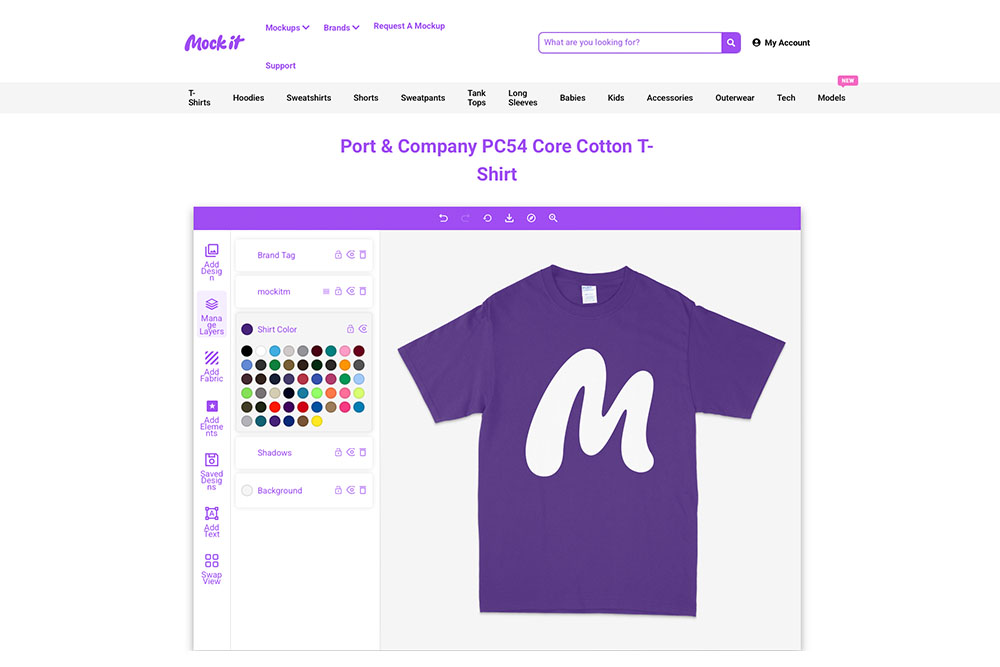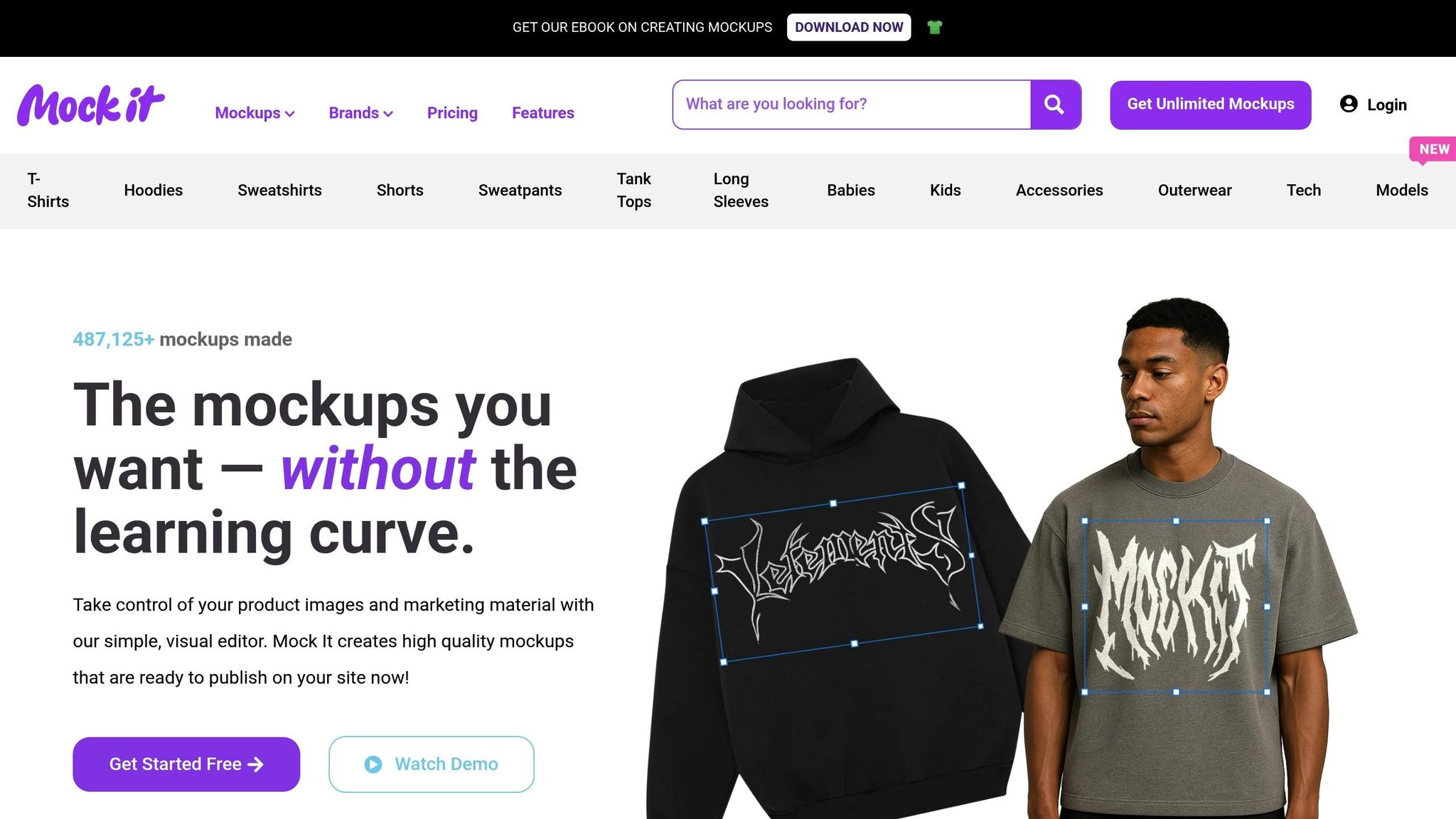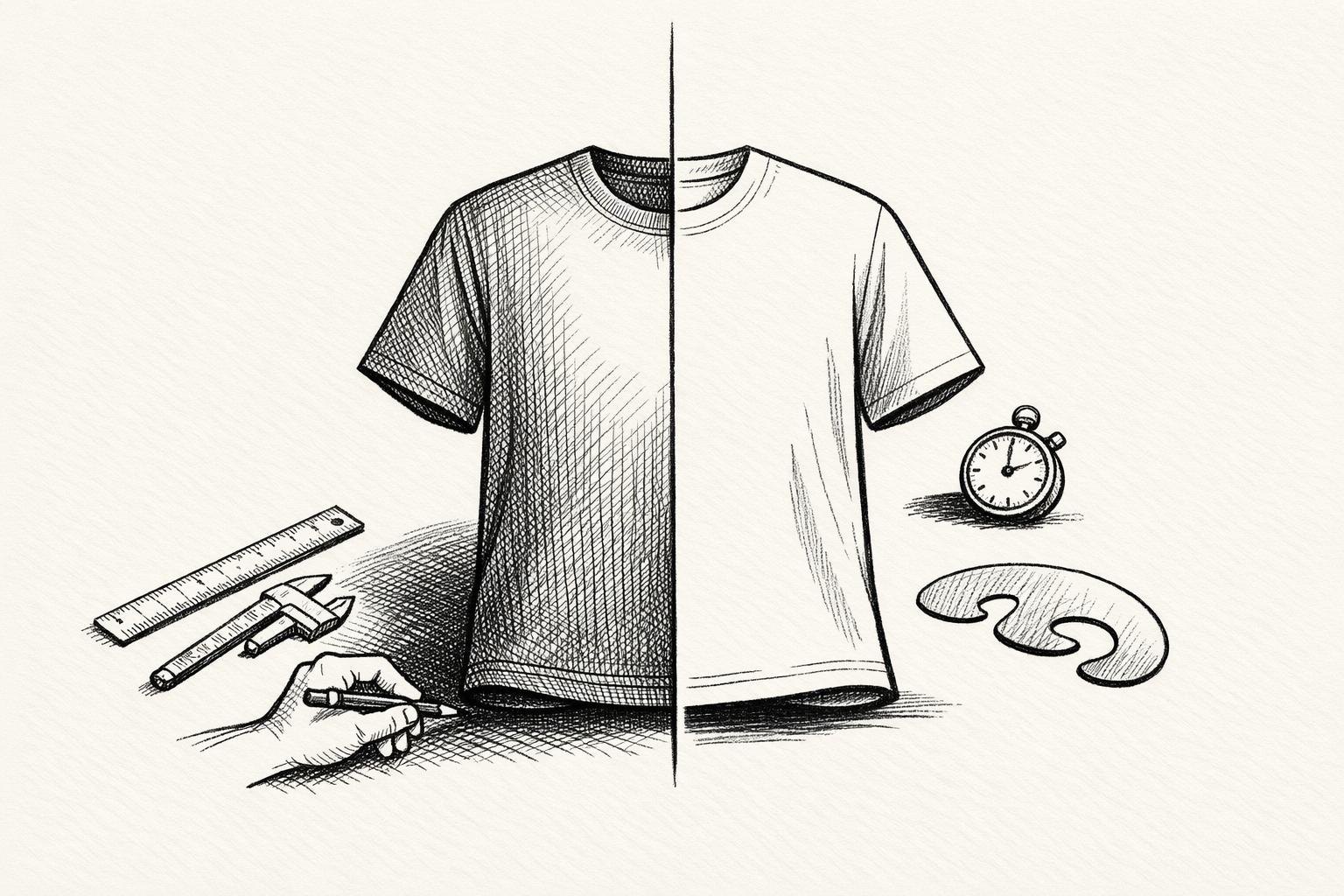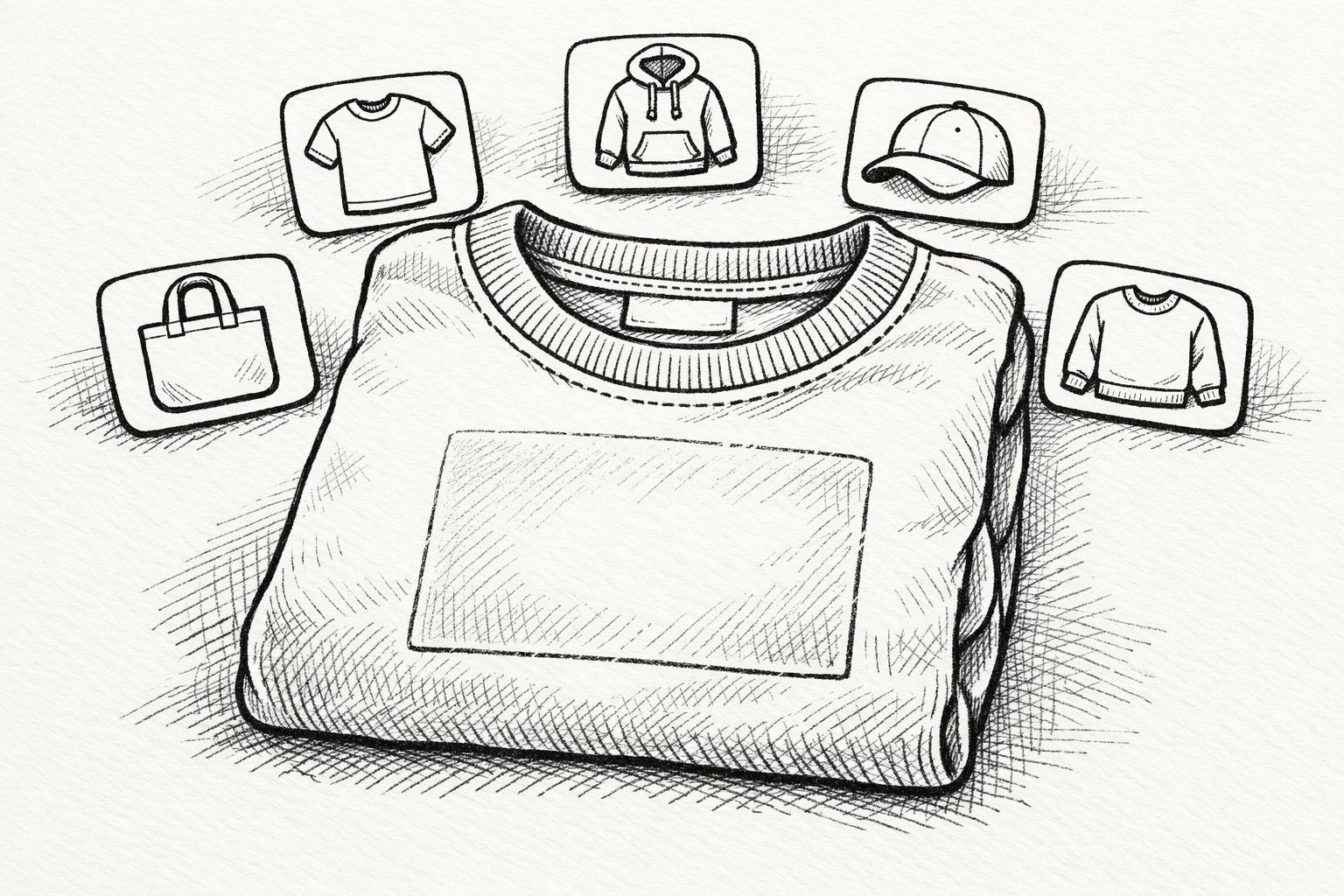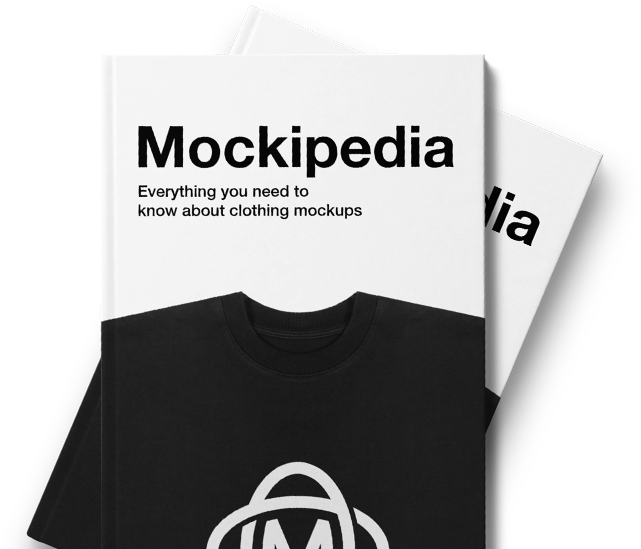High-resolution apparel mockups are essential for showcasing clothing designs with accuracy and professionalism. They allow you to present your garments in realistic settings, highlighting details like fabric texture, color, and design placement. This not only improves customer confidence but also enhances your brand’s credibility. Here’s what you need to know:
- Use high-resolution images to maintain clarity across digital and print platforms.
- Choose accurate templates that align with your garment type and target audience.
- Ensure color accuracy using professional tools and consistent color codes.
- Add realistic textures and shadows to make designs feel lifelike.
- Customize viewing angles (front, back, side) for a complete product presentation.
- Maintain brand consistency with logos, tags, and cohesive styling.
- Leverage advanced editing tools like Photoshop‘s Smart Objects and blending modes for polished results.
Platforms like Mock It simplify this process with over 5,000 templates, advanced design tools, and unlimited downloads for as low as $7.99/month. Whether you’re preparing for e-commerce, social media, or print ads, following these steps ensures your mockups stand out and resonate with your audience.
HOW TO DESIGN PERFECT MOCKUPS FOR YOUR CLOTHING BRAND IN 2024 [BEGINNER TUTORIAL]
Complete Checklist for Creating High-Resolution Apparel Mockups
Designing top-notch apparel mockups requires attention to both technical precision and visual appeal. This guide walks you through the essential steps to create mockups that meet industry standards while captivating U.S. consumers who value polished, high-quality presentations.
Use High-Resolution Images
Always begin with high-resolution images to ensure your mockups look sharp and professional across both digital and print platforms. High-res visuals allow you to resize, crop, or zoom in on details without losing clarity. When preparing your design files, make sure they’re optimized for both print and digital formats. Crisp, detailed images not only enhance your mockup’s appearance but also reinforce your brand’s credibility.
Select Accurate Templates
The right template can make or break your presentation. Choose mockup templates that align perfectly with the type of garment you’re showcasing and your brand’s positioning. For instance, a hoodie template won’t accurately represent how a design will appear on a slim-fit t-shirt, potentially misleading your audience.
Pay attention to finer details like the model’s body type, pose, and styling in the template. These elements should reflect your target audience and brand identity. Whether you’re showcasing athletic wear with action-oriented poses or casual streetwear in relaxed settings, using templates that suit your demographic ensures your designs resonate with potential buyers.
Mock It provides templates from over 45 clothing brands, offering options that match a wide range of popular styles.
Apply Precise Color Management
Color accuracy is crucial for creating mockups that meet customer expectations. Use professional color libraries and matching tools to ensure the garment colors in your mockups are as accurate as possible. Remember, fabric types can affect how colors appear, so take material properties into account when fine-tuning your hues.
For digital mockups, work within RGB color profiles, while CMYK is ideal for print. Many brands rely on specific color codes – like Pantone, HEX, or RGB values – to maintain consistency across all materials. Keep these codes documented and apply them consistently to avoid discrepancies.
Add Realistic Textures and Details
Bringing fabric textures into your mockups makes them feel more lifelike. Different materials – whether cotton, silk, or denim – have unique textures that can elevate the realism of your design. Adding these textures helps customers visualize the final product more clearly.
Incorporate natural wrinkles and folds in areas where fabric would naturally bend, such as sleeves or around joints. Subtle creases make your mockups look more authentic. Don’t forget to include stitching and seam details that reflect the actual garment’s construction. The color, thickness, and placement of stitching should be as accurate as possible to further enhance the professional look.
Add Proper Lighting and Shadows
Lighting is key to achieving a realistic, three-dimensional appearance. Adjust the intensity and direction of your lighting to match the mockup’s intended environment. For example, warm lighting can create a cozy and inviting feel, while cooler lighting gives off a sleek, modern vibe.
Shadows are equally important. Place them naturally opposite the light source, and adjust their softness and opacity for a balanced, realistic effect. Pay close attention to how light interacts with different fabrics – matte materials absorb light differently than glossy ones, and textured fabrics can create unique shadow patterns.
Mock It offers advanced lighting and shadow customization tools, allowing you to fine-tune these effects to match your fabric type and desired aesthetic perfectly.
Next, dive into customization techniques to take your mockups to the next level.
Customization and Professional Presentation Methods
Creating mockups that truly connect with your audience requires thoughtful customization and polished presentation techniques. These strategies can take basic templates and turn them into eye-catching visuals that effectively showcase your designs while leaving a lasting impression.
Show Multiple Viewing Angles
When presenting apparel, offering multiple perspectives is key to giving customers a full picture of your product. Front, back, and side views work together to provide a complete visual experience, helping buyers feel confident about their purchase and reducing uncertainties about fit or design details.
Each angle serves a unique purpose:
| Angle Type | Purpose |
|---|---|
| Front View | Highlights the main graphic and gives an idea of fabric texture |
| Back View | Displays label details, branding, or back stitching |
| Side Profile | Shows fit and sleeve design for a better sense of the silhouette |
| Flat Lay | Perfect for showcasing patterns without distractions like folds or shadows |
Flat-lay shots are especially useful for intricate designs or all-over prints, as they allow every detail to shine without interference. For a more dynamic approach, consider using 360-degree views, which let customers explore the product from every angle at their own pace. Editable layers can also help emphasize standout features, drawing attention to the elements that make your apparel unique.
Once you’ve nailed your angles, the next step is ensuring your brand identity is seamlessly integrated into every aspect of your mockups.
Maintain Consistent Brand Representation
Consistency is crucial when it comes to reinforcing your brand identity. Every element of your mockups – logos, tags, and other brand-specific details – should be thoughtfully placed and accurately represented. This not only builds trust but also strengthens brand recognition across your marketing materials.
Logo placement should follow industry norms while complementing your overall design. Labels and tags need to be positioned carefully to align with your brand’s guidelines. Beyond these details, consistent styling choices – like lighting, backgrounds, and model poses – help create a cohesive look that aligns with your brand’s personality. For instance, athletic wear might call for dynamic poses and vibrant lighting, while casual fashion could lean toward relaxed settings and natural tones.
Color consistency is another critical factor. Stick to your documented brand color codes across all mockup variations to avoid mismatched hues that could confuse customers or weaken the visual impact of your brand.
Use Advanced Editing Tools
Professional mockups are all about precision, and advanced editing tools can bring your designs to life with realistic detail. Smart Objects in Photoshop are a game-changer, allowing you to create editable placeholders that can be updated easily without starting from scratch.
To ensure your designs align with the garment’s shape, use tools like Distort, Perspective, and Warp. These are especially handy for aligning designs on flat surfaces or following the natural folds of curved fabrics like fitted t-shirts.
Blending modes add a layer of realism by making your designs interact naturally with the garment. For lighter fabrics, Multiply or Linear Burn modes maintain texture while blending the design seamlessly. On darker garments, Screen or Linear Dodge modes enhance contrast while preserving clarity.
For an even more realistic touch, use displacement maps to replicate fabric contours. Creating these maps involves desaturating your base image, tweaking the levels, applying a Gaussian blur, and saving it as a PSD file. When applied through Filter > Distort > Displace, these maps make your design follow every fold and texture detail, giving it a convincing three-dimensional effect.
Tools like Mock It’s Scene Creator simplify these steps, offering professional-grade features that make it easier to produce high-quality mockups – even if you’re not a Photoshop expert. With these techniques, you can ensure your designs look polished, realistic, and ready to impress.
sbb-itb-1e8f9ab
Using Mock It for Superior Mockup Creation
Creating high-resolution apparel mockups can be a challenge, especially for U.S. apparel professionals who need efficient tools to bring their designs to life. Mock It steps in as a powerful platform that simplifies the process while delivering professional-grade results. Its features are tailored to eliminate technical roadblocks, making it easier to produce polished mockups that meet industry standards.
Mock It combines an intuitive interface with advanced tools, allowing users to seamlessly create and customize mockups. From template selection to final adjustments, the platform ensures a smooth, efficient experience.
Access a Vast Template Library
Mock It’s template library is a standout feature, offering an impressive collection of over 5,000 high-quality mockup templates. Covering 45+ popular brands, this library includes everything from classic t-shirts and hoodies to trendier options like sweatshirts and shorts. Each mockup set comes with six distinct templates, giving you multiple ways to present your designs. Whether you’re showcasing a retro band tee or a bold streetwear piece, you’ll find templates that fit your creative vision.
For U.S. designers working with various manufacturers and suppliers, this diverse range of templates is especially useful. Mockups accurately represent different fits and styles, often including both front and back views, enabling you to tell a complete product story that resonates with your audience.
Professional Design Tools at Your Fingertips
Mock It’s Scene Creator lets you go beyond basic mockups by building custom environments around your designs. Whether you’re creating lifestyle scenes or studio-quality visuals, the platform offers tools like background removal, complete color libraries, and AI-powered image generation to elevate your mockups.
One standout feature is the AI text-to-image generator, which creates custom imagery from a simple description. This eliminates lengthy production steps, saving time while maintaining quality. You can also add text directly to your mockups – whether it’s product names, pricing, or promotional messages – making it easy to create cohesive, ready-to-use marketing materials.
Unlimited Downloads and Regular Updates
Mock It removes the hassle of per-download pricing with its unlimited downloads feature. You can create as many mockup variations as needed without worrying about additional costs. Plus, quarterly updates keep the template library fresh, aligning with the fast-moving American fashion industry and evolving consumer trends.
If you need something outside the existing library, the request-a-mockup feature has you covered. Submit a request for a custom template, whether it’s for a specific brand or a unique garment style, ensuring your needs are always met.
Mock It’s pricing is straightforward and accessible. The Standard plan costs $7.99/month (billed annually) and includes access to the core template library. For advanced features like the background remover and AI generator, the Pro plan is available at $14.99/month (billed annually). Not sure if it’s right for you? The 7-day free trial gives you full access to explore everything the platform has to offer before committing.
Quality Checks and Final Review Before Launch
Once your mockups are customized, it’s time to run a thorough quality check. This step ensures your designs are properly scaled, positioned, and maintain the resolution needed for professional-grade mockups.
Confirm Design Scaling and Placement
Follow these standard guidelines to fine-tune your design placement:
- For center placement, position the design 3–4 inches below the neckline and align it horizontally on the chest.
- For left chest placement, place logos 4–5 inches from the left seam and 7–8 inches down from the shoulder.
- For oversized graphics, leave a 1–2 inch margin from the side seams and ensure the top edge sits at least 2 inches below the neckline.
- Keep aspect ratios intact, especially when placing designs on curved or angled surfaces.
- When working with mockups featuring models, account for fabric draping and natural garment movement to ensure the design flows with the garment’s contours.
- Use design files that are at least 3,000×3,000 pixels and 300 DPI. Double-check that any previously used high-resolution images meet these standards.
- Inspect the final mockup at 100% zoom to identify any pixelation or sizing issues.
These steps will help ensure your mockups not only look polished but also translate seamlessly to the final product.
Conclusion and Key Takeaways
Creating high-resolution apparel mockups demands precision and a focus on best practices to transform visuals from basic to polished. These mockups play a crucial role in ensuring a successful product launch and maintaining a professional appearance across all platforms, whether it’s a social media post or a large-scale print ad.
Paying attention to accurate scaling, precise color management, and realistic textures allows your customers to picture themselves wearing your apparel. This connection fosters a stronger bond with your brand. By mastering these technical and design elements, you lay the groundwork for effective customization and quality assurance.
Customization is a step you can’t afford to skip. Offering multiple viewing angles, staying true to your brand’s identity, and leveraging advanced editing tools all contribute to a cohesive and professional visual story, which builds trust and credibility with your audience.
Don’t underestimate the importance of quality checks. Reviewing mockups at full scale, verifying design placement, and exporting in high-quality formats are essential steps to avoid costly errors and technical issues.
Using the right tools can make all the difference. Platforms like Mock It simplify the process with an extensive library of templates and professional-grade design features, helping you achieve outstanding results with less effort.
In the competitive U.S. market, high-resolution apparel mockups are more than just visuals – they’re strategic tools. They streamline communication with customers, minimize the need for physical prototypes, and enhance the overall shopping experience. Done right, they can be the difference between a product launch that fades away and one that grabs attention from the start.
Investing in quality mockups not only boosts customer engagement but also cuts costs and strengthens your brand’s presence in a crowded market.
FAQs
What are the main advantages of using high-resolution apparel mockups for my clothing brand?
High-resolution apparel mockups are a game-changer for clothing brands, offering realistic and professional visuals that truly bring designs to life. These mockups highlight every detail – fabric textures, colors, and intricate patterns – giving customers a clear sense of what to expect. This level of detail can build trust in your designs and make your products more appealing.
Beyond aesthetics, they’re a practical solution too. By cutting out the need for physical samples during the design phase, mockups save both time and money. Plus, they help create a polished, consistent look for your marketing materials and online store, which can boost customer confidence and engagement. Whether you’re gearing up for a product launch or a big campaign, high-quality visuals can help your brand stand out in a crowded market.
How can I make sure the colors in my apparel mockups look accurate and consistent across different devices?
To keep your apparel mockup colors accurate and consistent, begin by regularly calibrating your monitor to align with standard color profiles like sRGB. This step ensures dependable color reproduction across different devices. Use exact color codes, such as HEX or RGB, to represent your brand’s colors faithfully and minimize inconsistencies.
You can also take advantage of design tools that include built-in color libraries. These tools make it easier to maintain uniformity in your brand colors across all mockups. By following these practices, your visuals will appear polished and cohesive, no matter where they’re displayed.
How can I make my apparel mockups look more realistic with textures and lighting?
To craft apparel mockups that look lifelike, start by incorporating high-quality fabric textures. Using tools like Photoshop, apply blending modes such as Multiply to make the fabric appear more natural and detailed.
Another crucial element is lighting and shadows. Soft shadows and subtle highlights bring depth and dimension to your mockup, making it feel more three-dimensional. Pay close attention to light direction and reflections to create a polished, professional appearance.
For an extra layer of realism, take the time to manually adjust highlights, shadows, and textures. Tailor these elements to fit the specific fabric and design you’re working with. This level of precision can make your mockups pop, leaving a lasting impression in product presentations or marketing materials.