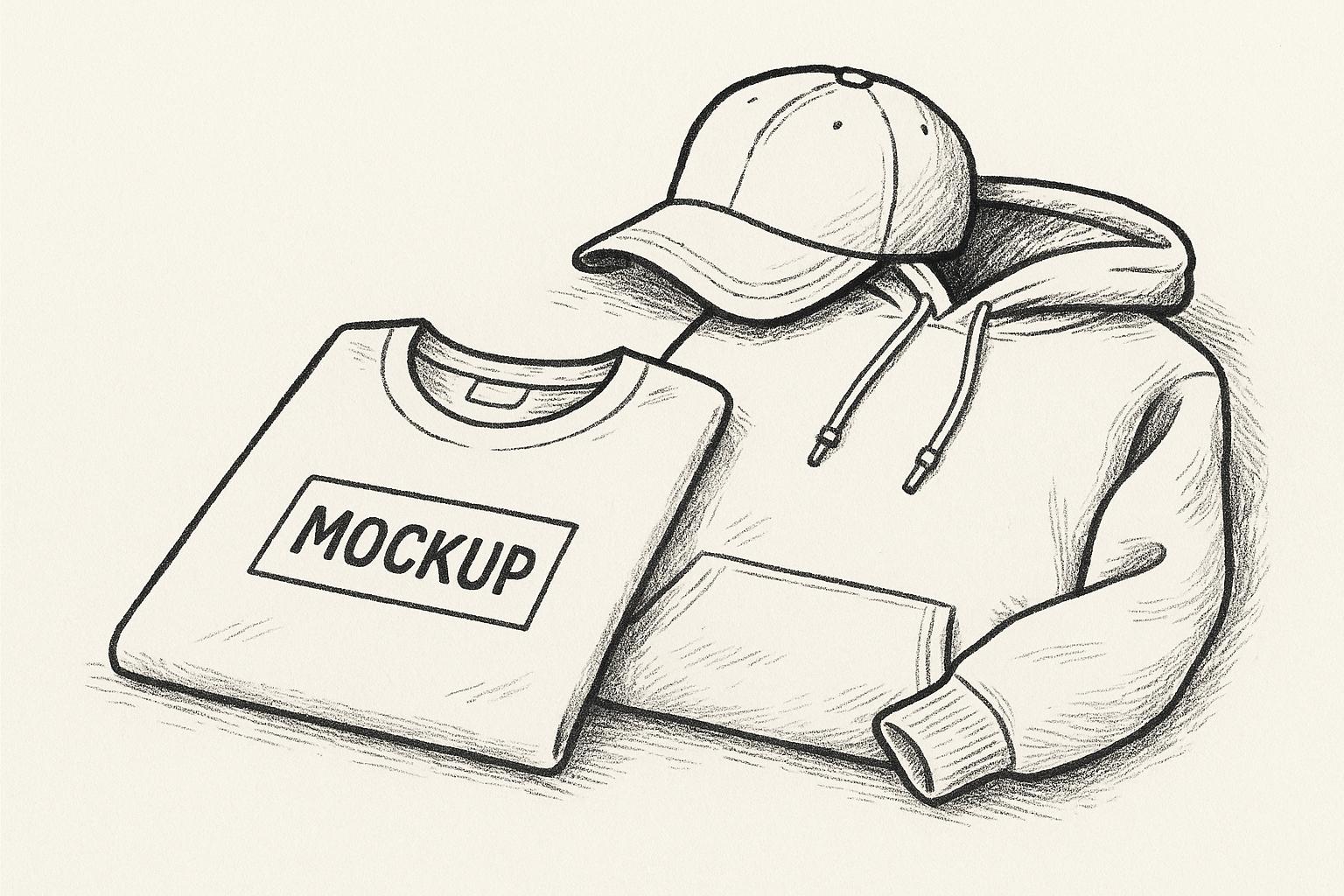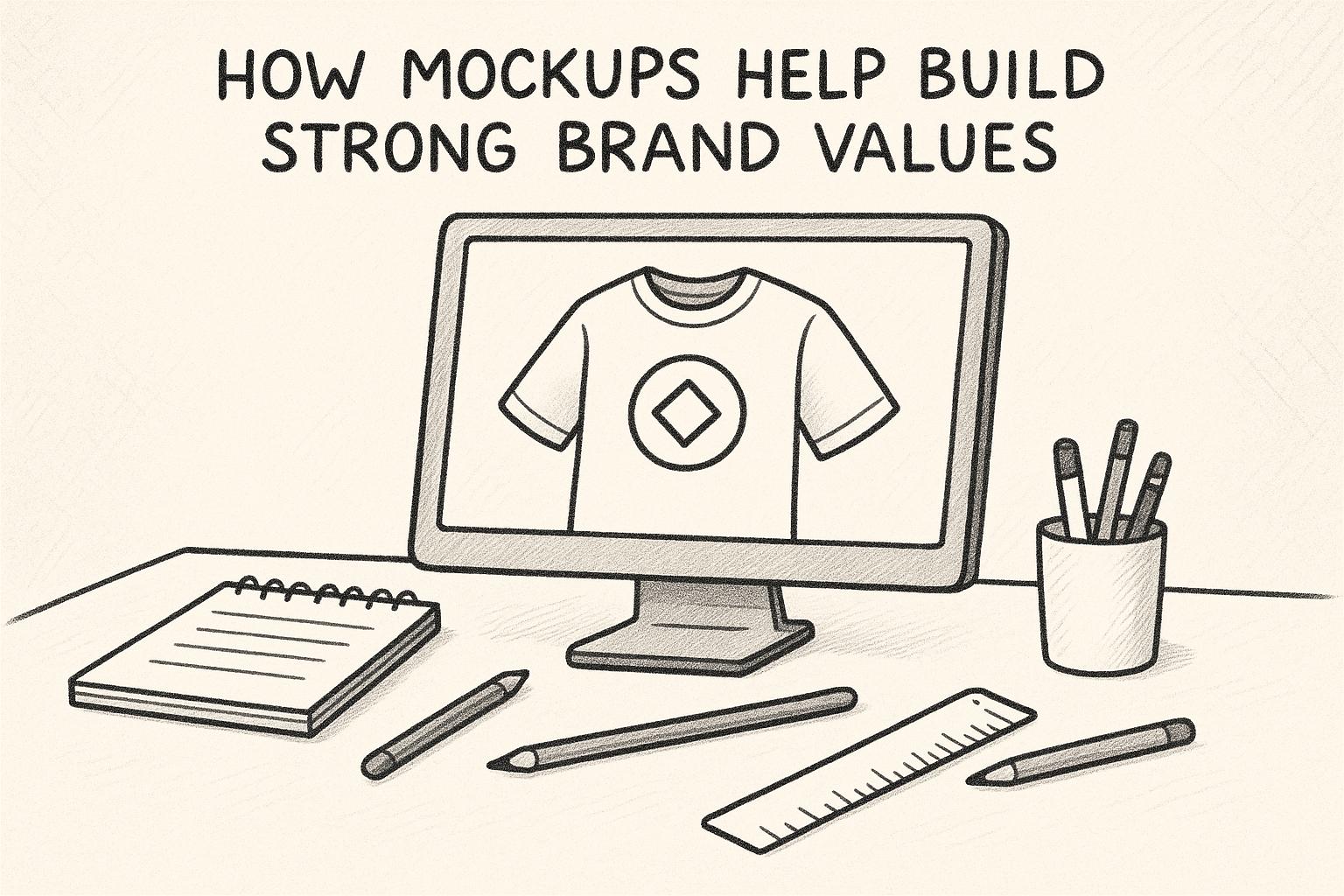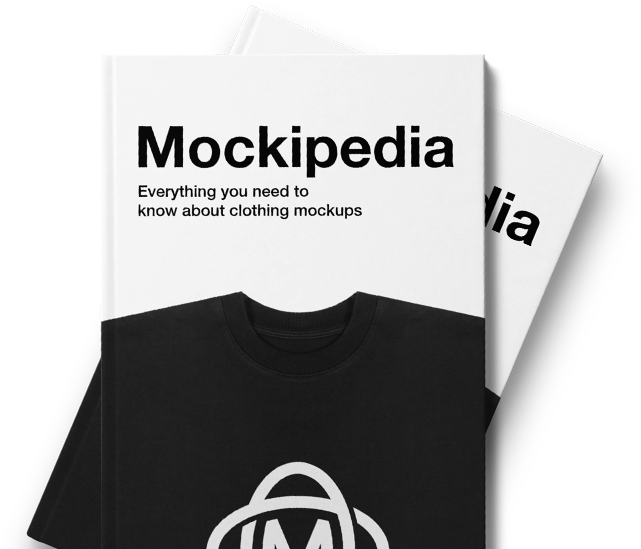When showcasing apparel designs, high-quality mockups are essential for creating a professional impression. They help designers present their ideas effectively, reduce revisions, and improve customer confidence. Poor visuals, on the other hand, can harm sales and brand trust. Here are the 5 key traits of excellent apparel mockups:
- Sharp, High-Resolution Images: Use 300 DPI and at least 2,000×2,000 pixels to ensure clarity and detail.
- Natural Lighting and Shadows: Opt for mockups with realistic lighting and adjustable shadows to add depth.
- Realistic Fabric Textures: Look for templates that showcase accurate fabric details like cotton weaves or fleece textures.
- Easy Customization Features: Prioritize templates with smart layers, editable backgrounds, and non-destructive editing for flexibility.
- Multiple View Angles: Ensure mockups include front, back, side, and flat-lay views for comprehensive presentations.
Why it matters: High-quality mockups save time, reduce errors, and enhance how designs are perceived by clients and customers. Platforms like Mock It offer over 5,000 professional templates to meet these standards.
Easiest Way To Create HIGH QUALITY Clothing Brand Mockups In 2023
1. Sharp, High-Resolution Images
The backbone of any professional apparel mockup is a clear, sharp image. Blurry or pixelated visuals can ruin even the most impressive designs, leaving a poor impression of quality and attention to detail.
For professional results, aim for images with a resolution of 300 DPI. This ensures that details remain crisp, whether you’re showcasing your design online or preparing it for print. To capture every intricate element – like fine text or complex graphics – use images that are at least 2,000×2,000 pixels at 300 DPI. Larger images can always be scaled down without losing quality, but trying to enlarge a smaller image to meet these standards will result in a noticeable loss of clarity.
Low-quality mockups can have real consequences. Buyers who see pixelated designs may assume the final product will look just as poor, which can lead to abandoned carts and missed sales opportunities. On the other hand, sharp mockups instill confidence, helping potential customers visualize the high-quality product they’ll receive.
For best results, work with high-resolution PSD files. These files allow you to maintain professional standards, ensuring your designs look polished in both digital and physical formats. When searching for mockup templates, use resolution filters to find files that meet these requirements. This simple step can save you time and help you avoid compromising on quality.
Investing in sharp, high-resolution mockups doesn’t just make your designs look better – it also reduces returns, minimizes revisions, and boosts customer satisfaction. A clear, professional image builds trust and sets a strong first impression, showing clients and customers that you take quality seriously.
If you’re looking for a reliable source, Mock It offers over 5,000 apparel mockups that meet professional resolution standards. Whether you’re preparing a design for online display or print, these templates ensure your work always looks its best.

2. Natural Lighting and Shadow Effects
Lighting plays a huge role in determining whether your apparel mockup looks polished or falls flat. The difference between using flat artificial light and natural lighting often separates an uninspired design from one that truly grabs attention. Mastering both types of lighting is crucial for creating realistic mockups.
Flat lighting provides even illumination, which can help hide imperfections. However, it comes at a cost – it flattens the image, removing depth and contrast. This can leave your mockup looking lifeless and two-dimensional, which isn’t ideal if you’re aiming to engage viewers.
On the other hand, natural sunlight is a game changer for creating authentic-looking mockups. With a consistent color temperature ranging from 5,500 K to 6,500 K, natural light appears as neutral white to the human eye. This balanced lighting ensures fabric colors and textures are captured accurately, avoiding the distortions that artificial light can sometimes cause. The result? Your designs look as true-to-life as possible, with colors rendered faithfully across different viewing conditions.
The golden hour – those moments just after sunrise or before sunset – offers particularly soft, warm light that enhances shadows and adds dimension. This lighting creates a natural drape over your designs, making them look more dynamic and lifelike.
Shadows, when done right, can elevate your mockups by adding depth and making designs stand out. Thoughtfully placed and adjustable shadows give the impression that the design is lifting off the fabric, giving viewers a better sense of the final product’s look and feel. Look for templates that allow you to tweak brightness, shadow intensity, and light direction. This level of control can help you achieve a polished, photo-realistic effect that rivals professional photography.
Be cautious with artificial lighting, though – it can introduce unwanted warm or cool tones that might misrepresent your product’s true colors. This could lead to customer dissatisfaction if the final product doesn’t match their expectations.
For the best results, opt for mockup templates that mimic natural lighting conditions. Mock It offers a diverse library of templates featuring various lighting setups, from soft studio lights to outdoor natural light. These options make it easier to create mockups that are not only realistic but also aligned with your brand’s aesthetic.

3. Realistic Fabric Textures
When it comes to mockups, fabric texture plays a big role in making them believable. A great mockup should let you see the subtle differences between materials like cotton, denim, or fleece – just like you would with high-quality photos and natural lighting. This kind of tactile realism helps set the tone for assessing fabric quality in every mockup.
Realistic textures help create a stronger connection between the digital preview and the actual product. This not only builds trust with potential buyers but also minimizes unpleasant surprises like returns or re-orders down the line.
To evaluate a mockup’s texture accuracy, look for templates that use real, high-resolution fabric images instead of generic overlays. Real photos capture the fine details that make each fabric unique. For example, the soft, absorbent feel of cotton or the slight sheen of a polyester blend should come through clearly. These details add an extra layer of realism.
The best mockups ensure that textures align naturally with the contours and seams of the apparel. This integration enhances the overall design without making the texture feel overpowering, creating a polished and lifelike look.
Mock It delivers mockups with textures that mirror real fabrics. Whether it’s the fine weave of a premium cotton tee or the cozy texture of a fleece hoodie, these templates let you present your designs with the material authenticity customers expect, helping your work stand out with realistic detail.
4. Easy Customization Features
Customization takes mockups to the next level, giving designers the freedom to tweak every detail to fit their vision. When paired with realistic textures, these features ensure mockups not only look polished but also meet a variety of design needs.
The best mockups simplify the design process. High-quality templates often include smart layers, which make adding your design as simple as dragging and dropping. Found in PSD files, these smart objects automatically apply your artwork to the mockup, creating realistic effects like natural folds and shadows – no manual tweaking required.
Another game-changer? Editable backgrounds. With just a few clicks, you can switch from a clean white backdrop perfect for e-commerce to a lifestyle scene that fits your campaign. This flexibility allows one mockup to serve multiple purposes effortlessly.
Research shows that mockups with advanced customization options can cut the design process in half compared to older methods. Features like scene creators, background removers, and extensive color libraries give designers full creative control to align with any brand’s style.
For even more realism, look for templates that include 3D artwork mapping and adjustable lighting. These tools help integrate your designs seamlessly, making them look like they truly belong on the product.
If you’re looking for a robust library of options, Mock It offers over 5,000 templates equipped with advanced customization tools. Whether you’re designing t-shirts, hoodies, or sweatshirts, these templates simplify the technical side, so you can focus on being creative.
Finally, prioritize mockups with non-destructive editing capabilities. This allows you to experiment with multiple design variations quickly, making it easier to prepare client presentations, conduct A/B testing, or adapt designs for different product lines.
sbb-itb-1e8f9ab
5. Multiple View Angles
Great mockups showcase your design from multiple angles, giving clients and customers a complete picture of your work. By offering various perspectives, you ensure every detail is visible and well-represented.
For example, effective mockups often include front, back, side, and flat-lay views:
- Front View: Highlights the main graphic and gives a sense of the fabric’s texture.
- Back View: Displays label details, stitching, or branding on the reverse side.
- Side Profile: Lets customers evaluate the fit or the style of elements like sleeves.
- Flat Lay: Lays the item flat to show patterns clearly without folds or obstructions.
| Angle Type | Purpose |
|---|---|
| Front View | Highlights the primary design and fabric texture |
| Back View | Displays branding, labels, or stitching details |
| Side Profile | Showcases fit and sleeve or side features |
| Flat Lay | Ideal for presenting patterns unobstructed |
When assessing mockup quality, aim for templates that provide at least three angles for each design. This variety is essential for precise presentations. For example, hat mockups benefit from front, side, and back views to show shape and logo placement, while sweatpants mockups should emphasize fit, waistband details, and branding. These perspectives ensure your designs are shown in the best possible light.
Mock It’s library covers all these angles and more, with over 5,000 templates that make your designs look polished and professional in any scenario.

Quality Comparison Table
When you compare high- and low-quality mockups side by side, the differences become crystal clear. Investing in premium templates can make a world of difference in how your design presentations are perceived. Here’s a breakdown of the key distinctions between high- and low-quality mockups:
| Feature | High-Quality Mockups | Low-Quality Mockups |
|---|---|---|
| Resolution | 300+ DPI with crisp, sharp details that stay clear even when zoomed in | 72-150 DPI with pixelated edges and blurry text that give an unprofessional appearance |
| Lighting Effects | Natural, directional lighting with realistic shadows that add depth and dimension | Flat, even lighting with no shadows, resulting in a lifeless, two-dimensional look |
| Fabric Texture | Visible fabric weaves, cotton fibers, and realistic material properties | Smooth, plastic-like surfaces that fail to represent real fabric textures |
| Customization Options | Smart object layers, color adjustments, and easy design placement with one-click editing | Manual editing with complex layers and limited flexibility |
| File Format | PSD files with organized layers, clear naming, and non-destructive editing capabilities | Flattened images or poorly structured files that require tedious manual adjustments |
| Shadow Integration | Realistic drop shadows and fabric folds that align naturally with lighting conditions | Harsh, artificial shadows or no depth-creating elements at all |
| Brand Authenticity | Accurate fits, sizing, and styling that reflect real garment specifications | Generic shapes that fail to capture true brand characteristics or sizing details |
With over 5,000 templates in its library, Mock It ensures your designs consistently look polished and professional, no matter the garment type or brand you’re working with.
Conclusion
The five key elements – from sharp resolution to dynamic angles – work together to create visuals that elevate your designs. This simple checklist equips you to fully leverage the benefits of professional mockups.
Every detail matters. From crisp resolution to lifelike shadows, these factors shape how customers perceive your brand. High-quality mockups don’t just make your designs look better – they provide clear product visualization, help customers make informed decisions, and strengthen your brand’s reputation, all while saving time and resources.
"You can use an eraser on the drafting table or a sledgehammer on the construction site." – Frank Lloyd Wright, architect and designer
This quote underscores the importance of starting with quality. Poor mockups can damage your brand image, lower sales, and invite negative feedback – consequences no business can afford.
When choosing mockup templates, focus on high-resolution options that retain detail even when zoomed in. Opt for templates with realistic textures and accurate shadowing to make your designs pop. These tools aren’t just visual aids – they’re strategic investments that enhance communication, cut costs, and improve customer satisfaction.
Mock It offers a library of over 5,000 professional templates, ensuring your designs always look polished and ready for market. Their commitment to quality provides the tools you need to elevate your presentations, build trust with your audience, and stay ahead of design trends.
FAQs
Why is it important to use high-resolution images in apparel mockups, and how does this affect how customers view your brand?
Using high-resolution images in apparel mockups is crucial for showcasing your designs in the best possible light. Sharp, detailed visuals allow customers to see fabric textures, accurate colors, and intricate details, offering a realistic preview of the product. This level of clarity not only enhances the overall presentation but also leaves a polished, professional impression.
When your mockups are high-quality, they do more than just look good – they help build trust. Customers are more likely to feel confident about their purchase when they can clearly see what they’re buying. Precise visuals signal that your brand values quality and attention to detail, which can encourage buyers to see your products as reliable and worth their investment.
Why do natural lighting and shadows make apparel mockups look more realistic?
Natural lighting brings a soft, true-to-life quality to apparel mockups, mimicking how they’d look in everyday settings. This type of light naturally adds depth and dimension by creating gentle shadows and highlights, which makes the mockups feel more realistic and relatable.
On the other hand, artificial lighting can sometimes feel too harsh or overly staged, missing the organic charm that natural light provides. By using natural lighting and incorporating realistic shadows, your mockups will not only look more lifelike but also present your designs in a way that feels inviting and visually engaging.
Why are multiple view angles important in apparel mockups, and how do they enhance the presentation of designs?
Why Multiple View Angles Matter in Apparel Mockups
Including multiple view angles in apparel mockups is a game-changer because it gives a well-rounded and realistic look at the product. Showing the design from various perspectives – like the front, back, and sides – lets you highlight important details, such as the fit, stitching, and fabric texture. This approach ensures that clients, customers, or stakeholders can fully grasp the design’s intricacies.
On top of that, presenting your designs from multiple angles adds a layer of professionalism to your work. It creates a polished look that can boost customer confidence and keep them engaged. In a crowded market, this kind of presentation can make your brand stand out and leave a lasting impression.