Want your social media content to look professional without spending a fortune? Mockups are an easy, cost-effective way to showcase your brand’s clothing designs. They help you create sharp, consistent visuals that stand out online. Here’s why they matter and how to use them:
- What Are Mockups? Digital templates that show how your designs look on apparel like t-shirts and hoodies.
- Why Use Them? Save money on photoshoots, maintain a consistent brand image, and quickly customize designs.
- How to Choose the Best Mockups: Look for high-resolution templates (1500×1500 pixels or higher), multiple angles, and options that fit your brand’s style.
- Key Features to Look For: Tools like scene creators, background removers, and color libraries make customization easy.
- Platform-Specific Tips: Resize images to fit Instagram, Facebook, and Pinterest guidelines for sharp, professional posts.
Mockups are perfect for telling your brand’s story, launching products, and tracking performance metrics like engagement and click-through rates. With the right tools, you can create visuals that resonate with your audience and boost your brand’s presence online.
Canva Tutorial – How to turn Clothing Mockup Designs into …
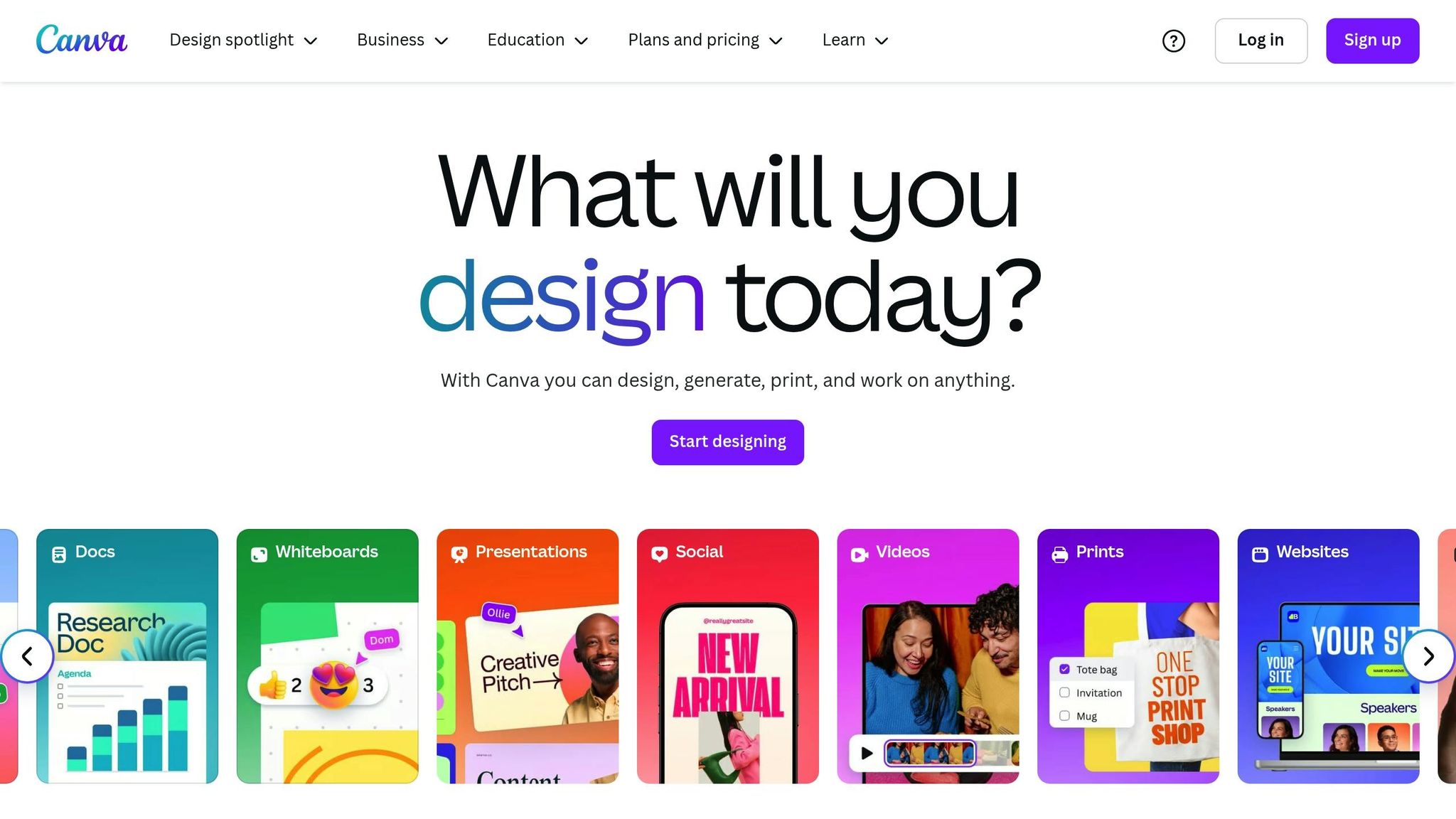
Selecting and Editing Mockups
Creating a polished brand image starts with selecting and editing the right mockups. With over 5,000 templates available, you can design professional visuals tailored for social media.
How to Pick the Best Templates
High-resolution mockups (at least 1500×1500 pixels) ensure your designs look sharp and professional. Here are some key factors to consider:
| Selection Criteria | Why It Matters |
|---|---|
| Product Type Match | Pick templates that suit your product, like t-shirts, hoodies, or accessories. |
| View Variety | Look for templates offering multiple angles for a complete product showcase. |
| Brand Alignment | Choose from 45+ brands, including Bella+Canvas and Los Angeles Apparel. |
| Image Quality | High-resolution images ensure clarity on any device. |
| Style Consistency | Match mockups to your brand’s aesthetic, whether casual or high-fashion. |
Adding Brand Elements to Mockups
The visual editor makes it easy to customize mockups with your brand’s unique elements, ensuring accurate placement and color matching.
"Mock It has been an incredible tool for my business. The mockups are extremely high quality, and I love how easy it is to customize them to fit my brand." – Madhyn, Verified User
Follow these steps for professional results:
- Position your design with precision: Use the visual editor to place your artwork on the mockup. Make sure the scaling and alignment look realistic.
- Match brand colors: Access full color libraries to keep your branding consistent across all visuals.
- Enhance visuals with custom touches: Use the scene creator to add backgrounds and shadows, making your products pop on social media.
Using Mock It‘s Key Features
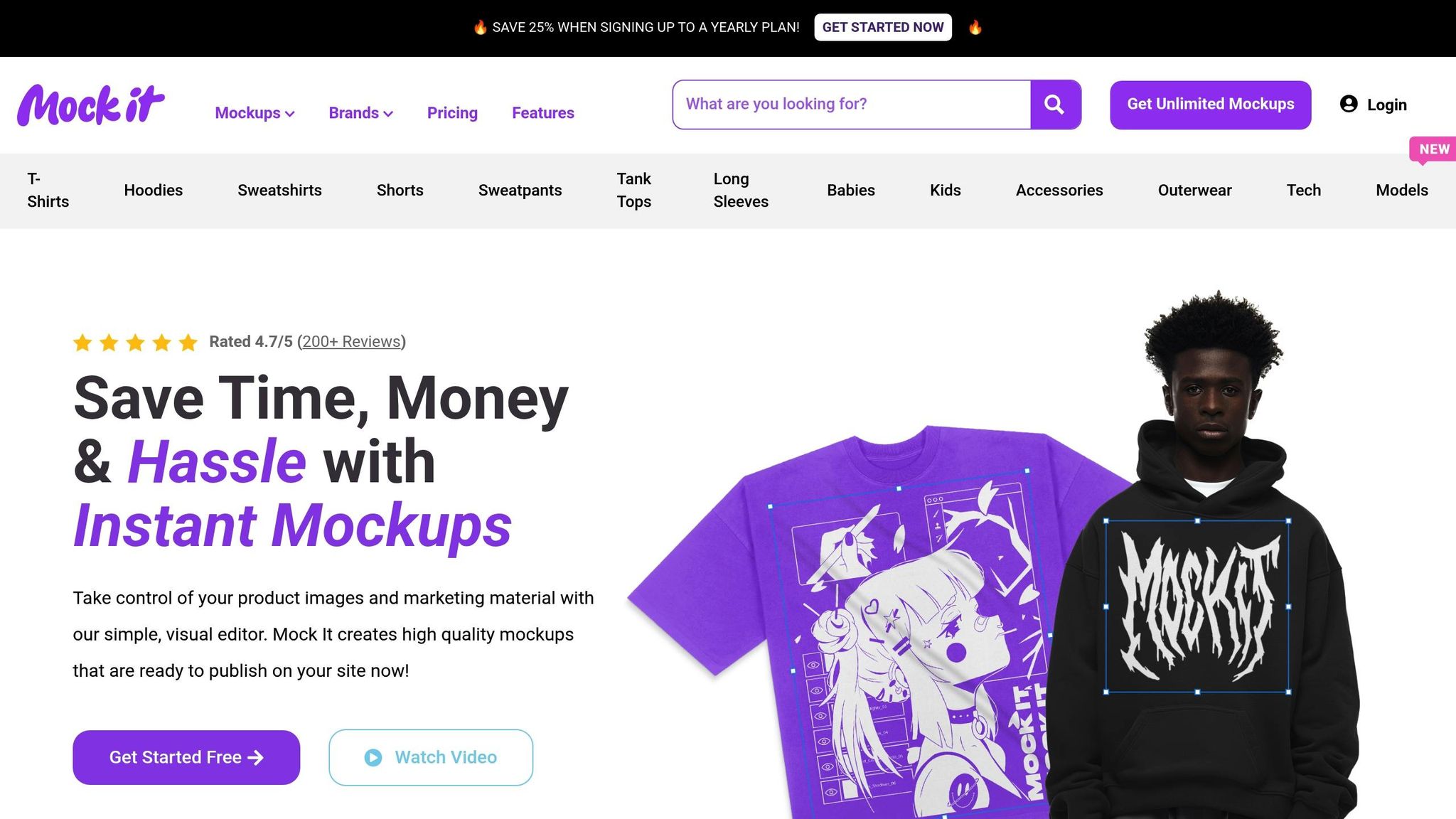
Mock It provides powerful tools to take your mockup customization to the next level:
| Feature | Application |
|---|---|
| Scene Creator | Add backgrounds and shadows for a more realistic presentation. |
| Background Remover | Cleanly isolate design elements for seamless integration. |
| AI Text-to-Image | Generate unique design elements or backgrounds effortlessly. |
| Color Libraries | Keep brand colors consistent across all your mockups. |
For example, you can use the background remover to create clean product images, then enhance them with the scene creator for platform-specific presentations. These tools have earned Mock It an impressive 4.7/5 rating from over 200 users.
"The mockups are super clean, and my product images for my brand look so much better now. For the price and the huge number of mockups, I’m really happy with it. Definitely a good find." – Salih, Verified User
Once your mockups are ready, fine-tune them to meet the specific requirements of each social media platform.
Social Media Platform Requirements
To make the most of your social media presence, it’s important to adjust your mockups for each platform’s specific needs.
Image Specs by Platform
Each social media platform has its own image size and file requirements. Start with a 1500×1500 pixel master mockup, then resize it to fit the guidelines for platforms like Instagram, Facebook, and Pinterest. This ensures your images look sharp and professional wherever they’re posted. Pay attention to how each platform’s specifications might influence your design choices.

Consistency in Brand Elements
Once you’ve created your custom design, make sure it stays consistent across all platforms. Use complete color libraries and tools like Mock It’s scene creator to keep lighting, backgrounds, and product placement uniform.
Key areas to focus on:
- Color Consistency: Stick to exact hex codes for primary and secondary brand colors, as well as backgrounds and text overlays.
- Visual Harmony: Mock It’s scene creator can help you maintain a consistent look by standardizing:
- Lighting and shadows
- Background styles
- Product placement
- Filtering effects
Steps for Optimizing Mockups for Platforms
- Start with a high-resolution master template.
- Resize the template to meet each platform’s aspect ratio.
- Adjust background elements to fit specific dimensions.
- Test how your mockups look on different devices to ensure quality.
sbb-itb-1e8f9ab
Building Strong Brand Presence
Telling Stories Through Mockups
Mockups can do more than just showcase your products – they can tell a story that connects with your audience. High-quality mockups let you present your clothing designs in realistic, relatable settings. For instance, using model mockups helps customers visualize how your pieces might look and feel in their own lives.
To create visuals that resonate, focus on these elements:
- Lifestyle Context: Use mockups that reflect the everyday activities and aspirations of your target audience.
- Seasonal Fit: Select mockups that align with current seasons and trends to keep your content fresh and relevant.
- Brand Alignment: Choose styles that reflect your brand’s personality, whether casual, polished, or fashion-forward.
These storytelling techniques lay the foundation for impactful product launches.

Product Launch Strategies
Mockups are a great way to build excitement and present your products professionally during launches. Here’s how to make the most of them:
Pre-launch Phase: Share mockups from multiple angles to highlight every detail, giving potential customers a full picture of what’s coming.
Launch Day: Ensure consistency across all platforms by using mockups that showcase your products in different settings. This approach enhances your brand’s professionalism and appeal.
After the Launch: Keep engaging your audience by:
- Presenting various styling options with different mockup combinations
- Highlighting standout product features through close-up views
- Creating themed collections that tie your designs together visually
"The mockups are beautiful, and the customization options make it easy to create images that match my brand perfectly", says Fabio, a verified user.
Tracking and Improving Results
After creating mockups tailored for each platform, it’s important to track their performance to fine-tune your brand’s presence and effectiveness.
Key Performance Metrics
To evaluate how well your mockup-based social media content is working, focus on metrics that reveal audience engagement and business outcomes:
- Engagement Rate: Keep an eye on likes, comments, and shares to see how your audience is interacting with your content.
- Click-Through Rate (CTR): Measure the percentage of people clicking on your mockup posts to visit your product pages.
- Conversion Rate: Track how many viewers take a specific action, like making a purchase or signing up.
- Reach and Impressions: Understand how many unique users see your content and the total number of views it generates.
- Saved Posts: Check how often users save your mockup posts for later reference.
Use these insights to make informed design tweaks.
Using Data to Improve Designs
Turn your performance data into actionable design updates. High-quality mockups can improve your presentation across platforms. When reviewing analytics, focus on these areas:
Visual Elements to Watch
- Highlight angles that generate the most engagement.
- Identify color combinations that resonate with your audience.
- Pinpoint which product details or features perform best.
Platform-Specific Adjustments
- Tailor mockup styles to suit the preferences of each platform’s audience.
- Experiment with different image layouts and compositions.
- Post content during times when engagement is typically highest.
Testing New Mockup Styles

Use your data to test fresh mockup variations. Structure your experiments around these steps:
- Template Selection: Start with a mix of styles – flat lay, model shots, or tech-focused views – and gauge audience reactions.
- Brand Integration: Test multiple ways to incorporate your brand elements, such as logos and color schemes.
- Visual Presentation: Experiment with these aspects:
- Front vs. back views of products
- Single-product displays vs. collections
- Various background options
- Lighting and shadow effects
"The quality of the mockups from Mock It is exceptional. My product images look professional and polished. The platform is user-friendly, and I’ve been able to create stunning images in no time." – Montrell, Verified User
| Mockup Element | What to Test | Metrics to Track |
|---|---|---|
| Template Style | Flat lay, model, tech views | Engagement rate, saves |
| Product Views | Front, back, detail shots | Click-through rate |
| Brand Elements | Logo placement, color schemes | Brand recognition |
| Image Quality | Resolution, lighting | Conversion rate |

Conclusion
For apparel businesses, using professional mockups has become a game-changer for social media branding. These tools help maintain high-quality visuals and ensure your brand looks consistent across all platforms, reinforcing your identity.
The secret lies in choosing mockup templates that match your brand’s style, customizing them carefully, and keeping the quality consistent. High-resolution templates are a must for sharp, professional images on every platform.
Creating eye-catching social media content doesn’t have to break the bank. With professional mockup tools, brands can achieve a polished look without the time and expense of traditional photoshoots. Plus, you can try out different styles and layouts to see what resonates most with your audience, based on engagement and performance data.
FAQs
How can I choose mockups that match my brand’s style and ensure consistency across social media platforms?
To ensure your mockups align with your brand’s style and maintain a cohesive look across social media, focus on selecting designs that reflect your brand’s colors, fonts, and overall aesthetic. Platforms like Mock It provide a wide range of customizable templates, allowing you to tailor mockups to fit your unique branding needs.
When creating visuals for different platforms, adjust your mockups to suit the specific dimensions and preferences of each social media site. This ensures your content looks professional and consistent, whether it’s on Instagram, Facebook, or Twitter. Consistency in design helps reinforce your brand identity and makes your posts more recognizable to your audience.
How can I use mockups to boost engagement and conversions on social media?
To boost engagement and conversions on social media, mockups can help you showcase your apparel designs in a professional and visually appealing way. By using high-quality mockups, you can create realistic product images that resonate with your audience and highlight your brand’s unique style.
With tools like Mock It, you can access thousands of customizable templates for t-shirts, hoodies, sweatshirts, and more. These mockups allow you to tailor designs to specific social media platforms, ensuring your visuals are optimized for each channel. High-quality visuals not only grab attention but also build trust with potential customers, encouraging them to engage with your posts and make purchases.
How can I use performance metrics to improve my mockup designs for social media branding?
To refine your mockup designs for better social media branding, start by analyzing performance metrics like engagement rates, click-through rates, and audience demographics. These insights can help you identify which designs resonate most with your audience.
Use this data to adjust elements such as color schemes, typography, or layouts to align better with your target audience’s preferences. For example, if you notice higher engagement on posts featuring bold, vibrant designs, you can incorporate similar elements into future mockups. Regularly testing and iterating based on these metrics ensures your visuals stay relevant and impactful.