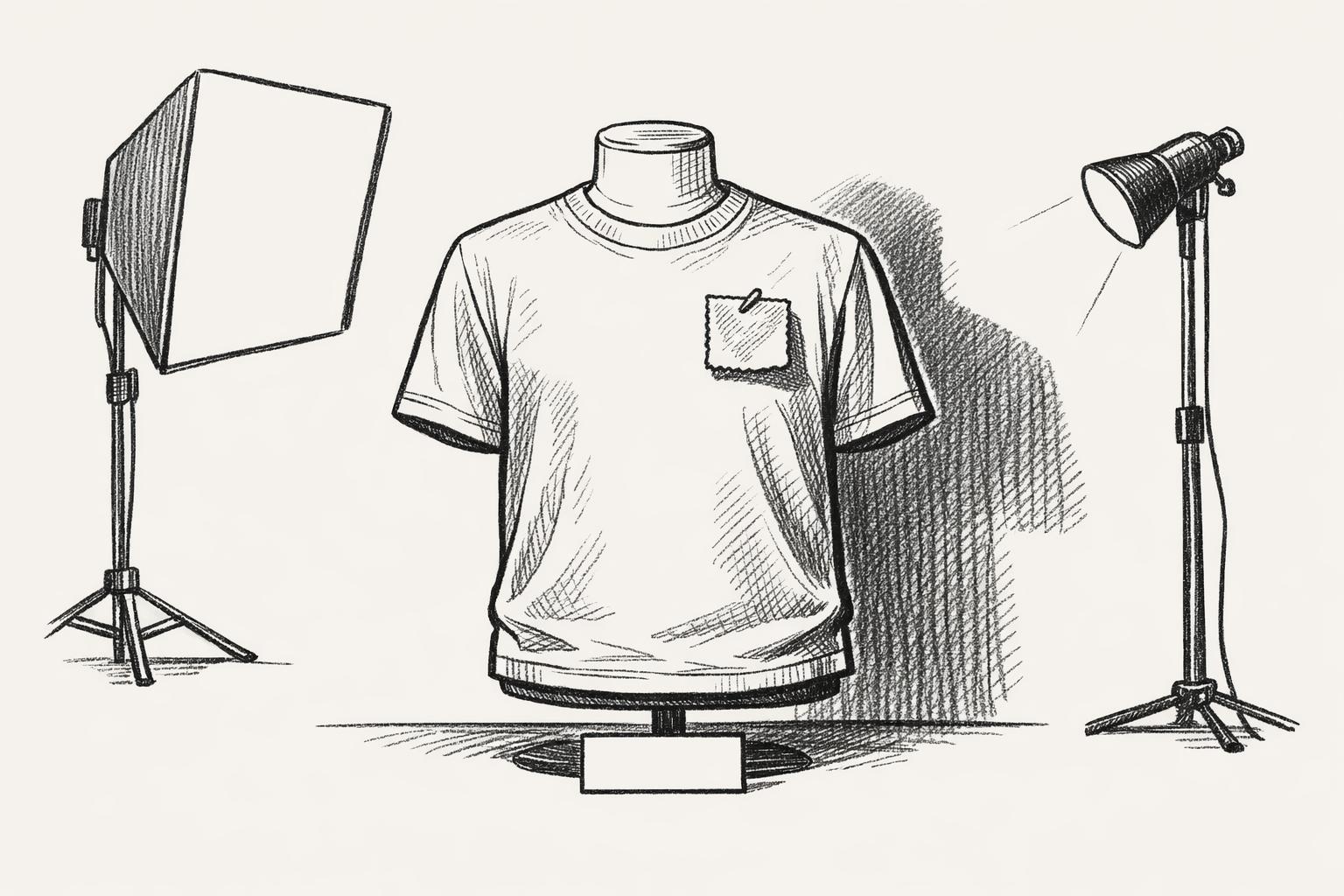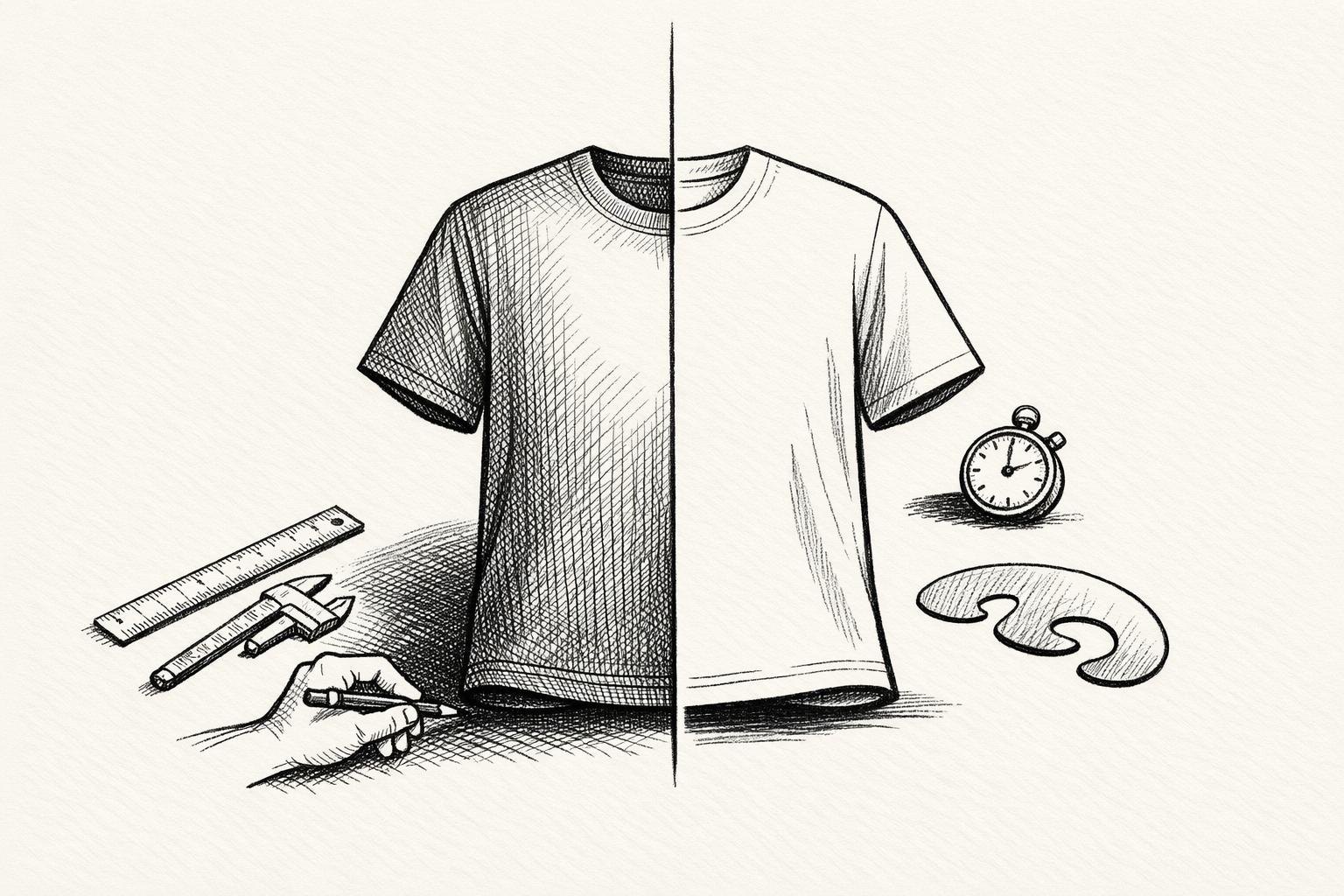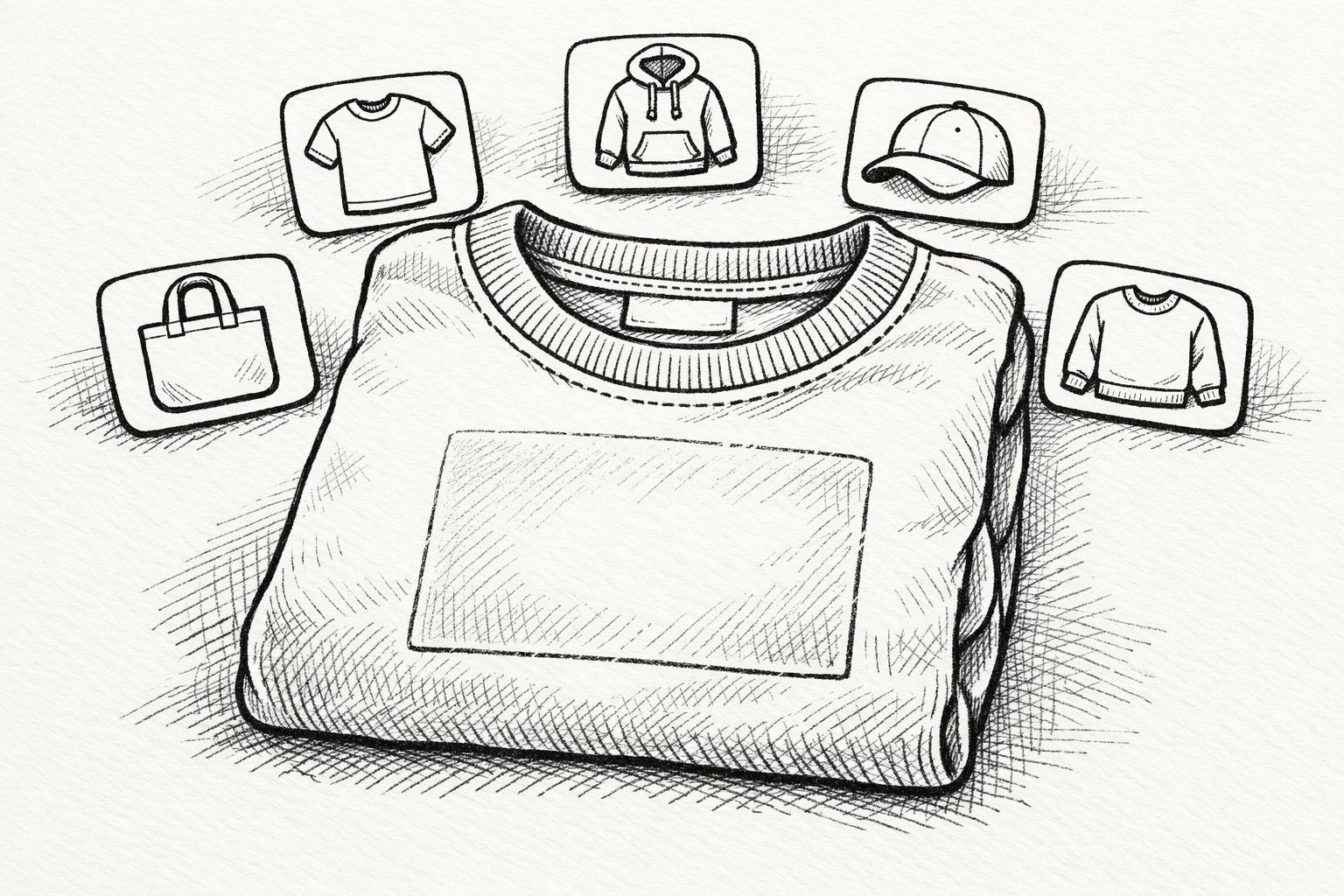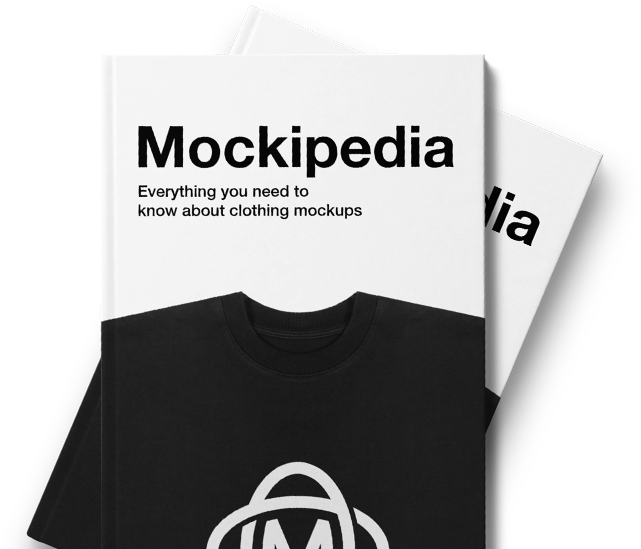Introduction
In the competitive fashion industry, having a sleek and professional website can set your clothing brand apart from the rest. But how do you build a website without spending a fortune or countless hours learning to code?
In this blog, we’ll show you the fastest, easiest, and most cost-effective methods to create a standout website for your clothing brand. Plus, we’ll introduce you to Mock It, a tool that can enhance your product images with a broad range of clothing mockups.
Why a Website is Essential for Your Clothing Brand
The Digital Marketplace
The fashion world has dramatically shifted towards online platforms. Here’s why an online presence is crucial to the success of your brand and consistently completing transactions:
- Accessibility: Potential customers have the ability to view your store whenever they wish, even while you’re asleep. No longer will you be restricted to trading hours, creating sales at any minute of any day.
- Global Reach: Expand beyond local markets and physical stores, tap into international audiences and broaden your market reach.
- Competitive Edge: Stand out in a saturated market with a unique online identity. Optimize user experience and encourage your potential customers to view your store longer than competitors, increasing potential sales.
Building Brand Credibility
A professional website does wonders for your brand’s credibility, it can be the difference between a potential customer continuing to view your website or just closing the tab and moving onto a competitor. These are the key benefits of building brand credibility:
- Establishing Trust: Customers are more likely to purchase from brands with a credible online presence without hesitation. Without a high level of trust that you are 100% legitimate, customers might be too afraid to enter payment details or pay for items they believe they may not receive.
- Showcasing Professionalism: Your website could be a customer’s first introduction to your brand. By starting off professional, they understand what you stand for and will know you put as much quality into your brand identity as you do your products.
- Providing Information: Share your brand story, values, and mission to connect with your audience. Say you’re passionate about eco-friendly materials, this is your chance to educate customers on what you believe in and why it’s important. Something as simple as this could win a customer over knowing they’re investing their hard earned money into a brand that ultimately deserves it.
Expanding Reach
Having your own website provides you the ability to increase your customer reach exponentially. There are three important skills to hone that will progressively give you positive reach and results, these are:
- Utilize SEO Strategies: One of the more advanced yet equally important skills to work on. A lot of research and implementation will continue to place your website higher and higher up search engine lists. Refining your website positively over time will involve testing what keywords and user experience your target market is associating with. This is so important as you don’t want to solely rely on expensive advertising that may or may not work.
- Integrate Social Media: This is pretty much a two pronged attack. Whilst working on your websites SEO is vital, capitalizing on social media is a smart way to boost your marketing. By driving potential customers to your social media, you can invent new and creative ways to drive more traffic to your website through links. It’s also another avenue to showcase your designs with product images and draw attention.
- Collect Customer Data: Using analytics to understand and target your audience is a key piece to advancing your SEO. It’s near impossible to target every market. By collecting your customers data, you can narrow down specifically who it is you are marketing for. This allows you to spend your time more efficiently and effectively.
How Do You Build a Website Without Breaking the Bank?
Setting Clear Objectives
Before diving in, define what you want your website to achieve so you don’t waste your time and money on factors that aren’t important to you and your brand:
- Online Sales: Is your primary goal to sell products directly? Or will you be focusing on a third party or distributor to increase sales?
- Brand Awareness: Do you want to increase recognition of your brand? This is extremely important to a brand that is relaying a message or is close to your heart.
- Portfolio Showcase: Are you highlighting your designs and collections? If your designs are the most important piece of your brand, this is what you want to be building your website around.
Affordable Platforms
Explore budget-friendly website builders that offer professional results:
- Wix: Offers drag-and-drop building with customizable templates.
- Shopify: Ideal for e-commerce with built-in shopping cart features.
- Squarespace: Provides sleek designs perfect for fashion brands.
Efficiency Tips
Ultimately time is money, by using efficient tactics you can get your website completed quicker and more cost effectively:
- Using Templates: Starting with a pre-designed layout minimizes the creative time it takes to come up with your own concept. You aren’t stuck with the pre-designed layout you choose, you can delete and add things to your layout to make it your own and optimize user experience.
- Leveraging Tutorials: Many platforms offer step-by-step guides. By following a tutorial you reduce the risk of making costly mistakes and save time learning on your own, you can learn as you go.
- Outsourcing: Consider hiring freelancers for specific tasks like logo design. Skilled tasks would be high on the list to outsource. Labor intensive task would be lower on the list depending on your budget, as you can simply do these yourself without having to learn first.
Choosing the Right Platform for Your Clothing Brand
Depending on your focus and needs, we have established the pros and cons for each of the top platforms to make it easier for you to pick your poison:

Wix
Pros:
- User-friendly
- Highest amount of customizable templates to choose from
- Highest overall rating
- Value for money
- Best website features
- Free plan available
Cons:
- Limited e-commerce features compared to others
- Not the most, but one of the more expensive platforms
- Expensive upgrades when scaling
- Selection of templates can be overwhelming
- Unable to switch your template once your site is live.

Shopify
Pros:
- Robust e-commerce capabilities
- Secure payment options
- Huge app store
- AI tools at your feet
- Better for more experienced website builders
Cons:
- Monthly fees can add up with additional plugins
- Limited customization
- Minimal free templates

Squarespace
Pros:
- Stylish templates
- Good for visual storytelling
- Easiest to use
- E-commerce functionality
Cons:
- Less flexible for third-party integrations
- Limited creative freedom
- No free plan available
- When editing an autosave feature is not available
User-Friendly Options
If coding isn’t your forte, look for platforms that require no coding skills:
- Drag-and-Drop Editors: Build pages by moving elements around to the positions you want them in. They’re also easier to delete things you don’t want or need.
- Template Customization: Adjust colors, fonts, and layouts easily. Without knowing how to code, something so simple can be very difficult without template customization.
- Support Resources: Access to customer support and community forums. If you run into any issues along the way, you don’t want to be left alone in the dark. Customer support and community forums are your knight in shining armor.
Future Growth
Choose a platform that can grow with your brand, you don’t want to outgrow your website:
- Scalability: Ability to handle increased traffic and inventory. This can highly affect user experience in a very bad way if scalability is low.
- Add-On Features: Options to add blogs, galleries, or customer reviews. Having these features is a necessity for successful SEO and credibility.
- Upgrade Paths: Higher-tier plans as your business expands. As your brand grows you don’t want to stunt the growth of your website, you want it to be able to grow with you. Choose a platform that promotes plan upgrades.
Step-by-Step Guide: How Do You Build a Website Quickly and Efficiently?
Step 1: Register a Domain Name
- Keep It Simple: Choose a name that’s easy to remember and spell. You want customers to be able to come back and find you easily.
- Reflect Your Brand: Make sure it aligns with your brand identity. If your domain confuses customers, this could affect your credibility.
- Use Domain Registrars: Sites like GoDaddy or Namecheap offer affordable options.
Step 2: Choose a Reliable Hosting Service
- Shared Hosting: Cost-effective for new businesses. Just starting out you don’t want to blow your budget before you even start.
- Dedicated Hosting: Offers better performance for higher traffic which allows for growth of your website.
- Consider Uptime Guarantees: Ensure your site stays online. Give yourself the piece of mind you won’t miss out on traffic and potential sales.
Step 3: Select a Stylish, Fashion-Oriented Template
- Browse Templates: Look for designs that match your aesthetic. Search other websites that are in your market for inspiration.
- Mobile-Responsive: Ensure it looks good on all devices. Majority of websites are viewed on mobiles, so you can’t just optimize your website for desktop and limit your customers’ user experience.
- Customization Options: Ability to tweak the design to your liking. Your brand identity might change one day and you don’t want to be stuck on the design you once thought reflected your brand’s identity.
Step 4: Customize Your Site’s Design and Layout
- Brand Colors and Fonts: Use consistent branding elements to make your website as aesthetically pleasing as your designs.
- High-Quality Images: Incorporate professional photos. High quality everything is a key factor in earning trust, which is a hard thing to earn back if you use low quality images.
- User Experience: Keep navigation intuitive and straightforward. This is one of the more important aspects of SEO. You don’t want customers getting lost on your website, they will just exit the tab and never return.
Step 5: Set Up Key Pages
- Home Page: Introduce your brand with a strong visual. Something that draws attention to an engaging visual can be the difference between staying or going.
- Shop: Display your products with clear images and descriptions. High quality product images can be produced fast and easily with Mock It’s mockup generator.
- About Us: Share your story and what sets you apart. A lot of consumers want to know what your back story is and why they should get behind you. They want to know if you care and if you’re passionate or not.
- Contact: Provide ways for customers to reach you. If they have any questions or run into any issues, they want it to be as easy as possible to reach you. There’s nothing more frustrating than for a consumer to look for a specific way to reach you and they’re unable to find it.
Enhancing Your Website with Professional Product Images
The Importance of Quality Images
First impressions are crucial and could be the difference between staying and going, gone for good or returning in the future:
- Visual Appeal: High-quality images attract, retain visitors and create a higher level of trust. High quality images result in a high level of trust, low quality images result in a low level of trust.
- Product Representation: Clear images help customers understand your products. Don’t distort your designs, allow them to shine exactly how they were intended. You don’t want your images to misrepresent what your customer will actually be receiving.
Brand Perception: Professional quality positively impacts your brand’s status. You don’t want first impressions to think your brand and website is amateurish. You want potential customers to take you seriously and know you can provide them with exactly what they’re after.
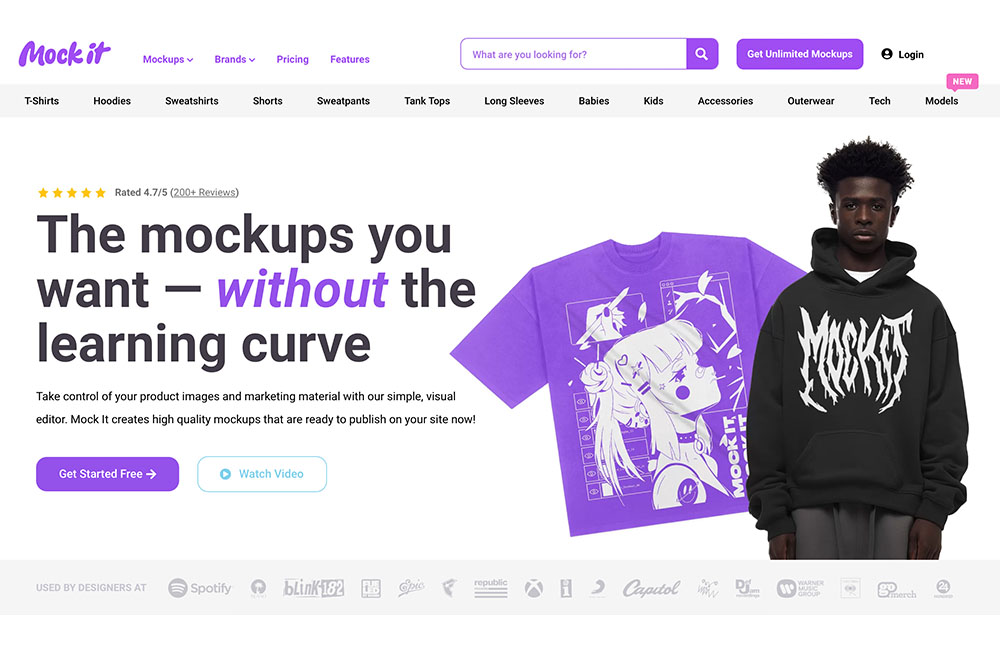
Introducing Mock It
Mock It is a tool offering a broad range of mockups tailored for clothing brands. Utilizing this powerful tool has many game changing benefits that can turn your website into a professional viewing pleasure:
Benefits
- Time-Saving: Quickly generate product images, without sacrificing quality. Mockups can be created in literally minutes, however quickly doesn’t mean low quality in this case. Mock It only use high quality mockups for your product images.
- Cost-Effective: Avoid expensive photoshoots. Mock It’s mockups are made with high quality equipment and cameras, saving you having to spend the money yourself. Mock It’s subscription is a very low cost and offers a free 7 day trial, so you can see for yourself without breaking the bank.
- Versatility: Access to various templates suitable for different products. Included in a subscription, is access to thousands of mockups from all the best blank brands. Mock It also offers both front and back views for their mockups, so if you’re creating a design on the back of a garment as well as the front, Mock It has you covered for product images.
Enhancing Brand Aesthetics
Using Mock It helps you:
- Maintain Consistency: Keep a uniform quality and look across all product images. Consistency ensures customers are confident they know what they will be receiving.
- Experiment with Styles: Test different brand and style mockups to find what resonates. If you’re curious to see what your design would look like on a different color garment, you can edit the color with just the click of a button in seconds. Avoid having to print your clothing to see what it will look like.
Sign up to Mock It now for a free 7 day trial and improve your product images for your website.

Integrating Product Images into Your Website
Uploading Best Practices
Ensure seamless addition of images:
- Organize Files: Keep images in labeled folders. This will help you to ensure you are uploading the correct images and will be easier to locate if any images need to be reuploaded.
- Use Descriptive File Names: Helps with SEO and organization. Also use optimized and relevant keywords in your file names. Descriptive file names will also help differentiate between two similar files.
- Batch Upload: Save time by uploading multiple images at once. When doing this, make sure you are uploading your images in the correct order you want them, this will save time having to reorder your images.
Optimizing for Speed
Prevent slow loading times by:
- Compressing Images: Use tools like TinyPNG to reduce file size. Smaller file sizes will allow faster loading times and help with positive SEO.
- Correct Formats: Utilize JPEG for photos and PNG for graphics. This will ensure your images and graphics are portrayed exactly how you have created them with the file size kept efficient.
- Lazy Loading: Load images as the user scrolls down the page. This allows faster page loading times and once again helps with positive SEO.
Consistency is Key
Maintain a uniform look:
- Image Dimensions: Keep sizes consistent across all products. Consistency creates a higher level of trust and is more aesthetically pleasing to the eye.
- Backgrounds: Use similar backgrounds or settings. Doing this creates a seamless transition between different pages across your website.
Lighting and Angles: Ensure images have the same lighting and perspective. You don’t want any of your images sticking out like a sore thumb, in a bad way.

Enhancing User Experience on Your Website
Responsive Design
Optimize for all devices:
- Mobile-Friendly: Over half of web traffic comes from mobile devices. You do not want to prevent a large number of potential customers from accessing your site.
- Test Across Devices: Check functionality on smartphones, tablets, and desktops. Testing is key, some issues won’t occur for everyone, so testing on multiple devices will help you to make your website as bug free as possible. This will also limit the amount of potential customers being prevented from accessing your site.
- Adjust Layouts: Use flexible grids and images that adapt to screen sizes. Also test different screen orientations, you want your website to be seamless when transitioning between portrait and landscape.
Intuitive Navigation
Help visitors find what they need:
- Clear Menus: Use straightforward labels like “Shop,” “About,” “Contact.” Using these labels will prevent your audience from being easily lost or confused.
- Search Functionality: Allow users to search for specific items. Search bars will allow your customers to get right to where they want to be and not give up and go to another site. You only have a small amount of an attention span for your customers so allow them to use it wisely.
- Breadcrumbs: Show users their navigation path. This makes it easier to direct your customers to where you want them to go, not just where they want to go.
Effective CTAs (Call-to-Actions)
Guide users toward making a purchase:
- Prominent Buttons: Use contrasting colors for “Buy Now” or “Add to Cart.” Make them stand out so no one can miss them. This also creates higher trust knowing what will happen when they click the button.
- Urgency Messages: Phrases like “Limited Stock” encourage quick action. Limited time discounts also create a sense of urgency and creates a mindset of no time wasting.
Placement: Position CTAs where they’re easily noticeable. There is no point in having them where no one is going to see them, they would be irrelevant.

SEO Best Practices: How Do You Build a Website That Ranks?
Strategic Keywords
Effectively use keywords like “how do you build a website”:
- Incorporate Naturally: Blend keywords into your content without forcing them. You don’t want to seem too obvious otherwise your audience will stop reading because it won’t make sense. But using these relevant keywords is important for your SEO.
- Use Variations: Include synonyms and related phrases. Expanding your vocabulary will give your audience a sense that you do your research and actually put time and effort in.
- Avoid Overstuffing: Excessive keyword use can hurt your ranking. Sometimes keyword cannibalism occurs where multiple pages try and rank for the same keywords.
Meta Optimization
Craft compelling titles and descriptions:
- Title Tags: Keep under 60 characters and include your main keyword. Use common, uncommon, emotional and power words to give your title the best possible chance for clicks.
- Meta Descriptions: Summarize your page content in 160 characters. This is what is seen under your title on search engines, so make sure you give as much information as possible in the least amount of characters you can.
- Alt Text for Images: Describe images to improve accessibility and SEO. Using very descriptive alt text for your images which include keywords is vital for your SEO.
Content Creation
Provide valuable information:
- Blog Posts: Write articles related to fashion, style tips, and brand news. Create blog posts that contain helpful information that your audience will actually want to stay and read. You want to be able to help your audience in some way, whether it be news, tips or education. You can also use blogs to assist with your mailing list or subscription signups.
- FAQs: Answer common questions to assist users and improve SEO. Often a lot of your users will all have similar questions, so to avoid losing them forever, help them out by putting common queries at ease on your site.
- Regular Updates: Keep content fresh to encourage repeat visits. If your content never changes, your audience will have no reason to come back. In saying that, if your content isn’t engaging your audience will also have no reason to return.
Testing and Launching Your Website
Final Checks
Ensure functionality:
- Broken Links: Use tools to identify and fix any dead ends. Tools like Semrush will run an audit on your website for you.
- Form Testing: Check that contact forms and checkout processes work. You don’t want to miss out on either of these as both are vital for the success of your website. Always ensure these are working, not just once.
- Cross-Browser Compatibility: Test on browsers like Chrome, Firefox, and Safari. Your website might incur compatibility issues between different browsers. Your audience will all use a different browser and you need all of them to access your site.
Feedback Loop
Incorporate suggestions:
- Beta Testing: Invite friends or focus groups to navigate your site. By using your friends you can gather honest feedback from people who genuinely want your website to succeed, they will be thorough.
- Gather Feedback: Use surveys or feedback forms. Use your friends and family, gather as many as you can to test your site and give feedback on their overall experience on your site.
- Implement Changes: Adjust based on constructive criticism. Don’t waste this testing and feedback, it is highly likely your audience will experience the exact same things.
Launch Time
Make your website live:
- Announce on Social Media: Let your followers know you’re online. Use links to your website throughout your social media for easy access. Using CTA’s and buttons will create easy access to your website.
- Submit to Search Engines: Use tools like Google Search Console. SEO will have zero impact if you are not in fact searchable on search engines.
- Monitor Performance: Keep an eye on analytics for insights. Keep changing and adapting, see what works and doesn’t work. Make notes and try to improve every day, you will learn so much by trial and error. What works for someone else’s site may not work for your website.
Promoting Your Clothing Brand Website Post-Launch
Social Media Strategies
Leverage platforms for visibility:
- Instagram: Share high-quality images and engage with followers. Use posts and stories to showcase your products with product images and utilize links to your website.
- Facebook: Create a brand page and utilize targeted ads. Join or create groups for your targeted audience and let them know what you provide.
- Pinterest: Pin your products to reach a fashion-conscious audience. Link these to your website to open up your target reach.
- Tiktok: Create videos to market your products. Use videos such as “how to” or debunk common opinions that conflict your products.
Email Marketing
Engage your customer base:
- Newsletter Sign-Ups: Offer incentives like discounts for subscribing. Increasing your mailing list will increase your reach and ultimately increase sales and SEO.
- Regular Updates: Send out news about new products or promotions. Use these to push value, your audience should get excited when you release another update.
- Personalization: Address customers by name and tailor content to their interests. By being more personal you show care and can highlight certain products to a specific demographic. Avoid generic greetings and products that only a measly few will be interested in.
Cost-Effective Advertising
Invest smartly in ads:
- Pay-Per-Click (PPC): Only pay when someone clicks on your ad. Even though ads can still work without having clicks as they may talk about it or return later, at the beginning your budget might not be high, stay efficient by paying for what you get.
- Influencer Partnerships: Collaborate with influencers who align with your brand. These will be influencers who are handpicked by you, which gives you the confidence you’re being portrayed in a positive light to a positive audience. The worst thing they can say is no, right?
- Retargeting Ads: Remind visitors of products they’ve viewed. Your visitors have viewed these products for a reason, remind them of what they may have forgotten about or even missed out on. You can even give out discounts for immediate purchase.
FAQs
Q1: How do you build a website with no prior experience?
A: Utilize intuitive website builders like Wix or Shopify that simplify the process with drag-and-drop interfaces and pre-designed templates.
Q2: Can I build a professional website on a tight budget?
A: Yes, many affordable platforms offer professional templates and features. You can also use free tools and resources to minimize costs.
Q3: Why are product images important for my clothing brand?
A: High-quality images enhance customer perception, increase trust, and can significantly boost sales by showcasing your products effectively.
Building a website for your clothing brand doesn’t have to be a daunting or expensive task. By leveraging user-friendly platforms, affordable tools, and strategic planning, you can create a professional online presence quickly and efficiently. Remember, quality product images play a significant role in attracting customers, and tools like Mock It can help you achieve that without breaking the bank. Now that you know how to build a website the fastest, easiest, and most cost-effective way, it’s time to take action and bring your clothing brand to the digital world.