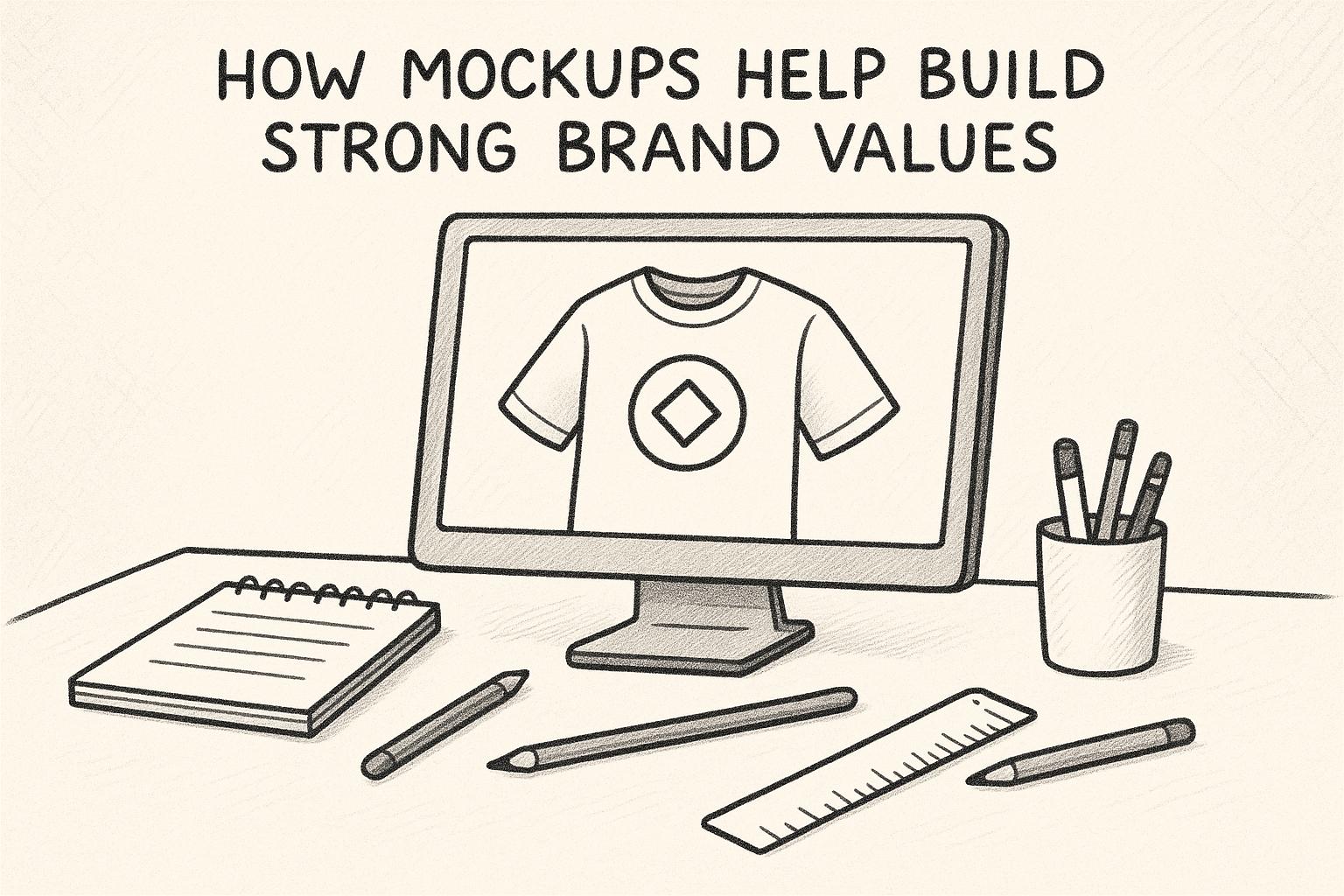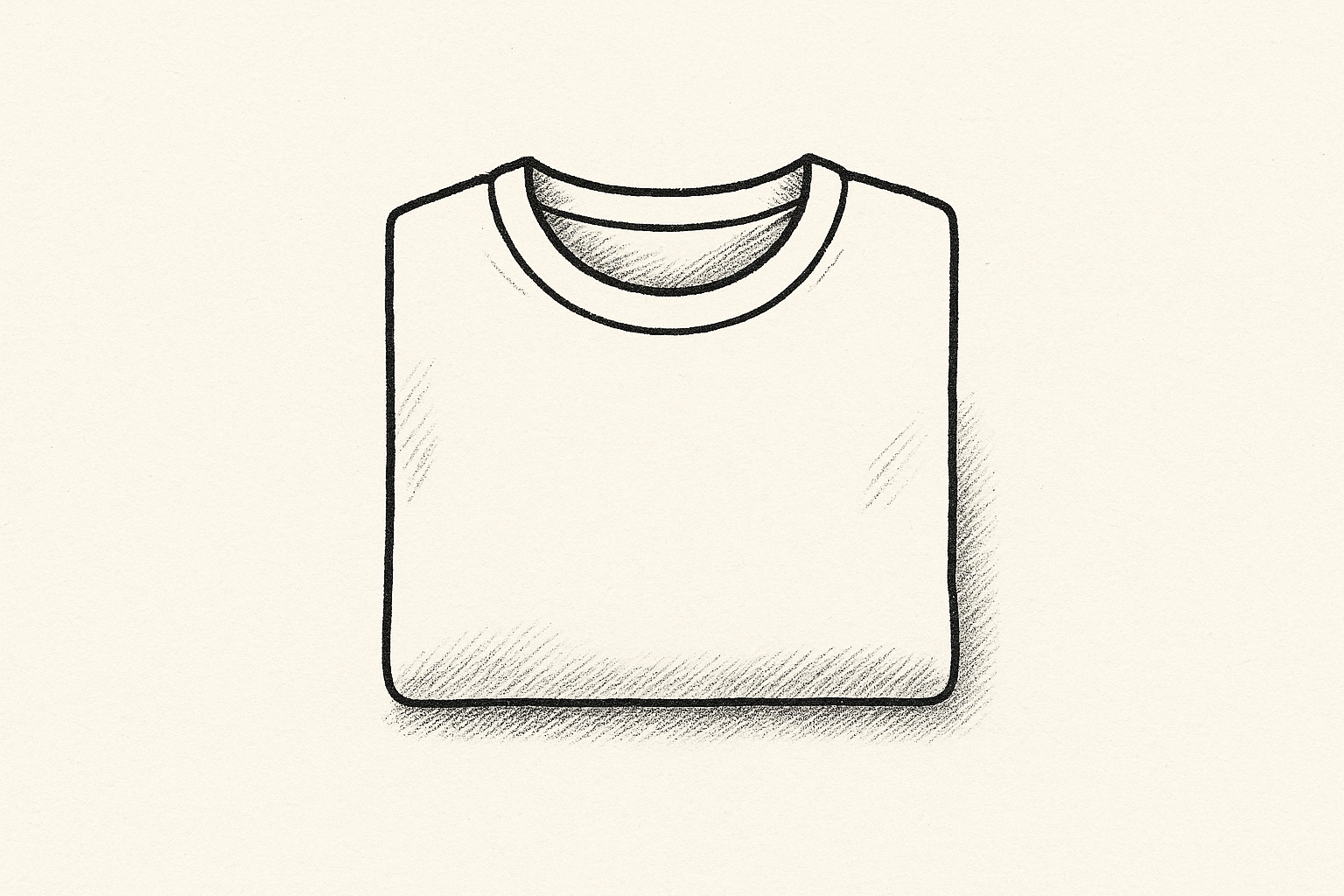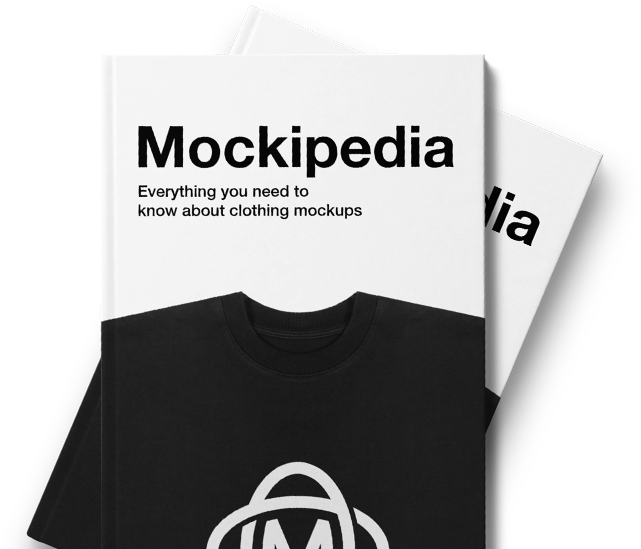Want to boost your holiday sales? Start with standout mockups. High-quality, customized mockups help shoppers visualize your products, build trust, and drive purchases. Here’s a quick guide to creating holiday-themed mockups:
- Choose the right platform: Use tools like Mock It, offering over 5,000 templates from brands like Bella + Canvas and Gildan.
- Pick holiday templates: Match templates to your products (e.g., hoodies, t-shirts) and ensure high resolution (1500×1500 pixels or more).
- Personalize designs: Add your artwork, adjust colors, and incorporate seasonal elements like festive backgrounds or props.
- Highlight details: Show products from multiple angles – front, back, side, and close-ups.
- Add seasonal touches: Use holiday colors (e.g., red and green for Christmas) and decorations like snow effects or twinkling lights.
- Export in high resolution: Ensure crisp visuals for professional results.
Pro Tip: Start designing 2-3 months before major holidays to stay ahead. Use tools like Mock It’s scene creator and AI generator to save time and create polished visuals.
Holiday mockups can make your brand stand out and increase conversions. Ready to create? Let’s dive in!

How to Create Holiday-Themed Mockups
Choose the Right Mockup Platform
Creating eye-catching holiday mockups starts with picking the right platform. Mock It offers a library of over 5,000 templates from 45+ well-known brands like Bella + Canvas, Gildan, and Shaka Wear. This gives you plenty of options to find the perfect starting point for your holiday designs.
"Mock It has been an incredible tool for my business. The mockups are extremely high quality, and I love how easy it is to customize them to fit my brand." – Madhyn, Verified User
Once you’ve selected your platform, narrow down your options by focusing on holiday-specific templates.
Select a Holiday Template
When choosing templates for your holiday designs, keep these factors in mind:
- Product Match: Pick templates that align with the types of products you sell, such as t-shirts, hoodies, or sweatshirts.
- Brand Fit: Use mockups from brands that resonate with your offerings.
- Angles and Views: Opt for templates that show products from various angles, giving customers a complete look.
- High Resolution: Make sure the templates are at least 1500×1500 pixels for sharp, professional-quality visuals.
Personalize Your Design
Once you’ve chosen your template, it’s time to make it your own. Mock It’s editor allows you to easily upload your holiday artwork and adjust it to fit the template. You can scale, reposition, and tweak colors to match your holiday theme.
Add Seasonal Backgrounds
Take your mockups to the next level by incorporating festive backgrounds. Mock It’s scene creator lets you add holiday-themed decorations, adjust lighting, and layer elements to create a more dynamic and appealing image.
"The quality of the mockups from Mock It is exceptional. My product images look professional and polished. The platform is user-friendly, and I’ve been able to create stunning images in no time." – Montrell, Verified User
Finalize and Export
Before exporting, double-check your mockups for proper alignment, clear text, and cohesive branding. Once everything looks polished, export your mockup at a resolution of at least 1500×1500 pixels for crisp, professional results.
Create Happy Holidays T-Shirt Design Mockup in Photoshop
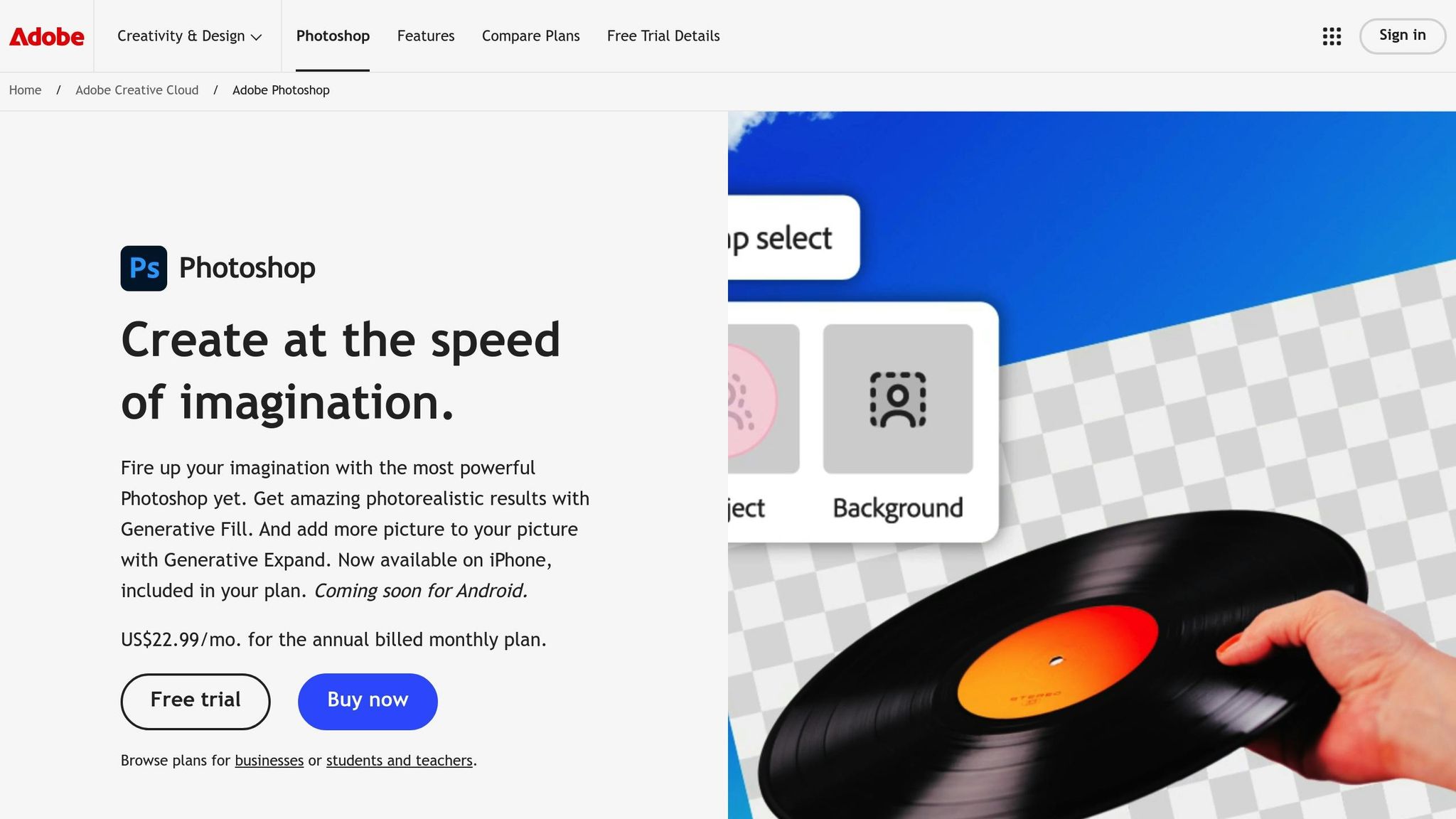
sbb-itb-1e8f9ab
Tips for Holiday Mockup Design
Once you’ve built a solid foundation for your custom mockups, these design tips can help you create holiday visuals that grab attention and connect with shoppers.
Use Holiday Colors and Fonts
Color choices are key when designing holiday-themed mockups. Traditional color combinations for popular holidays include:
- Christmas: Deep green, red, gold, and silver
- Halloween: Orange, black, and purple
- Valentine’s Day: Pink, red, and white
- Easter: Pastel blue, pink, and yellow
For fonts, pair festive styles for headlines with simple, easy-to-read fonts for product details. This keeps your designs visually appealing while ensuring clear communication.
Once you’ve nailed the holiday color scheme, make sure to show off your designs from various perspectives.

Display Products from Different Angles
Offering multiple views of your product gives shoppers a complete picture. Mock It’s platform makes it easy to highlight holiday features by presenting designs in ways such as:
- Front and back views
- Side angles
- Modeled presentations
- Close-ups of holiday details and embellishments
Add Seasonal Decorations
Bring your mockups to life by incorporating holiday-themed decorations. When adding these elements, keep the following in mind:
- Set the scene: Use props to create a holiday context for your product.
- Keep it balanced: Decorations should enhance, not overpower, your design.
- Stay consistent: Stick to a cohesive theme across your collection.
- Think about lighting: Use warm tones for winter and natural light for spring.
For winter holidays, you might include:
- Twinkling lights
- Pine branches
- Wrapped gifts
- Snow effects
- Metallic ornaments
These touches can help your mockups stand out while staying true to the holiday spirit.
Mock It Features for Holiday Designs
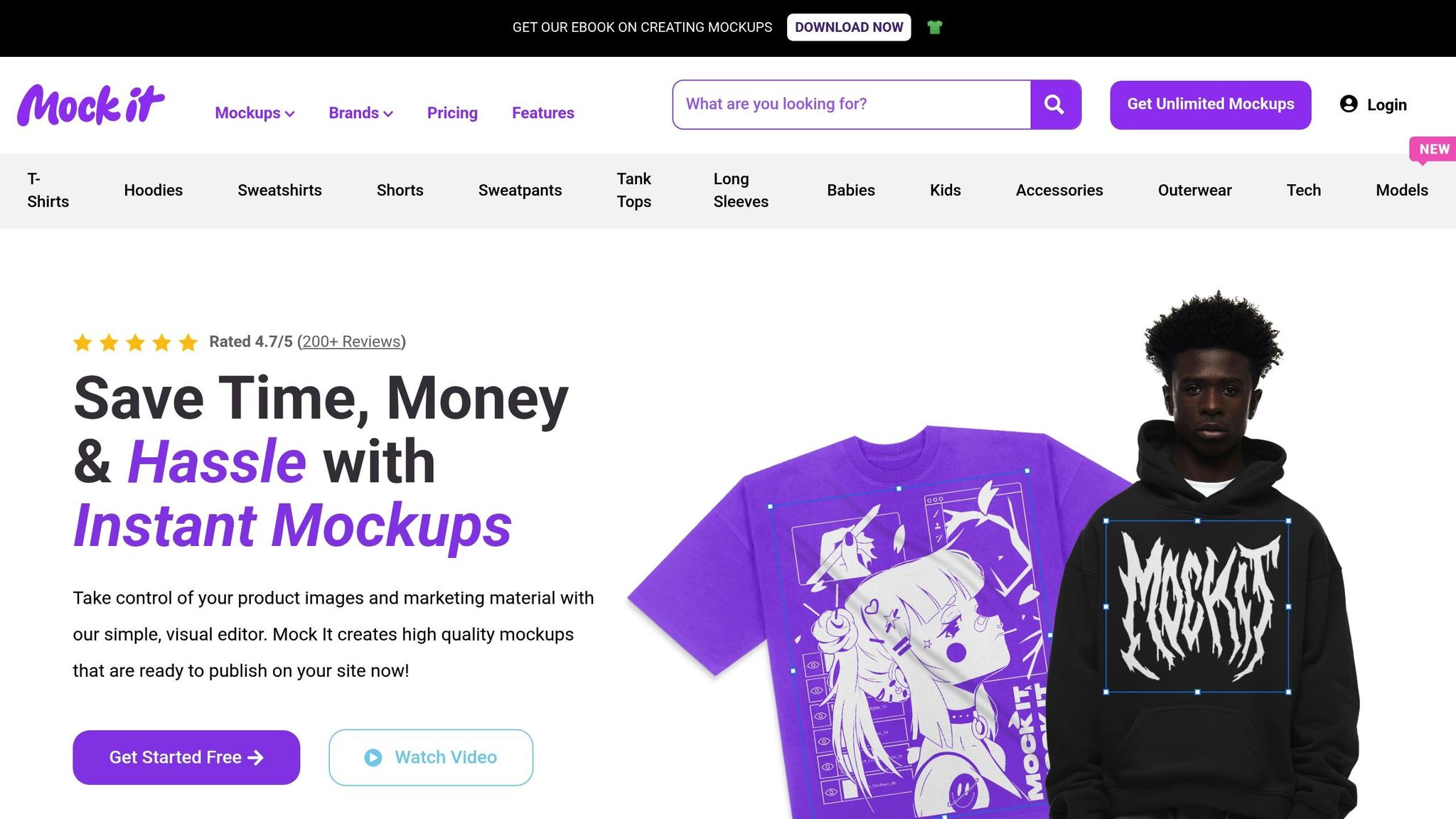
Take your holiday visuals to the next level with Mock It’s advanced tools and features. Here’s how this platform can streamline your seasonal product presentations.
5,000+ Template Collection
Mock It provides access to a library of over 5,000 high-quality clothing mockups from 45+ well-known brands, including Bella + Canvas, Gildan, and Shaka Wear. Each mockup set includes six templates (three front, three back), giving you plenty of flexibility to showcase your holiday designs.
The collection spans a variety of apparel, making it ideal for holiday promotions:
- T-shirts and long sleeves for casual styles
- Hoodies and sweatshirts for cozy winter collections
- Shorts and sweatpants for athletic or leisurewear
Design Tools and Features
Mock It packs in tools designed to help you create polished, professional holiday mockups:
- Scene Creator: Add seasonal backdrops, tweak shadows, and include festive elements
- Complete Color Libraries: Choose from a wide range of colors and fabric options
- High-Resolution Output: Export mockups at 1500×1500 pixels for sharp, clear images
- Background Remover: Easily strip backgrounds to place products in custom holiday settings
- AI Text-to-Image Generator: Generate unique seasonal backgrounds and design elements with ease
Pricing Plans
Mock It offers pricing options tailored to different needs:
| Plan | Monthly Price | Annual Price | Key Features |
|---|---|---|---|
| Standard | $9.99 | $7.99/month | • 4,000+ mockups • Unlimited downloads • Request missing mockups |
| Pro | $19.99 | $14.99/month | • All Standard features • Background remover • AI generator • Priority requests |
All plans come with a 7-day free trial, so you can explore the platform risk-free. With a 4.7/5 rating from over 200 reviews, Mock It has earned a reputation for delivering high-quality results that help businesses stand out during the holidays.
"Pretty surprised by how good this is. The mockups are super clean, and my products images for my brand look so much better now. For the price and the huge number of mockups, I’m really happy with it. Definitely a good find." – Salih, Verified User
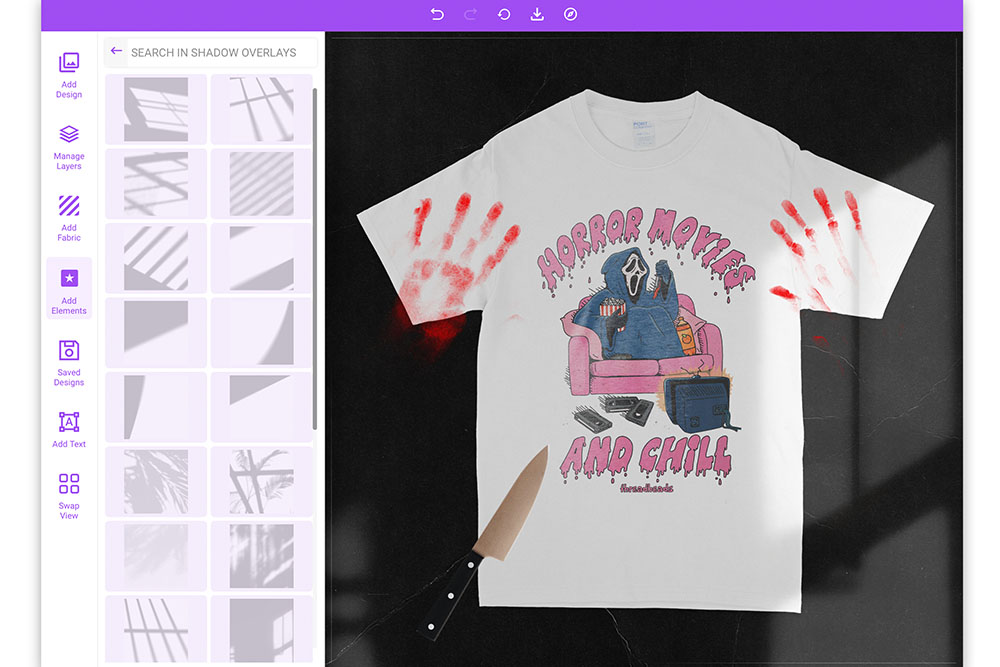
Conclusion: Drive Holiday Sales with Custom Mockups
Professional holiday mockups can play a key role in boosting seasonal sales. Mock It offers a toolkit designed to make your product presentations stand out during the holiday rush.
With high-resolution outputs, the platform ensures that every detail in your designs is sharp and clear, helping to build customer trust and interest in your products.
Here are some strategies to help you succeed this holiday season:
- Plan ahead: Start creating seasonal mockups 2-3 months before major holidays.
- Make an impact: Use varied angles and add seasonal elements like decorations to enhance your visuals.
- Keep your brand consistent: Incorporate holiday colors while staying true to your brand’s identity.
Mock It’s extensive library and customization options make it easy to design mockups that drive conversions. Its tools allow you to quickly tailor designs for any holiday theme, keeping you ready for seasonal opportunities.
"The quality of the mockups from Mock It is exceptional. My product images look professional and polished. The platform is user-friendly, and I’ve been able to create stunning images in no time." – Montrell, Verified User
Get started on your holiday mockups today and stay ahead of the competition during peak shopping seasons. By preparing early and sticking to solid design principles, you’ll set yourself up to make the most of seasonal sales opportunities.