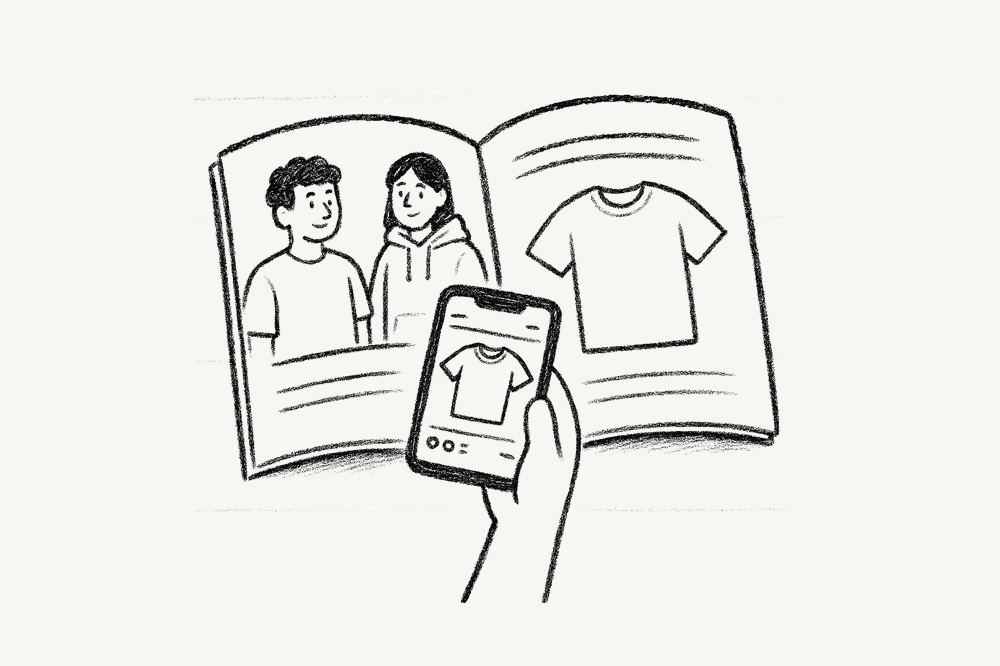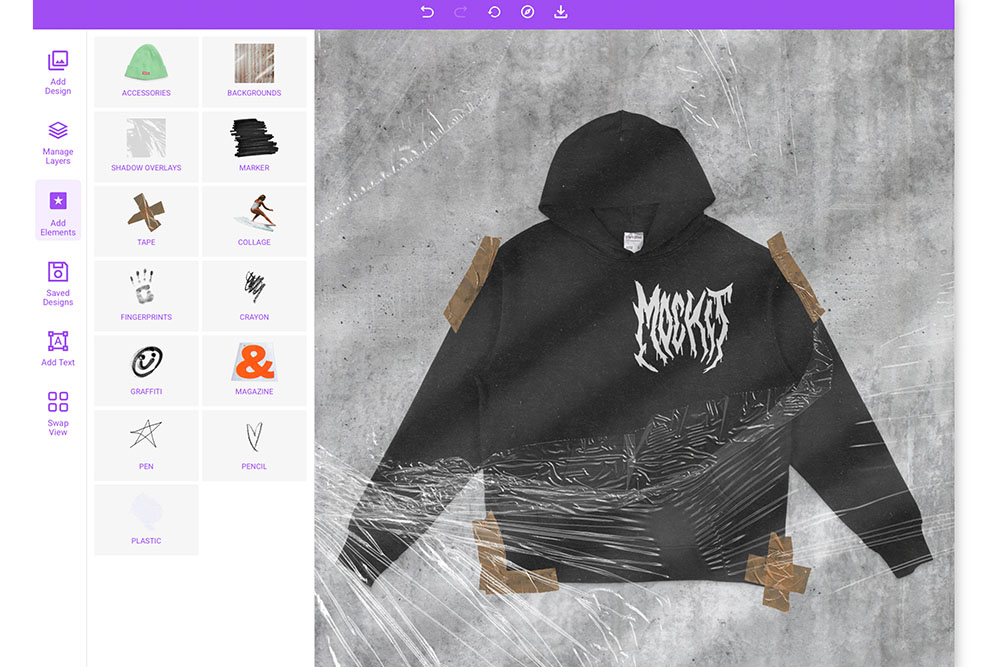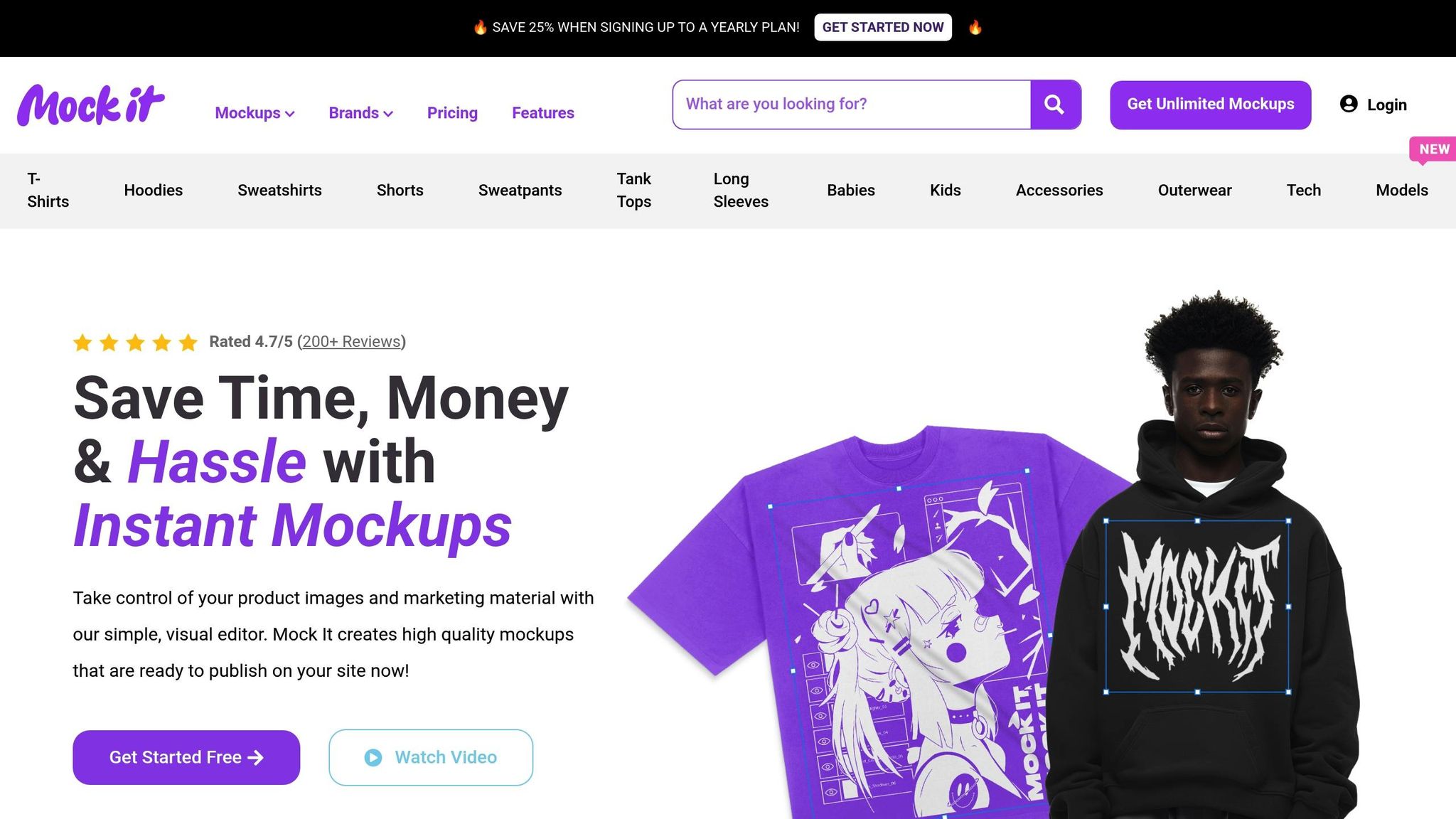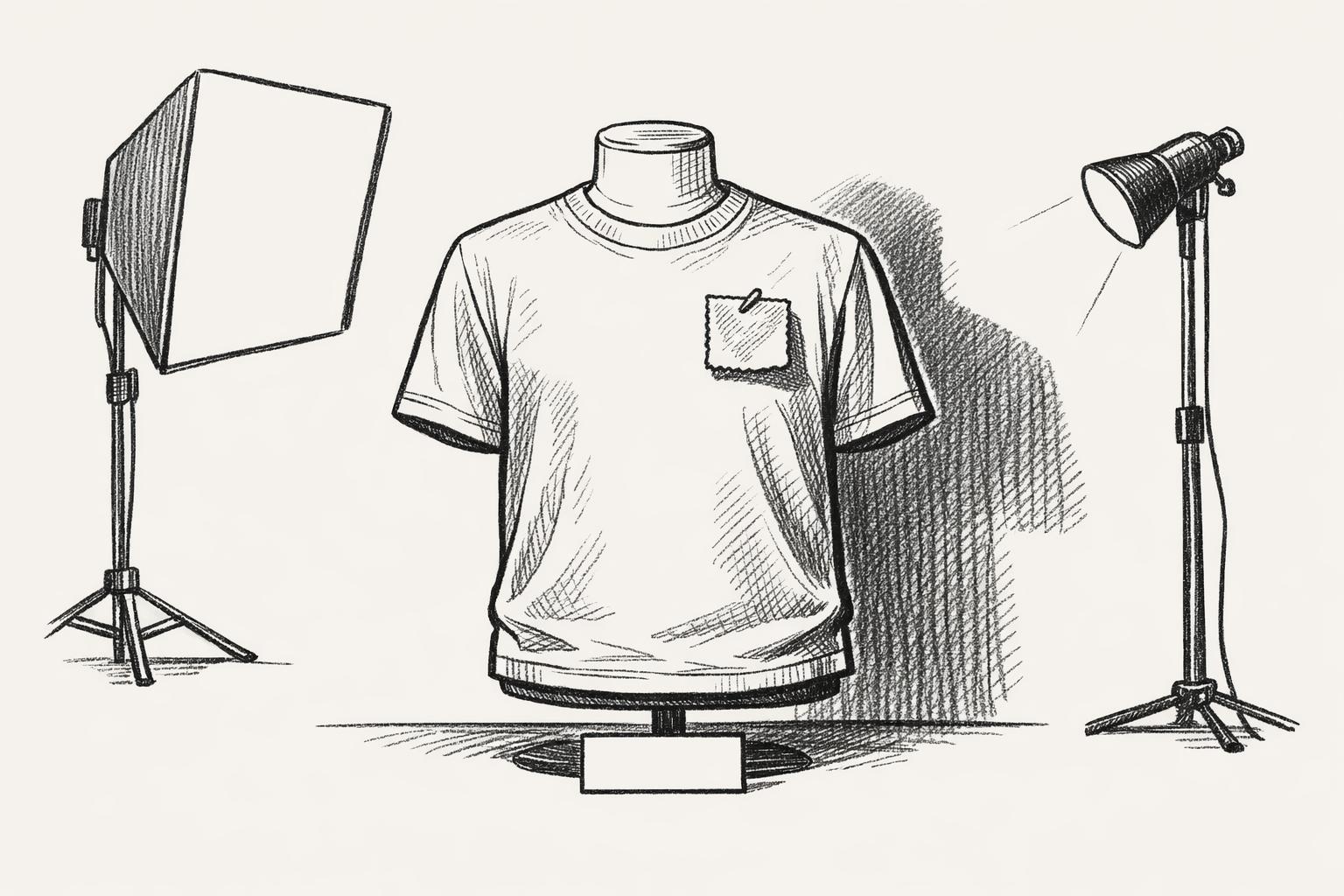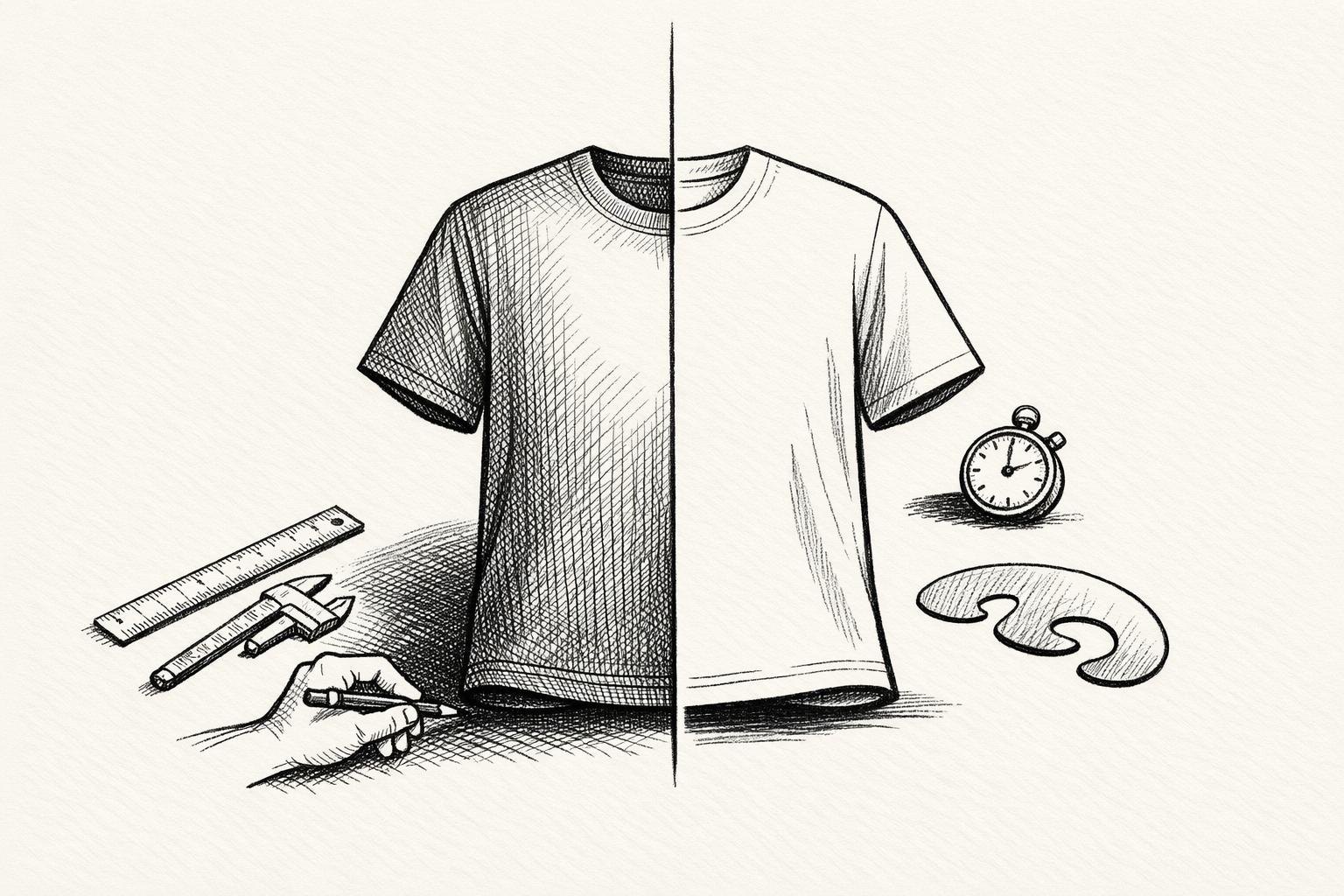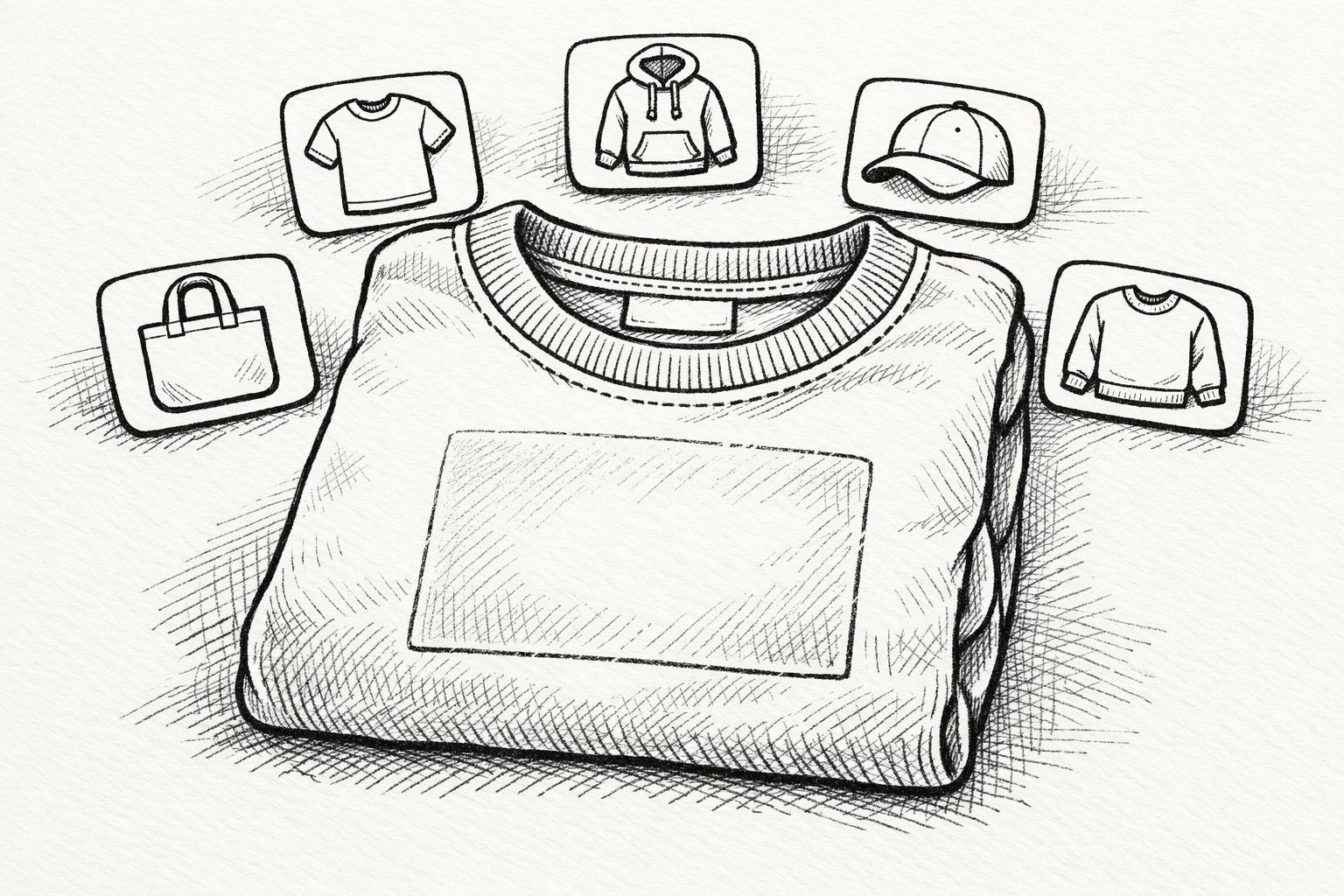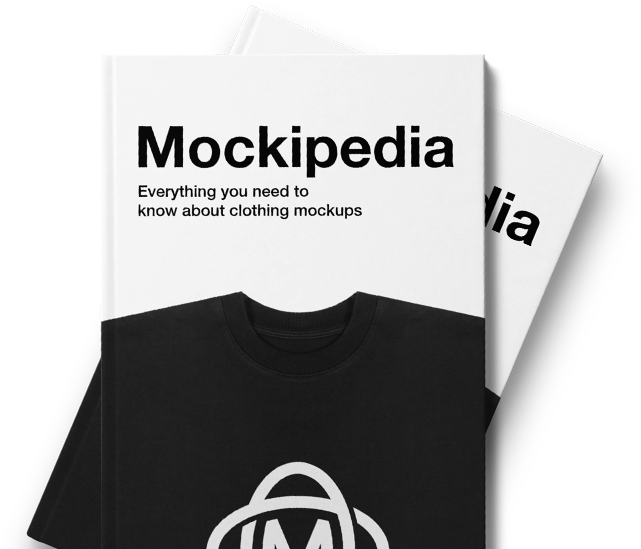- Save Money: No need for expensive photo shoots or hiring models.
- Speed Up the Process: Create polished visuals in minutes.
- Experiment Easily: Test colors, layouts, and designs before production.
- Maintain Consistency: Ensure branding is uniform across all visuals.
Quick Steps:
- Use Mockups: Platforms like Mock It offer 5,000+ templates for t-shirts, hoodies, and more.
- Customize Easily: Add backgrounds, shadows, and branding elements with simple tools.
- Plan Your Layout: Highlight designs with multiple angles and clean grids.
- Export in High Quality: Stick to 1500×1500px resolution for sharp, detailed images.
Mockups are a fast, cost-effective way to boost your brand’s presentation. Start with tools like Mock It to create a professional lookbook that captures your audience’s attention.
Planning Your Lookbook
Selecting Brand Elements
Start by gathering your brand’s key assets: logos (both color and monochrome versions), color palette codes (primary and secondary), and typography details. These will form the foundation of your lookbook’s design.
Choose templates that align with your brand’s aesthetic. Tools like Mock It offer over 5,000 templates, covering a wide range of garments to create realistic, true-to-design previews.
Once you have these elements, focus on organizing them into a clean and visually appealing layout.
Layout Planning
Now that your brand assets are ready, plan your lookbook’s structure to highlight each piece effectively:
- Include model mockups for a realistic presentation of garments.
- Use high-resolution images to showcase fine details.
- Display multiple angles – front, back, and side views – as well as color variations.
- Test different layouts and styles to find the best fit.
- Use Mock It’s scene creator to preview and refine your arrangements.
This approach ensures your lookbook is both visually engaging and true to your brand.
Making Apparel Mockups
Picking the Right Template
Explore over 5,000 high-resolution templates from 45+ brands. Each template includes six views – front, back, and sides – so you can showcase your product from every angle.
Start by selecting your garment type (t-shirt, hoodie, sweatshirt), then choose brand-specific mockups. Make sure to stick with the recommended 1500×1500px resolution, and decide between flat-lay or model-based scenes.
Customizing with Mock It Tools
Mock It’s editor lets you personalize your mockups with ease:
- Scene Creator: Design your mockup by adding backgrounds, shadows, and extra elements to build a visually appealing theme.
- Pro Plan ($19.99/month): Gain access to tools like a background remover, AI-powered scene generator, and early access to new templates.
Tips for High-Quality Mockups
To create polished, professional mockups, keep these points in mind:
- Resolution: Stick with 1500×1500 pixels to ensure sharp, detailed designs.
- Color Accuracy: Use Mock It’s color and fabric libraries to test your designs on various color options.
- Consistency: Maintain uniform backgrounds, shadows, and scene elements for a cohesive presentation.
Users often praise Mock It for its high-quality templates and simple customization. They’ve found it helps produce professional-looking visuals quickly, enhancing product presentation.
Next, bring your mockups into your design layout (check out the ‘Building Your Lookbook’ section).
sbb-itb-1e8f9ab
5 Best Mockup Websites for Clothing Brands
Building Your Lookbook
Once your mockups are ready, it’s time to put them together in your lookbook.
Layout Design Basics
Start by arranging your mockups in Mock It’s editor. Use 1500×1500px templates and stick to a clean, organized grid. Highlight your primary items first, followed by any complementary pieces. This layout should align with the grid structure you planned earlier.
Quality Check Steps
Before wrapping up your lookbook, take a moment to review each mockup carefully:
- Ensure all colors align with your brand palette.
- Verify that logos, typography, and the color scheme are applied consistently throughout.
Finally, export your lookbook in the best file formats for your needs (refer to the File Format Guide for details).
Next Steps
After exporting your final files, consider signing up for Mock It to explore a wide range of templates with a free 7-day trial. Once your layout is complete and your files are exported, you’ll be all set to create your professional apparel lookbook.
For additional tools, upgrade to the Pro plan. This gives you access to advanced features like background removal, AI-generated scenes, and unlimited downloads.