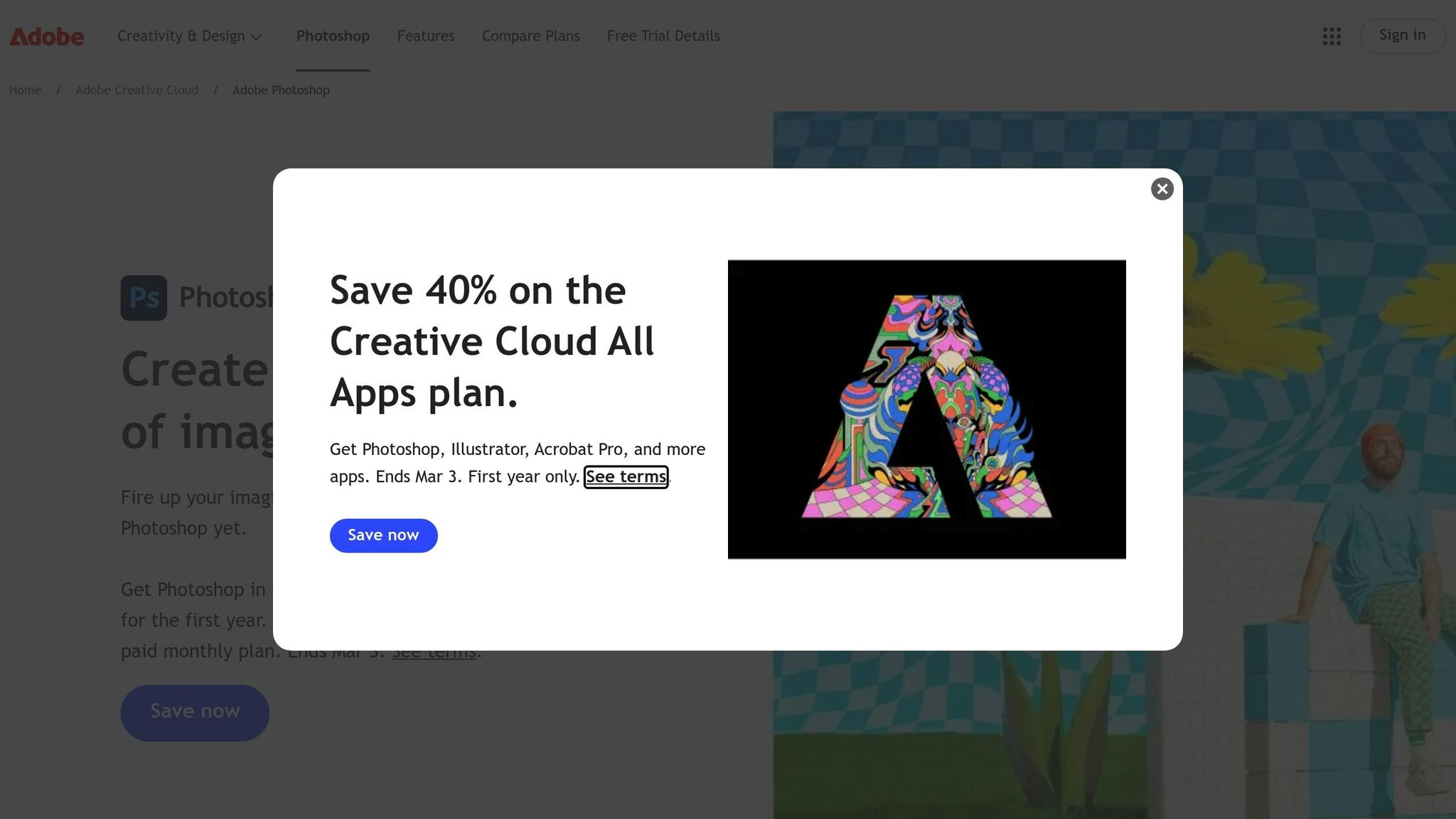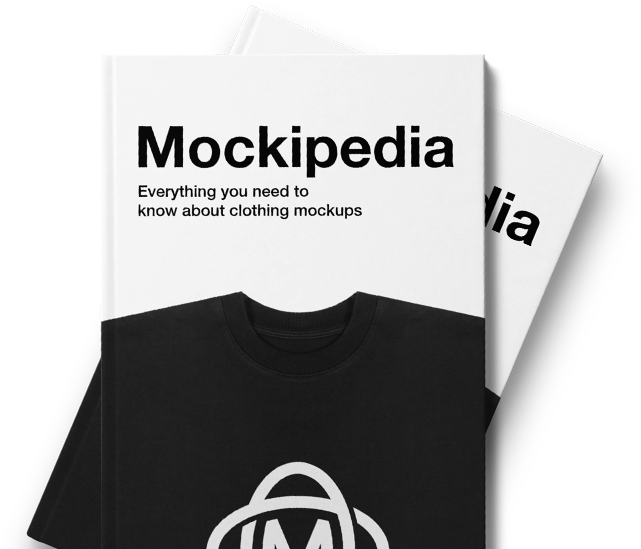If you’re deciding between Photoshop and online mockup tools, here’s the quick answer:
- Photoshop is best for advanced users who need full creative control, detailed customization, and professional-grade designs. However, it has a steep learning curve and higher costs.
- Online mockup tools are perfect for beginners or those who want fast, affordable, and easy-to-use solutions. They offer pre-made templates, drag-and-drop interfaces, and lower subscription prices.
Key Differences:
- Design Control: Photoshop offers unmatched precision and flexibility. Online tools focus on simplicity with template-based designs.
- Ease of Use: Photoshop requires significant training, while online tools are beginner-friendly.
- Pricing: Photoshop costs $22.99/month (single app), while online tools like Mock It start at $9.99/month with free trials available.
- Templates: Online tools provide thousands of ready-to-use templates. Photoshop often requires manual creation or external purchases.
Quick Comparison:
| Feature/Aspect | Adobe Photoshop | Online Mockup Tools |
|---|---|---|
| Starting Price | $22.99/month (Single app) | $9.99/month (e.g., Mock It) |
| Learning Curve | Steep | Easy |
| Design Control | Full customization | Template-based |
| Template Access | Manual or external purchases | 5,000+ templates |
| Best For | Professional designers | Beginners, e-commerce |
Bottom Line: Use Photoshop for advanced, detailed projects. Choose online tools for quick, cost-effective designs. Or, combine both to balance flexibility and efficiency.
Photoshop vs. Online Mockup Tools: Main Differences
Design Control Options
Photoshop offers designers the ability to manipulate designs with precision, simulating garment folds and adding realistic shadows. This level of control makes it ideal for complex mockup projects where customization is key.
On the other hand, online mockup tools like Mock It focus on simplicity. These platforms provide drag-and-drop interfaces for quick edits, such as adjusting position, scale, and color. While they may not match Photoshop’s flexibility, they are perfect for straightforward mockup tasks.
Learning Time and Setup
Photoshop comes with a steep learning curve. To create professional mockups, users need to master features like layers, smart objects, and advanced editing tools.
In contrast, online mockup tools are designed for ease of use. Platforms like Mockuuups Studio and Placeit let users create polished mockups in minutes, thanks to their user-friendly interfaces. Tools like Mockup Engine v16 even automate tasks like design placement and scaling, saving time and effort.
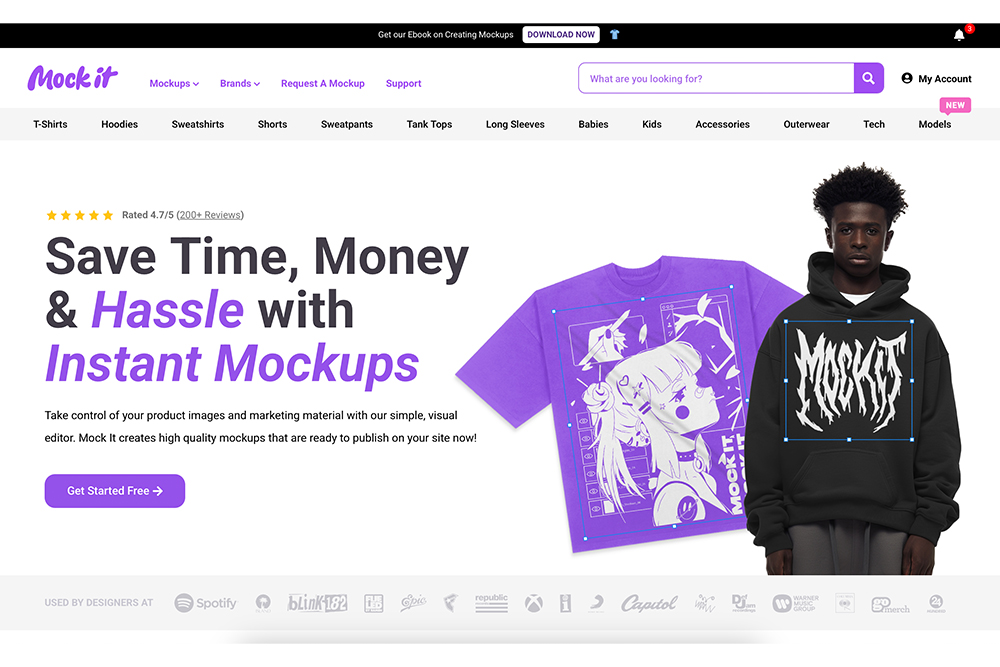
The pricing structures for Photoshop and online mockup tools vary significantly:
| Feature | Photoshop | Online Mockup Tools (e.g., Mock It) |
|---|---|---|
| Initial Cost | Requires Adobe Creative Cloud subscription | Free trials available |
| Monthly Cost | Included in Creative Cloud suite | $9.99–$19.99/month |
| Template Access | Often requires separate purchases | Access to 5,000+ templates |
| Additional Features | Full editing suite | AI tools and background removers (Pro plan) |
Online mockup tools are budget-friendly, especially for businesses focused on apparel designs. For example, Mock It’s Standard plan costs $9.99/month and includes thousands of templates with unlimited downloads. The Pro plan, priced at $19.99/month, adds advanced tools like AI-generated designs and background removal.
Each option has its strengths, whether you’re looking for advanced customization or quick, cost-effective solutions. These differences set the stage for a deeper dive into their features.
Best Uses for Photoshop
Advanced Design Projects
Photoshop is a go-to tool for detailed and intricate design work. Its advanced layering and warp tools make it possible to create precise fabric textures and realistic lighting effects. These features give designers the ability to craft highly detailed mockups with exceptional control over customization.
This level of precision and flexibility makes Photoshop perfect for high-level design work that demands attention to detail.
High-End Production Work
When it comes to professional production, Photoshop stands out for creating realistic and polished mockups. Its tools boost realism through features like:
- Automatic Placement for precise graphic alignment
- Custom Warp for replicating garment textures accurately
- Shadow Overlay for achieving natural lighting effects
These capabilities make Photoshop an excellent choice for delivering professional-grade designs tailored to specific brand needs.
Full Design Freedom
Photoshop offers unmatched creative flexibility, going far beyond the limitations of standard templates. Tools like the Adjustment and Selection Brush let designers make precise edits to brightness, saturation, and exposure while adhering to brand-specific color standards.
With its extensive color and texture customization options, Photoshop ensures that designs align perfectly with brand identity. This makes it ideal for creating unique product visuals and custom marketing materials that stand out from the crowd.

Quick Template-Based Designs
Online mockup tools are perfect for creating designs quickly, thanks to their extensive template libraries. For example, Mock It offers over 5,000 mockup templates from more than 45 brands. This makes it easy for designers to produce polished visuals without spending hours on manual adjustments. Features like instant color changes and flexible design positioning make customization a breeze.
Another perk? You can create and download professional-quality mockups directly from your browser – no need for complicated software setups. This streamlined process is especially helpful for e-commerce businesses that need to update product visuals frequently. It not only saves time but also cuts down on design-related expenses.
Affordable Pricing Options
Online mockup tools are not only fast but also budget-friendly. Unlike Photoshop’s pricier subscription plans, these tools offer flexible pricing tiers to suit different needs:
| Platform | Starting Price | Key Features |
|---|---|---|
| Mock It | $9.99/month (billed yearly) | Over 4,000 mockups, unlimited downloads |
| Mockup Mark | $14.99/month | Brand-specific mockups, unlimited access |
Mock It even provides a 7-day free trial, giving users full access to its mockup library so they can explore its features before committing.
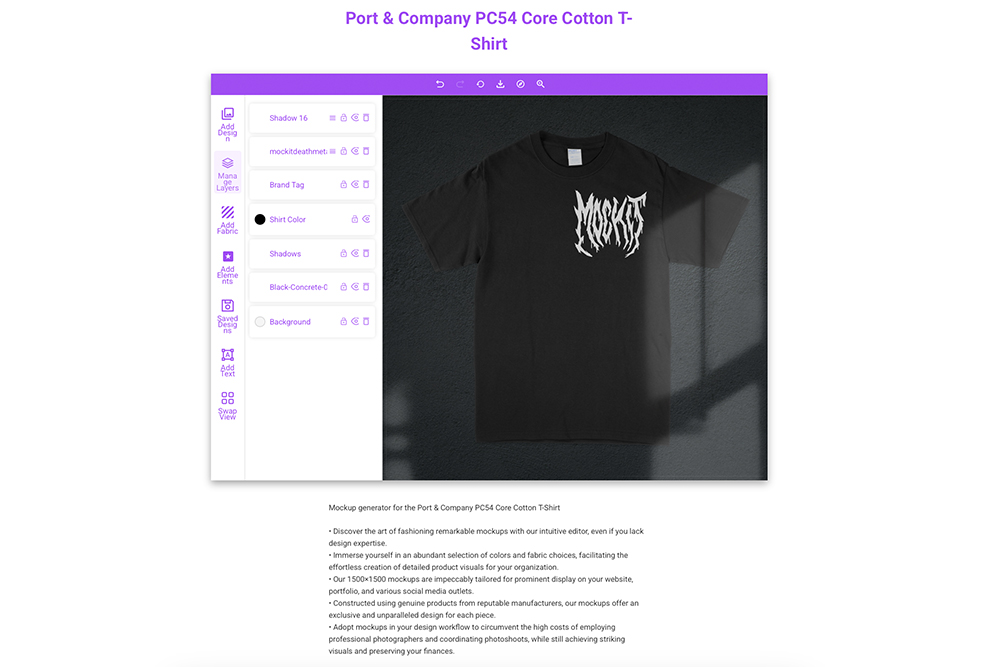
These tools stand out for their simplicity, making them ideal for beginners. With drag-and-drop functionality, anyone can create professional mockups without prior design experience.
"It is an easy-to-use tool, so that anyone without prior training can handle … It has a good diversity of templates to fully customize your work. I can leave comments on the projects…" – Tom G., Software Engineer
Features like pre-designed UI components, built-in color and fabric libraries, and automated positioning tools simplify the design process even further. Platforms like Mock It have earned high praise for their user-friendly approach, scoring 4.7/5 based on over 200 user reviews.
"The quality of the mockups from Mock It is exceptional. My product images look professional and polished. The platform is user-friendly, and I’ve been able to create stunning images in no time." – Montrell
With their speed, affordability, and ease of use, online mockup tools are an excellent choice for designers focused on efficient production rather than complex customization.
sbb-itb-1e8f9ab
Don’t Use Adobe Photoshop or Illustrator – Alternative Design Tools Comparison
Features and Costs: Side-by-Side Comparison
Here’s a breakdown of how Adobe Photoshop compares to online mockup tools in terms of features and pricing:
| Feature/Aspect | Adobe Photoshop | Online Mockup Tools |
|---|---|---|
| Starting Price | $9.99/month (Photography plan) $22.99/month (Single app) | Starting at $9.99/month (e.g., Mock It) Some platforms offer free versions |
| Learning Curve | Steep – requires a lot of time to master | Easy – minimal training required |
| Design Control | Full customization Advanced editing tools | Template-based customization Limited but suitable for most users |
| Template Access | Manual creation or external purchases needed | 5,000+ templates available (varies by platform) |
| Time to Results | Hours for complex designs | Minutes using drag-and-drop tools |
| Target Users | Professional designers Advanced users | Beginners, intermediate users, and e-commerce businesses |
| Special Features | • Layer-based editing • Advanced color correction • Full creative control | • AI image generation • Background removal • Instant color adjustments |
This comparison highlights the key differences: Photoshop offers unmatched customization and advanced tools but comes with a steep learning curve. On the other hand, online mockup tools are designed for speed and ease of use, making them ideal for users who need quick, polished results without extensive training .
Conclusion
Deciding between Photoshop and online mockup tools depends on what you need, your skill level, and your budget. If you’re a professional designer who needs full creative control and advanced editing options, Photoshop is the go-to choice. However, it does come with a steeper learning curve and higher subscription costs.
For a faster and more straightforward design process, online mockup tools are a great option. Tools like Mock It offer over 5,000 templates from 45+ brands for $9.99/month. These platforms are perfect for quick prototyping or simpler design tasks, especially for those who don’t have extensive technical expertise. A smart approach might be to use online tools for basic projects and gradually introduce Photoshop as your design needs grow. This way, you can combine the ease of online tools with Photoshop’s advanced capabilities when necessary.
Online mockup tools are especially useful for beginners or those with tight budgets. They provide user-friendly interfaces, large template libraries, and affordable pricing. Some even have free versions, making them ideal for testing ideas before moving on to more complex tools. This makes them a fantastic starting point for anyone new to design or working with limited resources.